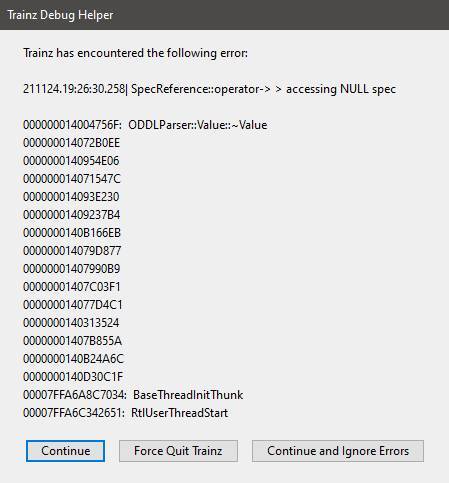Install the app
How to install the app on iOS
Follow along with the video below to see how to install our site as a web app on your home screen.
Note: This feature may not be available in some browsers.
You are using an out of date browser. It may not display this or other websites correctly.
You should upgrade or use an alternative browser.
You should upgrade or use an alternative browser.
Trainz Plus Beta 115373 (TRS22) Now available
- Thread starter Tony_Hilliam
- Start date
Dear N3V,
Whilst undertaking some Beta testing on build 115373 I tried to use the GCR route and loaded up a CDP file of the latest version. There are numerous problems which include all tunnels are reported as FAULTY. The problems concern assets provided by Bloodnok;
kuid2:60850:37902:2 Tunnel bore double (Stone)
kuid2:60850:28902:1 UK Tunnel 2track Stone [the 1track version appears OK]
The problem refers to missing texture files, but all attempts to add copies from the 1track version and attempts to alter the config files have been unsuccessful, probably due to my limited experience with these matters.
Other problems involve road bridges being shortened, kuid2:84609:32165:1 Angle Plate Bridge Road, and missing sections, kuid2: 52:37361:1 FMA bank 12.
Many of these problems can be solved by rebuilding the route, but I lack the incentive and energy required to do this. Consequently I will cease any further testing and return to working with build 114800.
Regards,
Peter
Whilst undertaking some Beta testing on build 115373 I tried to use the GCR route and loaded up a CDP file of the latest version. There are numerous problems which include all tunnels are reported as FAULTY. The problems concern assets provided by Bloodnok;
kuid2:60850:37902:2 Tunnel bore double (Stone)
kuid2:60850:28902:1 UK Tunnel 2track Stone [the 1track version appears OK]
The problem refers to missing texture files, but all attempts to add copies from the 1track version and attempts to alter the config files have been unsuccessful, probably due to my limited experience with these matters.
Other problems involve road bridges being shortened, kuid2:84609:32165:1 Angle Plate Bridge Road, and missing sections, kuid2: 52:37361:1 FMA bank 12.
Many of these problems can be solved by rebuilding the route, but I lack the incentive and energy required to do this. Consequently I will cease any further testing and return to working with build 114800.
Regards,
Peter
Stationbeem
Over 60's Club
Having tested TRS22 for a few days now I am quite impressed. Sound quality seems to have improved.
Some sessions like S&C CTD, but this could be due to it being a Beta.
Would it be wise to delete the TRS19 folder as it is taking up disc space. I have backed up this folder.
Regards Dave.
Some sessions like S&C CTD, but this could be due to it being a Beta.
Would it be wise to delete the TRS19 folder as it is taking up disc space. I have backed up this folder.
Regards Dave.
I have run a comparison of different builds and this is the outcome:3. Re: Content Manager loading times
Could anyone having a problem please provide details of how many assets you have installed (filter on Installed in CM), and how big your assets.tdx file is (found in the local data folder), and how long it takes to open CM.
Build 110491 has 46260 assets and it took about 2 seconds. The assets.tdx file size is 131,068 KB
Build 114800 has 37384 assets and it took about 2 seconds. The assets.tdx file size is 127,846 KB
Build 115373 has 37776 assets and it took over 4 min. The assets.tdx file size is 127,887 KB
Once the CM completed for the build 115373 if you went to any other filter and came back it was 2 sec. You could also exit the game and come back in and it would be 2 sec. But, if you turned off the PC and came back on it would take over 4 min again for the CM to list installed assets.
3. Re: Content Manager loading times
Could anyone having a problem please provide details of how many assets you have installed (filter on Installed in CM), and how big your assets.tdx file is (found in the local data folder), and how long it takes to open CM.
Comparison between TRS19 SP4 and TRS22 Beta, both on separate SSDs.
114800 145,766KB 1 second
115373 138,531KB 26 seconds ..... Ouch!
91,300 assets in CM and assets.tdx is 154MB: between 5 and 10 seconds (on an SSD) on first opening, about 2 the next times. In TRS19 it was 1 second or less (with the same userdata folder) in all cases. TRS22 is installed over TRS19 114800 and I ran an EDBR (that lasted for about 2 hours), then the "prebuild" command.
Last edited:
I have run a comparison of different builds and this is the outcome:
Build 110491 has 46260 assets and it took about 2 seconds. The assets.tdx file size is 131,068 KB
Build 114800 has 37384 assets and it took about 2 seconds. The assets.tdx file size is 127,846 KB
Build 115373 has 37776 assets and it took over 4 min. The assets.tdx file size is 127,887 KB
Once the CM completed for the build 115373 if you went to any other filter and came back it was 2 sec. You could also exit the game and come back in and it would be 2 sec. But, if you turned off the PC and came back on it would take over 4 min again for the CM to list installed assets.
About the same here.
I have been finding that some trains/locomotives have strange colors. The best example is from the Sebeno Lake Route and the Pro Trainz ETR 1000 High Speed Run session. The 3DZ ETR 1000 3 car is the correct bright red color. The 3DZ ETR 1000 1 car is a dirty maroon.
I have reported several of these color issues to QA.
I have reported several of these color issues to QA.
Another comment about CM being slow to load....
SOMETIMES my CM is slow on first use after a game launch, but not always. And when it is slow, if I quit and relaunch game, it will then be fast again. Very weird and very hit and miss here. I can't coralate the issue to anything..
SOMETIMES my CM is slow on first use after a game launch, but not always. And when it is slow, if I quit and relaunch game, it will then be fast again. Very weird and very hit and miss here. I can't coralate the issue to anything..
<kuid2:88211:100008:18> Bairnsdale to Orbost Line C1970-80s: this fence was already floating in TRS19:

That floating fence is not caused by the programme, it needed some extra spline points. Because the fence is parallel and disappears into the ground, it appears like the content creator might have inadvertently locked the spline points.
Regards
Bob
That floating fence is not caused by the programme, it needed some extra spline points. Because the fence is parallel and disappears into the ground, it appears like the content creator might have inadvertently locked the spline points.
If you look long enough through any routes, mine included, you will see plenty of "creator made glitches".
I have identical local folders for TRS19 & TRS22
Content Manager opens in about the same time in both
My Route loads a lot quicker in TRS22 than TRS19
TRS19 37 - 44 seconds
TRS22 17 - 29 seconds
Content manager not working selected
installed - enabled - true
but was unable to change it to - false
it only accepts original request but wont change if options changed
Get this when first starting TRS22

Content Manager opens in about the same time in both
My Route loads a lot quicker in TRS22 than TRS19
TRS19 37 - 44 seconds
TRS22 17 - 29 seconds
Content manager not working selected
installed - enabled - true
but was unable to change it to - false
it only accepts original request but wont change if options changed
Get this when first starting TRS22

Tony_Hilliam
Trainz Plus - enjoy Trainz from just 20 cents a da
it only accepts original request but wont change if options changed
>>
known issue, fixed in the next update
>>
known issue, fixed in the next update
it only accepts original request but wont change if options changed
>>
known issue, fixed in the next update
Thank you for this update because I was going to report the problem and this saved me the trouble.
There's a quick workaround for this if anyone is interested.
Change the view to Installed then choose the other one.
I just noticed that S20 will not be Part of TRS 22 (for non-Plus users), so are there major changes in TRS 2022? Some little tweaks here and then and content which i am maybe interested in 10% are not worth a new Trainz version in my eyes.tony, what is new and improved about TS22 to constitute this being called the next sim?
I have downloaded the beta and as far as I can tell. its not really any different at all, other than the sharpening effect added, a new compass skin and a lot of broken JR assets.
or have you guys adopted the same method dovetail games uses, same game just new content?
thank you
I have Trainz Plus, but I really do not like the way Trainz goes. Users using the "one time buy"-way seem to be users second class. Now even at the time of the release!
Last edited:
Similar threads
- Locked
- Replies
- 45
- Views
- 3K
- Locked
- Replies
- 19
- Views
- 2K
- Sticky
- Replies
- 13
- Views
- 2K
- Locked
- Replies
- 22
- Views
- 2K
- Locked
- Replies
- 13
- Views
- 1K