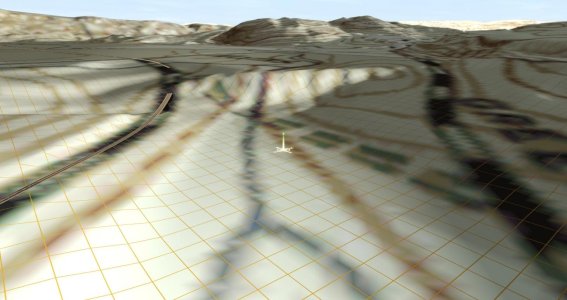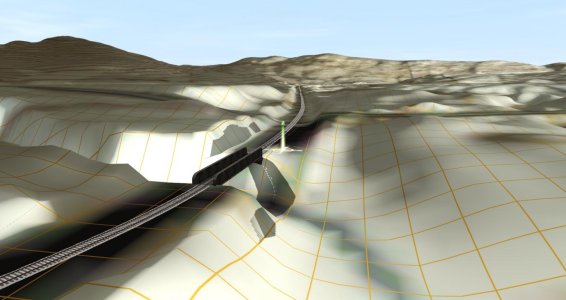There are times when it is very helpful to be able to see the changes in elevation, especially when placing new tracks to minimize both cut and fill. Having contour lines would be nice. Is there a way to add them?
As a work around, I will place water and move it up and down and then mark the water's edge with some objects to show where it is for various elevations. Both clumsy and rather labour intensive. Only feasible for small areas. Is there a better way?
As a work around, I will place water and move it up and down and then mark the water's edge with some objects to show where it is for various elevations. Both clumsy and rather labour intensive. Only feasible for small areas. Is there a better way?