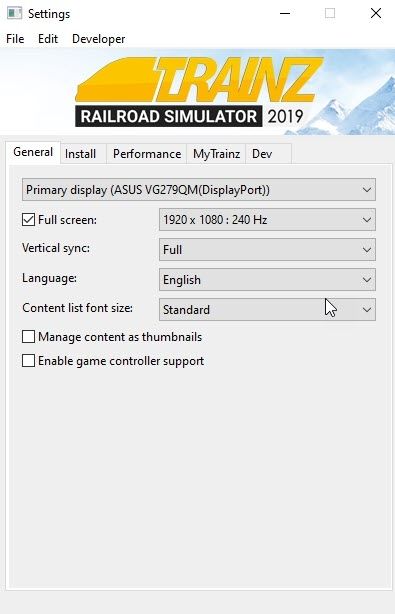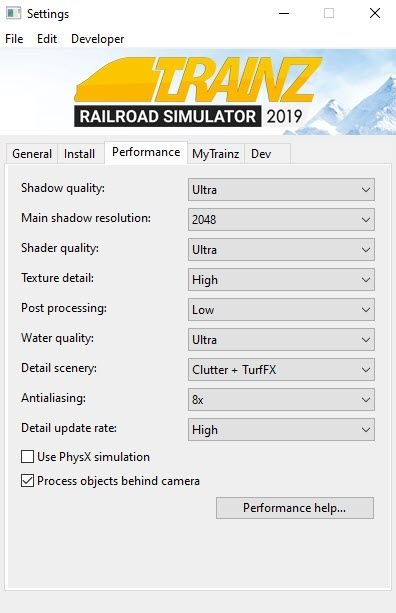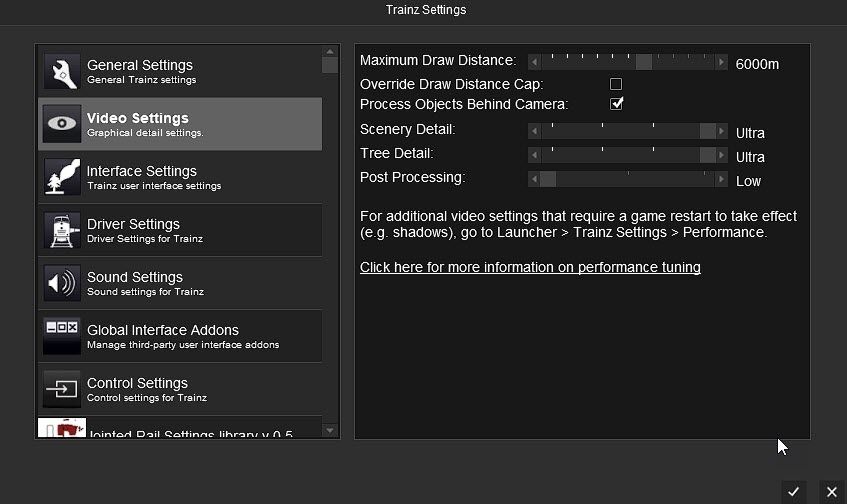I am now using an AMD 6800XT graphics card and one of the things I have noticed about these new generation cards is that they can and will attempt to run extremely high frame rates (ie; FPS). Because of this problem I have noticed that the graphics card really throttles in TRS19.
A number of games, such as Civilization VI, have added a frame rate limit setting to their configuration settings to deal with this problem. The limit settings for Civ VI are No limits, 30 FPS and 60 FPS. Before I implemented this setting in Civ VI the graphics card really throttled and produced a lot of heat. After I restricted the frame rate to 60 FPS the problem went away.
Are there plans to implement frame rate limits in TRS19 to support these new generation graphic cards?
Bob
A number of games, such as Civilization VI, have added a frame rate limit setting to their configuration settings to deal with this problem. The limit settings for Civ VI are No limits, 30 FPS and 60 FPS. Before I implemented this setting in Civ VI the graphics card really throttled and produced a lot of heat. After I restricted the frame rate to 60 FPS the problem went away.
Are there plans to implement frame rate limits in TRS19 to support these new generation graphic cards?
Bob