None of the train games are perfect but it really is time N3V retired this tangled spaghetti mess of legacy code and started afresh (purely IMHO, I hasten to add).We will be here when you see the competition is not perfect either
When you conclude trainz is a mess, there are 2 options, run away or work to improve it
Trainz is written by humans for humans, we make mistakes maybe good we do
but the good thing all mistakes can be repaired.
Agree, including freeware items in a payware package is a mistake,
specially when those becomes payware (not intended by the original creator)
Install the app
How to install the app on iOS
Follow along with the video below to see how to install our site as a web app on your home screen.
Note: This feature may not be available in some browsers.
You are using an out of date browser. It may not display this or other websites correctly.
You should upgrade or use an alternative browser.
You should upgrade or use an alternative browser.
TRS19 Service Pack 4 Now Live
- Thread starter Tony_Hilliam
- Start date
I also play a game called Runescape for about 16 years
There they listen to me(and many other fanatic players) and have completely rewritten the code atleast 5x
its a multi million biz now. from 3 man at a kitchentable to over 40 full time developers now.
but..it requires money/staff to do
btw all those that work there have to weekly communicate with users or they get the sack
There they listen to me(and many other fanatic players) and have completely rewritten the code atleast 5x
its a multi million biz now. from 3 man at a kitchentable to over 40 full time developers now.
but..it requires money/staff to do
btw all those that work there have to weekly communicate with users or they get the sack
Last edited:
Moe to be fixed
- Driver is added in Surveyor even when "Generate new Drivers for Empty trains" is not checked
- Nonexistent drivers show in Find window in Surveyor, drivers added in Driver setup not shown / when switched to Driver and back to Surveyor then Find correctly shows only existing drivers
- session not saved properly - sometimes driver commands in Driver setup are not saved
- Drive to Trackmark - parameter max-decel in engine file has no effect
- Drive via Trackmark - up to 50% speed change upon reaching trackmark (40 to 22 km/h) with light train or locomotive
Kind Regards
Darko
Still to be fixed:
• Collapsed bridges
• White ground textures on distant hills
• Twisted track in Tidewater DLC route
- Driver is added in Surveyor even when "Generate new Drivers for Empty trains" is not checked
- Nonexistent drivers show in Find window in Surveyor, drivers added in Driver setup not shown / when switched to Driver and back to Surveyor then Find correctly shows only existing drivers
- session not saved properly - sometimes driver commands in Driver setup are not saved
- Drive to Trackmark - parameter max-decel in engine file has no effect
- Drive via Trackmark - up to 50% speed change upon reaching trackmark (40 to 22 km/h) with light train or locomotive
Kind Regards
Darko
If you select the object tool and point at the orange box it shows TS09 58 Ballast. In CM after opening in explorer and submit it shows as faulty.
Thank you for that. "Missing asset" now identified. However, after opening in explorer and submitting, as recommended, it does not show as faulty in my system. It returns to its previous "Packaged" state.
Thank you for that. "Missing asset" now identified. However, after opening in explorer and submitting, as recommended, it does not show as faulty in my system. It returns to its previous "Packaged" state.
In which case right click revert to original, you should not submit builtins or packaged assets as they will always error. due to not having tga and texture.txt as they are compiled as .texture files.
In which case right click revert to original, you should not submit builtins or packaged assets as they will always error. due to not having tga and texture.txt as they are compiled as .texture files.
Yes, thank you. I dd that to make sure.
Anyone notice any issues with the revised "Naviagte To..." driver command? An initial driver on my route has to throw a switch to get to his destination per a "Navigate to..." command assigned in Driver Setup, but he isn't doing it anymore in SP4. He blows right throw the switch and misses his turn.
I see that Navigate To command is in post #1 as having been revised:
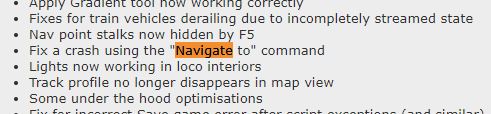
(Other than that, no other issues with SP4 so far).
Update Oct 19: A little scaled down test version of the pike in question showed the driver did take the turn as anticipated, therefore, Navigate To is not the problem, the issue is pike-specific.
I see that Navigate To command is in post #1 as having been revised:
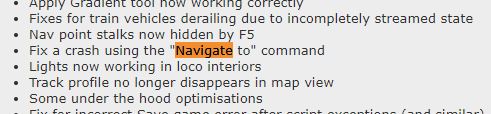
(Other than that, no other issues with SP4 so far).
Update Oct 19: A little scaled down test version of the pike in question showed the driver did take the turn as anticipated, therefore, Navigate To is not the problem, the issue is pike-specific.
Last edited:
Summary list updated for Tony and crew
List of broken things in SP4: (source this thread and beta threads, not complete)
-Switches in cabins are in the wrong position when entering the cab
-Notches either invisible or less visible
-Wheels of trains rotate too fast (specially noticable on bigger ones) (TNI?)
-CM: freeware becomes payware when used in a DLC, this screws up other items depending on those same assets
check neoklai75 animated people set (caused by DLC Sebino)
-Interface: driver list: heads too big, sideways moving slider overlaps right aligned text
-Consists graphical interface is gone, while we ask for a repair
-UncouplezFrom driver command <kuid2:66277:80005:2>, turns brake on, was not before
also <kuid2:160293:100120:2> Decouple DLX, due to internal code changes (TNI?).
-Drivers are not automatic added in some cases, so you can end up with no focused train at begin of a session
-Driver is added in Surveyor even when "Generate new Drivers for Empty trains" is not checked
-Cameramode 3, clicking another vehicle of the same train, moves the camera at the speed of light
check mode 2 to see it's more natural there.
-On steep track slopes train vehicles can have incorrect pitch at start
-Speedtrees do not change size when moving, only when first placed
-Collapsing bridges (splineheight issue) even in DLCs (like ECML King's Cross - Edinburgh)
-White ground textures on distant hills
-Twisted track in Tidewater DLC route (spline issue)
-CM: Routes can have missing items while CM shows them as complete
-Merging routes with locked layer(s) gives a CTD.(no warning)
-Bug report for build 114800 is not in the system, have to use "other"
-Drive to Trackmark - parameter max-decel in engine file has no effect (AI vs DCC)
-Drive via Trackmark - up to 50% speed reduction upon reaching trackmark
-Track splines not locking to height when spline height values set.
hope it helps, greetings GM
List of broken things in SP4: (source this thread and beta threads, not complete)
-Switches in cabins are in the wrong position when entering the cab
-Notches either invisible or less visible
-Wheels of trains rotate too fast (specially noticable on bigger ones) (TNI?)
-CM: freeware becomes payware when used in a DLC, this screws up other items depending on those same assets
check neoklai75 animated people set (caused by DLC Sebino)
-Interface: driver list: heads too big, sideways moving slider overlaps right aligned text
-Consists graphical interface is gone, while we ask for a repair
-UncouplezFrom driver command <kuid2:66277:80005:2>, turns brake on, was not before
also <kuid2:160293:100120:2> Decouple DLX, due to internal code changes (TNI?).
-Drivers are not automatic added in some cases, so you can end up with no focused train at begin of a session
-Driver is added in Surveyor even when "Generate new Drivers for Empty trains" is not checked
-Cameramode 3, clicking another vehicle of the same train, moves the camera at the speed of light
check mode 2 to see it's more natural there.
-On steep track slopes train vehicles can have incorrect pitch at start
-Speedtrees do not change size when moving, only when first placed
-Collapsing bridges (splineheight issue) even in DLCs (like ECML King's Cross - Edinburgh)
-White ground textures on distant hills
-Twisted track in Tidewater DLC route (spline issue)
-CM: Routes can have missing items while CM shows them as complete
-Merging routes with locked layer(s) gives a CTD.(no warning)
-Bug report for build 114800 is not in the system, have to use "other"
-Drive to Trackmark - parameter max-decel in engine file has no effect (AI vs DCC)
-Drive via Trackmark - up to 50% speed reduction upon reaching trackmark
-Track splines not locking to height when spline height values set.
hope it helps, greetings GM
Last edited:
Please add the following to the above list.
-Track splines not locking to height when spline height values set.
Image 1: Track laid across uneven terrain and spline points manually set to ground heights (yellow spline circles). In previous builds the track between the spline points would immediately snap to the correct intermediate gradients. In the images below all height are 0.00m. Tracks used are (top to bottom):
<kuid2:182464:81010:1> Protrack 42in ashes, old timber, directly spiked
<kuid2:523:15523:1> Auran Trk 01 1Trk
<kuid2:506034:578257:9> JR US track #1-132 (narrow ballast)
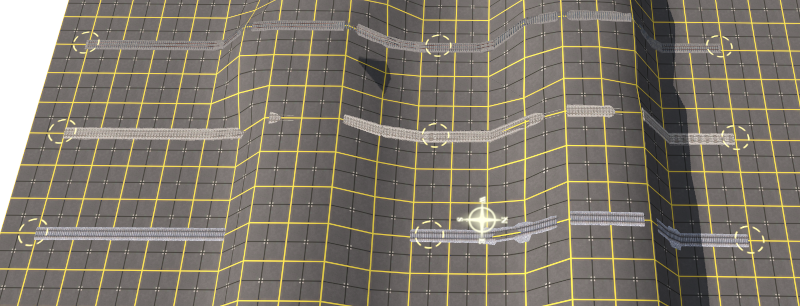
Image 2: Smooth tool is used between track splines.
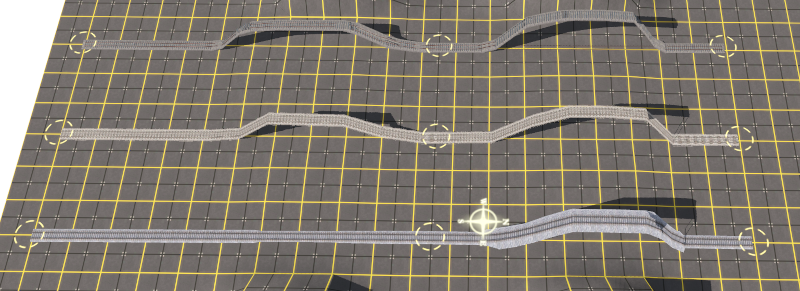
Track is left "suspended" in its original positions.
Workaround: Delete track and relay over smoothed terrain.
Bug report submitted.
EDIT: N3V QA have responded and raised a task on the issue.
-Track splines not locking to height when spline height values set.
Image 1: Track laid across uneven terrain and spline points manually set to ground heights (yellow spline circles). In previous builds the track between the spline points would immediately snap to the correct intermediate gradients. In the images below all height are 0.00m. Tracks used are (top to bottom):
<kuid2:182464:81010:1> Protrack 42in ashes, old timber, directly spiked
<kuid2:523:15523:1> Auran Trk 01 1Trk
<kuid2:506034:578257:9> JR US track #1-132 (narrow ballast)
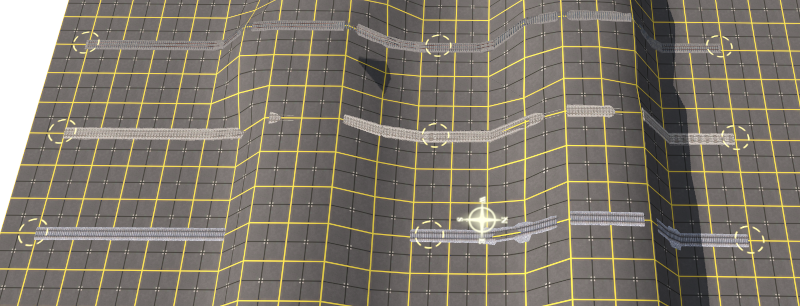
Image 2: Smooth tool is used between track splines.
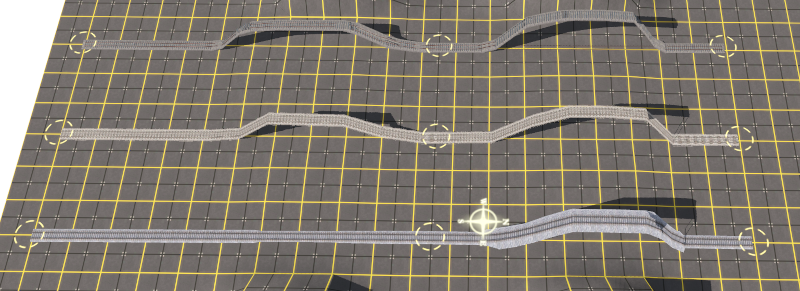
Track is left "suspended" in its original positions.
Workaround: Delete track and relay over smoothed terrain.
Bug report submitted.
EDIT: N3V QA have responded and raised a task on the issue.
Last edited:
KotangaGirl
Pre-Grouping Railways Nut
After an ever increasing mess with faulty assets; Trainz Store downloads failing due to corrupted folders; assets having no config files as well as random faulty TGA files.......... I deleted the whole darn data folder and started off again with a clean archived SP3 data folder copy. Now Trainz partly loads then freezes with the CPU churning away without getting anywhere. And yes I did a DBR, checked for faulty assets and everything was clean and lovely, and then did an EDBR. At this point I've decided to give up and I'm going back to SP3.
engineeral
Member
https://support.trainzportal.com/index.php?/Troubleshooter/Step/View/9
says:
NEW HELPDESK REQUIREMENTS
To ensure we can provide quality, timely responses to as many customers as possible, we have made some changes to the helpdesk support service.
- We will only support tickets submitted in English. Please use an online translation tool to translate your messages.
- We will assist users with problems related to orders, downloading, installation or access only.
- Any questions about general product usage will be referred to our community forums, Trainz wiki and Knowledgebase articles.
- If your ticket does not meet these requirements, you will receive a standard response informing you of the new requirements.
Thanks for your understanding.
I don't see where detailed listings of things like "Some buildings are placed over tracks in C&O Hinton Division under SP4 where they were not there in SP3" or "I have drivers with names like "Class 43 Virgin Trains" and "SNCF TGV PSE" in my scripted lists that I never would have chosen to use." Also, "The "Track Profile" in the lower left no longer will scale using the mouse wheel." I have more. (And this paragraph is not cut and pasted but I can't get the Bold turned off -- I know this is a forum problem.)
Here are some examples of buildings in the wrong spot on the C&O Hinton Division Route. One is from Thurmond and there are three different locations in Avis.





https://n3vgames.typeform.com/to/xRdryuI have done some more investigations of some problems I mentioned yesterday in this thread. Someone suggested submitting bug reports. Where/how do I submit a bug report?
Found them! The first 3 are all the same asset <kuid2:453099:100385:1> Arch Brick Store House. All have been rotated 90 degrees from what should have been their correct orientation. I also notice that that particular asset was updated on 10-Jan-2021. The last one, <kuid2:453099:100359:2> Assistant Yard Master's Office, is also rotated 90 degrees and was also updated from the original on the same date. Both assets are by the same creator, gawpo50 and both updates were substantial, from the original at 1-2Mb to the update at 22-70Mb. Theory: it is possible (note possible, not certain) that in the updating process by the creator the assets were rotated 90 deg from the original orientation for some reason, accidental or deliberate.Here are some examples of buildings in the wrong spot on the C&O Hinton Division Route. One is from Thurmond and there are three different locations in Avis.
My thoughts
PS I have sent the route and asset creator, gawpo50, a message.
PS2: gawpo50 has responded and confirms the problem. He stated that he may have to issue an update to those assets.
Last edited:
Tony_Hilliam
Trainz Plus - enjoy Trainz from just 20 cents a da
Quick update - we're looking into the issues raised and will get back to you regarding possible resolutions. If you did have a problem and it's now fixed, please provide the steps you took to resolve things since that may help others who had the same problem.
Crash reports - we don't have any bug reports from several people here with a repeatable CTD. We can't fix what we don't know about. If you want your crash bug fixed, then you'll need to submit a report with full details (and generally access to the exact same content set).
John - your merge route bug with locked layers cannot be repro'd here so that may be content specific too.
More info required: (QA could not repro)
[COLOR=rgba(0, 0, 0, 0.9)]Trainz Store downloads failing due to corrupted folders; assets having no config files as well as random faulty TGA files.
[/COLOR](Sounds like the full download was not complete when the assets were checked in CM)
In other quick responses:
Looe missing asset - the live version is out of date while the Previewpass version is not (will be updated)
Track splines - visual effect only
Derailed trains after undo - visual effect only
Content issues (track/bridges etc) - these require content updates which means fixing the issue, resaving, repacking, retesting, releasing. Some we're doing, some the 3rd party creators are doing.
More to come...
Crash reports - we don't have any bug reports from several people here with a repeatable CTD. We can't fix what we don't know about. If you want your crash bug fixed, then you'll need to submit a report with full details (and generally access to the exact same content set).
John - your merge route bug with locked layers cannot be repro'd here so that may be content specific too.
More info required: (QA could not repro)
[COLOR=rgba(0, 0, 0, 0.9)]Trainz Store downloads failing due to corrupted folders; assets having no config files as well as random faulty TGA files.
[/COLOR](Sounds like the full download was not complete when the assets were checked in CM)
In other quick responses:
Looe missing asset - the live version is out of date while the Previewpass version is not (will be updated)
Track splines - visual effect only
Derailed trains after undo - visual effect only
Content issues (track/bridges etc) - these require content updates which means fixing the issue, resaving, repacking, retesting, releasing. Some we're doing, some the 3rd party creators are doing.
More to come...
KotangaGirl
Pre-Grouping Railways Nut
More info required: (QA could not repro)
[COLOR=rgba(0, 0, 0, 0.9)]Trainz Store downloads failing due to corrupted folders; assets having no config files as well as random faulty TGA files.
(Sounds like the full download was not complete when the assets were checked in CM)[/COLOR]
Sorry Tony I have no idea at all why the Content Store kept on with downloading corrupted folders and eventually abandoning installing my purchased DLC. All I know is that anything I tried to do made no difference at all. Assets in CM were being corrupted and being flagged as faulty. In the end I gave up and installed SP3 again from my obsessively backed up archives. Fortunately I've lost none of my projects or personal routes which certainly would have happened if I hadn't archived everything before trying to install the SP4 patch.
I need to purchase another larger hard drive and once I've done that I'll try doing a new clean SP4 install, but I'll be keeping my projects in SP3 until I'm absolutely certain that it's safe to transfer them to SP4.
Going to start with a clean install, give it one more chance and see where that leads.
However I'm not encouraged by the ongoing list of issues since my previous posts.
There absolutely needs to be an option including with the available digital download, to remain at SP3 until/if the mess is sorted.
However I'm not encouraged by the ongoing list of issues since my previous posts.
There absolutely needs to be an option including with the available digital download, to remain at SP3 until/if the mess is sorted.
Content issues (track/bridges etc) - these require content updates which means fixing the issue, resaving, repacking, retesting, releasing. Some we're doing, some the 3rd party creators are doing.
Why not simply revert the changes that created those issues?
Similar threads
- Replies
- 6
- Views
- 201
- Replies
- 12
- Views
- 446
- Locked
- Replies
- 27
- Views
- 2K
- Locked
- Replies
- 22
- Views
- 2K
- Locked
- Replies
- 13
- Views
- 1K

