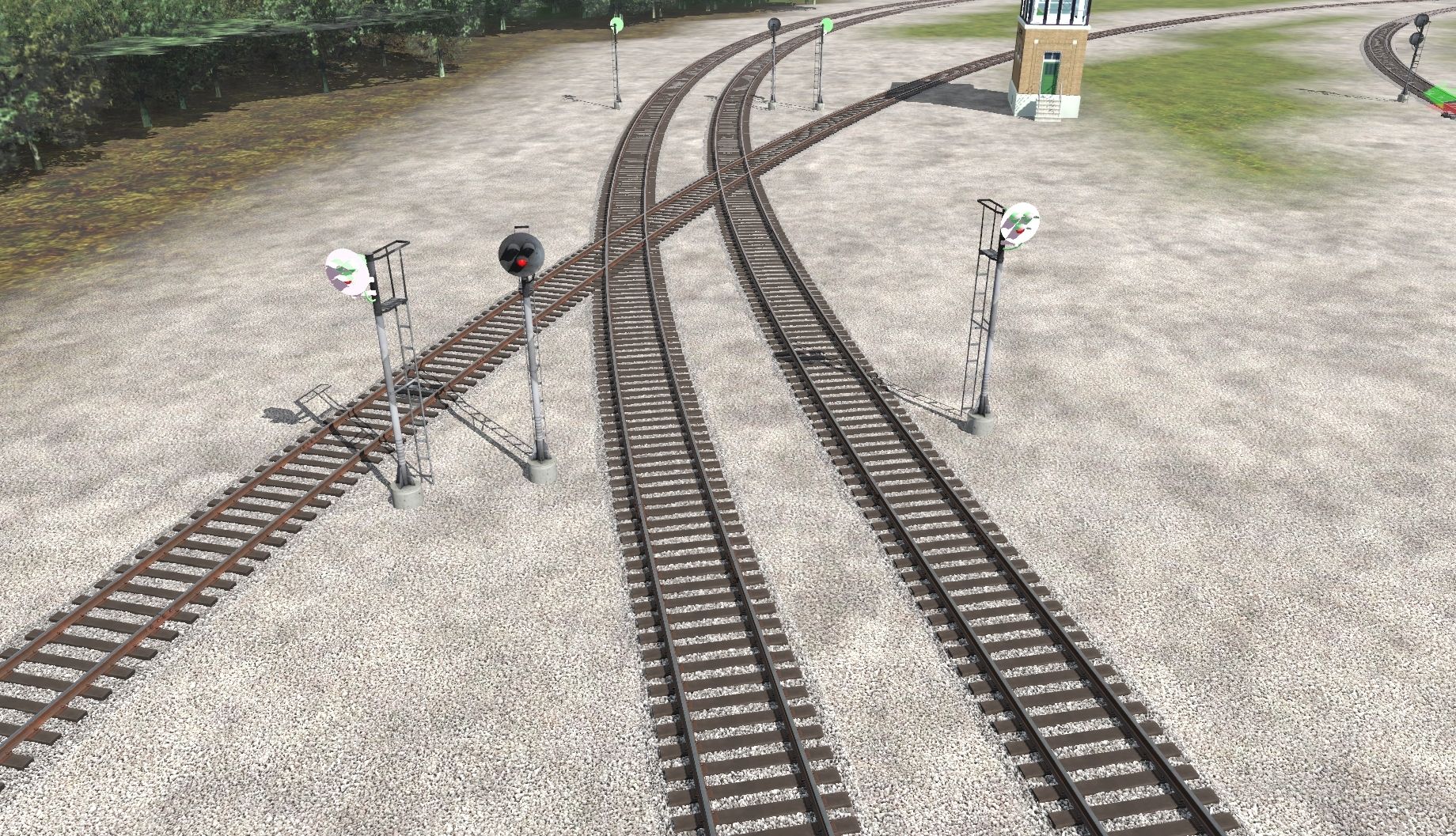Summary list updated for Tony and crew
[v] means fixed, +- in progress to be fixed, --won't be fixed by n3v, ?- n3v does not understand yet
List of broken things in SP4: (source this thread and beta threads, not complete)
?-Switches in cabins are in the wrong position when entering the cab
+-Wheels of trains rotate too fast (specially noticable on bigger ones) (TNI?)
+-CM: freeware becomes payware when used in a DLC, this screws up other items depending on those same assets
check neoklai75 animated people set (caused by DLC Sebino)
?-Interface: driver list: heads too big, sideways moving slider overlaps right aligned text
--Consists graphical interface is gone, we asked for a repair, Ugly pics? improve the add icon option in CM.
--UncouplezFrom driver command <kuid2:66277:80005:2>, turns brake on, due to internal code changes (TNI?).
?-Drivers are not automatic added in some cases, so you can end up with no focused train at begin of a session
?-Driver is added in Surveyor even when "Generate new Drivers for Empty trains" is not checked
?-Cameramode 3, clicking another vehicle of the same train, moves the camera at the speed of light
check mode 2 to see it's more natural there.
?-On steep track slopes train vehicles can have incorrect pitch at start
--Speedtrees do not change size when moving, only when first placed
--Collapsing bridges (splineheight issue) even in DLCs (like ECML King's Cross - Edinburgh)
+-White ground textures on distant hills
--Twisted track in Tidewater DLC route (spline issue)
--CM: Routes can have missing items while CM shows them as complete
?-CM: can show vehicles as ok, but in Surveyor trainselect list as red
?-Merging routes with locked layer(s) gives a CTD.(no warning)
[v]Bug report for build 114800 is not in the system, have to use "other"
--Drive to Trackmark - parameter max-decel in engine file has no effect (AI uses DCC)
--Drive via Trackmark - up to 50% speed reduction upon reaching trackmark
+-Reverse rotated vehicles(locs) (flipping) in session FI Kickstarter, but not on a new route
?-Joining 2 tracksegments with signals(trackside) can rotate the trackside items (kuids?)
+-Using F2 QuickDrive after placing a loco causes headlights on loco not working
+-Testtrack, no sound, light or movement, selected loc in CM is not used automatic
nor the current one in the mainroute startscreen.
+-New water, shows no serious warning, before convert, while still under development
near impossible to remove, water should be flat not follow terrain height.
-CM windows freezing when multiple open, needs distant location test (proxy vpn)
-Steam loc: water is not handled by the Automatic Fireman feature
-Adjusting ground (flatten/smooth) with a spline acts different as in previous versions
-Drivers suddenly reply in Welsh, if the session starts at all FFESTINIOG (=flippoing bug)
New
-Locked layers prevents bulk asset replace using "selected Area", while items on unlocked layers
-Steam version users can't revert back to SP3
Repaired by content creators, THANKS !
-Gawpo50, repaired a few scenery item that got blendered 90 degree while PBRzing
-Whitepass repaired 2 bogeys (.trainzmesh checking in SP4) in 4 hours
-<kuid2:160293:100120:2> Decouple DLX (broken since SP4) will be replaced by
<kuid:647907:100949> CDE Decouple DLX (Christopher824 and trev999)
keep 'm coming and succes fixing, greetings GM