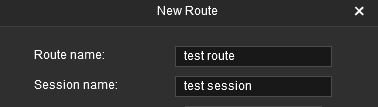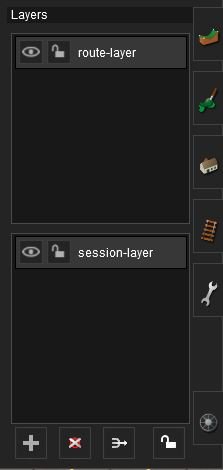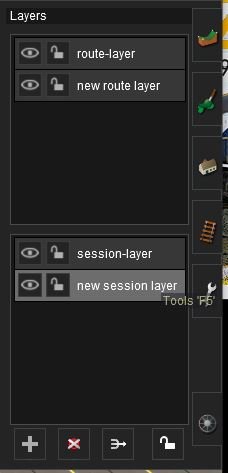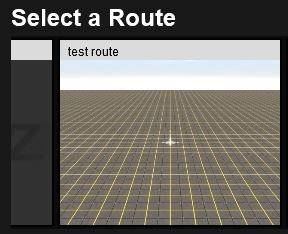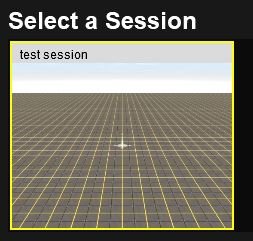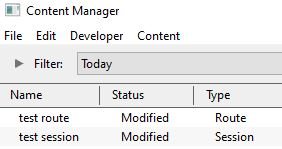I saved some edits in the NON-ROUTE Session. When I reopened the route I was greeted with a WORKING program and a Session label saying Default Consolidate. This is a new one!! I assume it is what has come to be called a Route Session since the route appears to not have any issues and there is another Session properly labeled with a name I assigned.. It has the meaningless word DEFAULT which is a clue... While harmless (so-far) who knows.
I just got a newer Session. This one has the proper name, date and time in the title but there is no EDIT offered in the menu at the bottom right.
The route is the C&O Hinton.
111951, SP-?. tic-tic....
I just got a newer Session. This one has the proper name, date and time in the title but there is no EDIT offered in the menu at the bottom right.
The route is the C&O Hinton.
111951, SP-?. tic-tic....
Last edited: