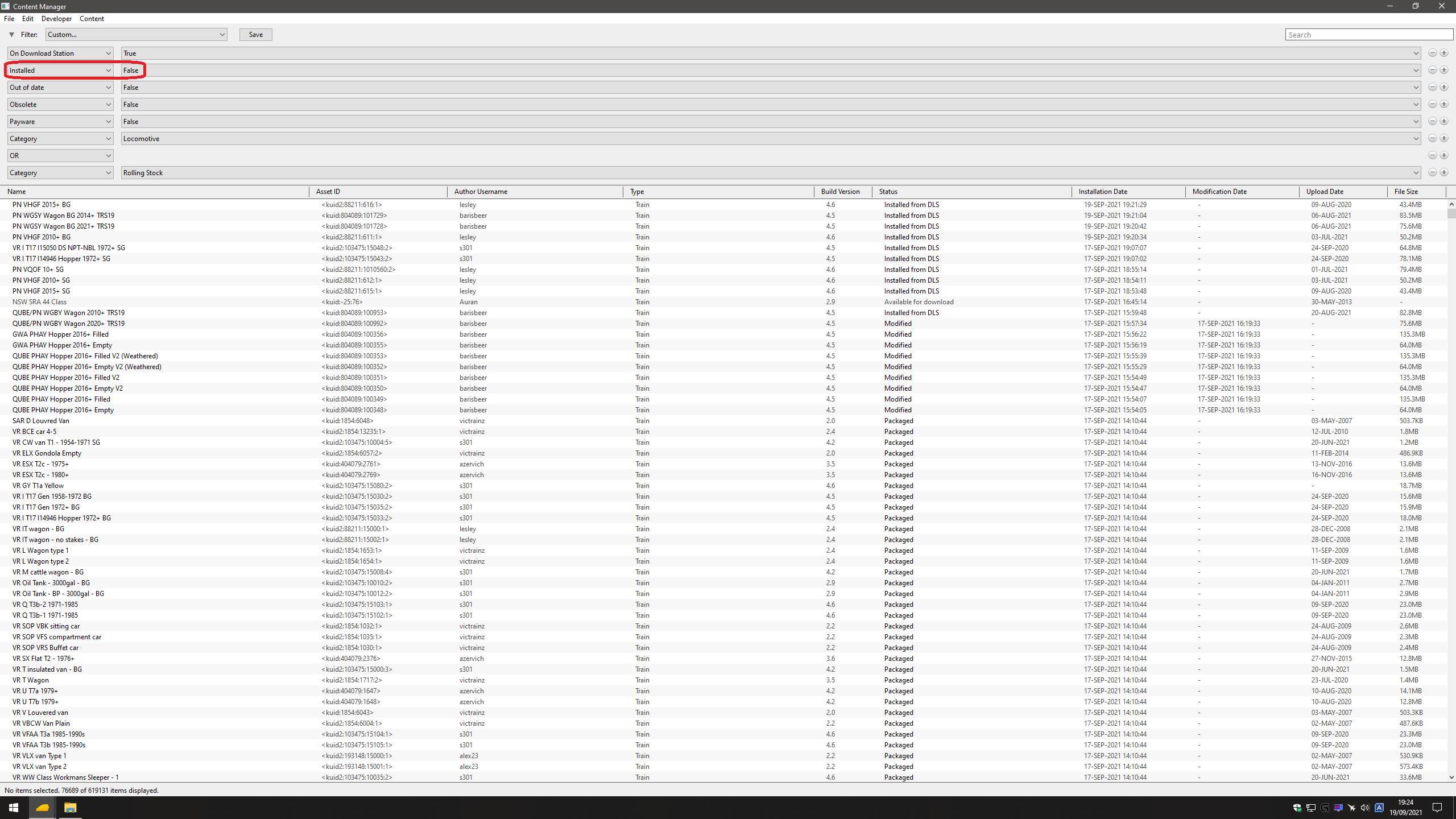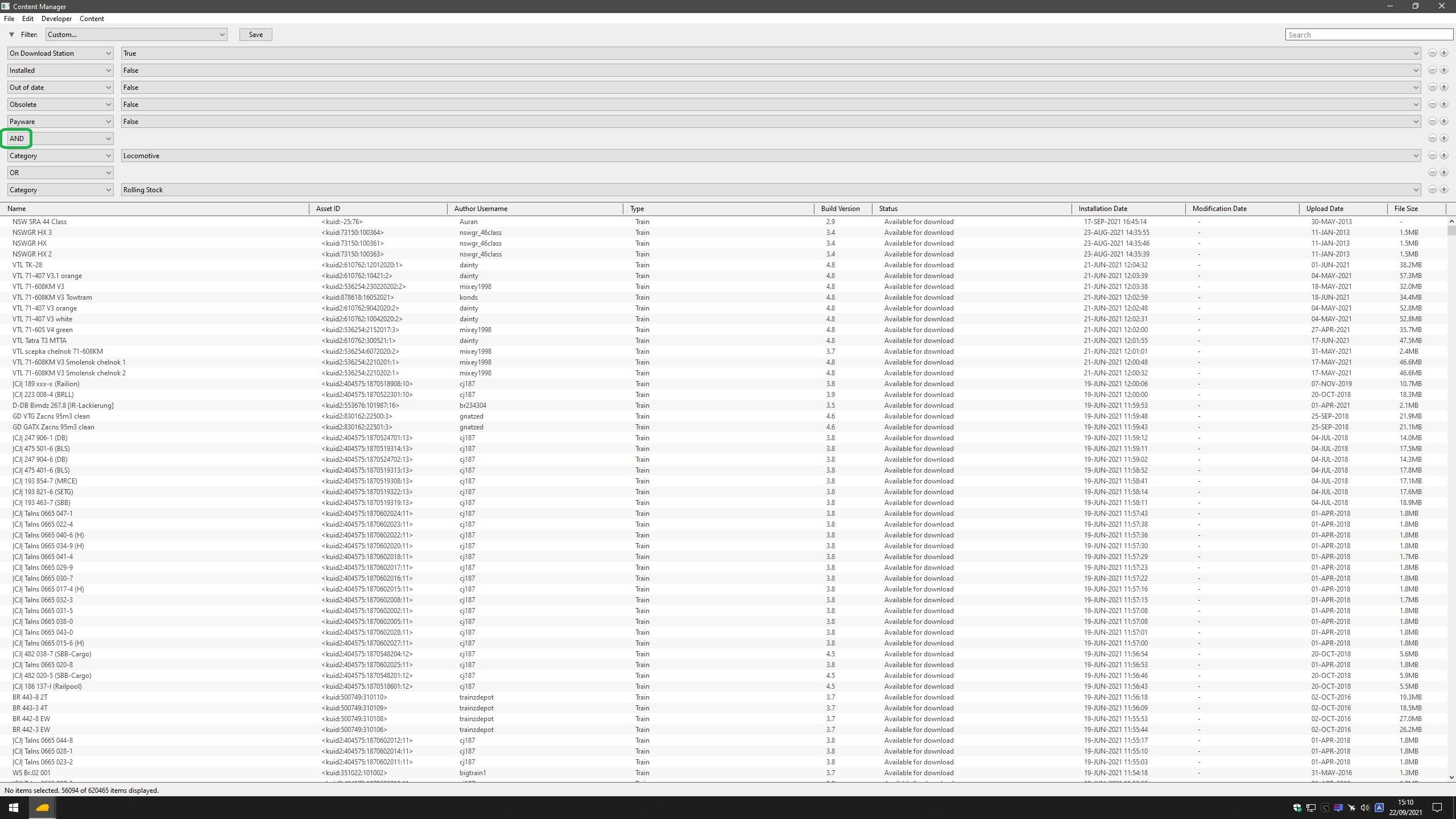Started with a fresh install. It was quick with no issues.
Installed a copy of my database which contained all my work. There were no issues that could not be fixed in several minutes. All my routes and sessions were error free. I installed this build on an SSD drive so it Trainz lots very fast and the route caching on the first time loading is very quick.
Ran six of my routes for about five hours; testing things in surveyor and driver.
I use lots of portal along with the Central Portal Control. They all seemed to work as expected.
Frame rates are good.
From my perspective this build is a keeper. Thanks to the QA team for helping me along on the journey in previous builds.
Installed a copy of my database which contained all my work. There were no issues that could not be fixed in several minutes. All my routes and sessions were error free. I installed this build on an SSD drive so it Trainz lots very fast and the route caching on the first time loading is very quick.
Ran six of my routes for about five hours; testing things in surveyor and driver.
I use lots of portal along with the Central Portal Control. They all seemed to work as expected.
Frame rates are good.
From my perspective this build is a keeper. Thanks to the QA team for helping me along on the journey in previous builds.