Just to give perspective - I start the session and the Basic Portal Short emits the train(Bluebird engine). It only has 5 cars so that may be a criteria. Allowed it to run all night and trains continued to come from the portal until resources were gone. Yesterday trains also auto-emitted ok. This is a development route/sessions with short lists of train's tasks.
Install the app
How to install the app on iOS
Follow along with the video below to see how to install our site as a web app on your home screen.
Note: This feature may not be available in some browsers.
You are using an out of date browser. It may not display this or other websites correctly.
You should upgrade or use an alternative browser.
You should upgrade or use an alternative browser.
Final Beta Test 114205 (PC) and 114207 (Mac)
- Thread starter Tony_Hilliam
- Start date
CP Rail SD40-2 5865-5879 Multimark is still bugged.
>>
I assume you mean the green textures you reported earlier? This is fixed here.
The green textures and the blurry livery.
Looking at <kuid2:338228:100501:2> CP Rail SD40-2 5865-5879 Multimark from sc548
Please provide the KUID and dependency KUID list
As already mentioned, the DLC item. The whole series have the issue (some locomotives are also missing their running numbers - see screenshot), along with other non-DLC ones from RRMods. In Build 114281:

The dependencies for the Multimark (the "Modified" ones are updates provided by the author):
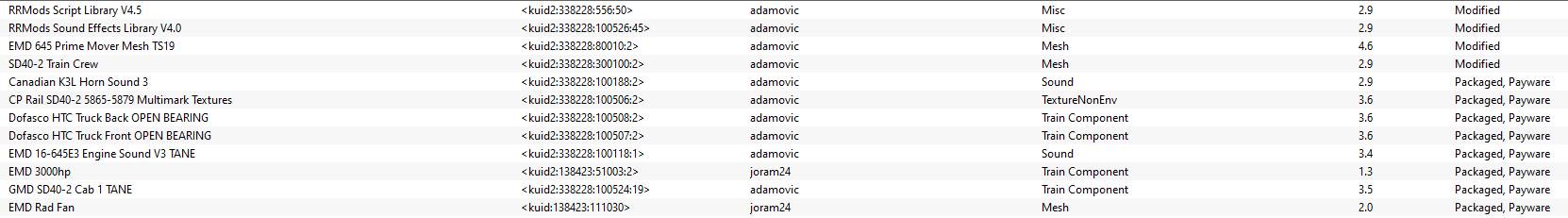
Thanks for this. I am still trying my best but don't know what to do.
I have lost the ability to load up my sessions which just cause a crash to windows. I can and have loaded up the routes of my latest critical layout and have been messing around.
Tony, still awaiting your skype to help me through.
If I load up all the latest builds on to 114022 will it cure my problem ? You make no mention of it so I must assume it doesnt. Where do I go from here please
Graham
Just as a "by the way" it is clear that Windows11 is about to be launched. Is the latest version of TRS19 going to run on this.
What advice do you have please?
I have lost the ability to load up my sessions which just cause a crash to windows. I can and have loaded up the routes of my latest critical layout and have been messing around.
Tony, still awaiting your skype to help me through.
If I load up all the latest builds on to 114022 will it cure my problem ? You make no mention of it so I must assume it doesnt. Where do I go from here please
Graham
Just as a "by the way" it is clear that Windows11 is about to be launched. Is the latest version of TRS19 going to run on this.
What advice do you have please?
Last edited:
1.
>>
Mac 111956 -> 114207 went OK, but then the (E)DBR fails about 1/4 into "scanning for modified asset files".
>>
Please create a new local data folder to test the build is working.
For the old folder,
(i) create a backup copy
(ii) delete the assets.tdx file and /cache folder then retry
/QUOTE]
Nope, still doesn't work. I also replaced the entire data folder by a copy I made just before the upgrade, still crashes while scanning for modified asset files.
Reinstalled TRS19 Platinum Edition build 111956 with fresh data folder and upgraded to 114207. Now the DBR completed OK.
P.S. I noticed that the data folder is no longer called "build xxxxxxxx", right?
I installed a new version of trainz. I am now on build 114177. According to the following note in message #1 (Windows: There is a patch from 111956 to 114177 then a 2nd patch to 114207 now available on your Beta patch stream) I should be able to go from build 114177 to build 114207. However I get the message that no patch is available. Where do I find that patch? I am using the trainz plus beta stream.
Tony_Hilliam
Trainz Plus - enjoy Trainz from just 20 cents a da
There is a patch from 111956 to 114177 then a 2nd patch to 114207 now available on your Beta patch stream
>>
Trainz Plus stream is now available.
HPL - "The dependencies for the Multimark (the "Modified" ones are updates provided by the author)"
Then I assume that's the problem as our packaged version is working fine. Please check with him.
You could test by backing up those assets then deleting them (then restarting to retest).
>>
Trainz Plus stream is now available.
HPL - "The dependencies for the Multimark (the "Modified" ones are updates provided by the author)"
Then I assume that's the problem as our packaged version is working fine. Please check with him.
You could test by backing up those assets then deleting them (then restarting to retest).
Last edited:
I assume that will include surveyor 2.0, so no, I don't think so.Not to sound dumb or anything, but is this the beta for TRS2019 SP4? In any case, looking forward to the release!
Tony_Hilliam
Trainz Plus - enjoy Trainz from just 20 cents a da
We don't have a name - it's a mini-SP or a big (and rather lengthy) hotfix. Probably we'll call it SP4 for convenience.
The important thing is for anyone who has it installed to let us know if they have found any newissues.
The important thing is for anyone who has it installed to let us know if they have found any newissues.
Last edited:
Martin - our portal tests are fine here. Please submit a bug report and include a link to your routes (ideally crate a test route to demonstrate using only existing DLS or builtin content
bug report submitted
replaced my own content with built-in or DLS content. Route CDP and a list of the content was attached to the bug report
THPL - "The dependencies for the Multimark (the "Modified" ones are updates provided by the author)"
Then I assume that's the problem as our packaged version is working fine. Please check with him.
You could test by backing up those assets then deleting them (then restarting to retest).
No issue til Build 113642 with the eaxct same versions of dependencies. Why suddenly things would go wrong starting with Build 113886?
The "author" is RRMods and the "Modified" dependencies are provided with their latest locomotives. Without those updated versions they are "Faulty" or don't work correctly.
There is something I don't understand: when I first reported this issue, you said you could repro and it would be fixed in a further Build. So, you know there is an issue at N3V's end and what it consists in.
Last edited:
I have narrowed the crashing problem in Mac build 114207 down to purchased content in the Content Store.
Luckily, I had several backups of my existing Data folder (including all purchased items) on different media (SSD and rotating), so as to eliminate faulty storage disks.
That existing Data folder and all its backups worked fine with SP3 build 111956; and crashed during DBR "scanning for modified assets" after upgrading to 114207.
I then reinstalled SP3 build 111956 immediately followed by upgrade to 114207 with a freshly made (empty) Data folder - this went well. I downloaded the built-in Canadian Rocky Mountains "Golden" route + sessions and ran the "Coal Delivery" session, which all went well. Emboldened by success, I started downloading all my purchased stuff from the Content Store. Sometime during this download (which took considerable time during which I didn't continuously stick around) a crash occurred - restarting begun a DBR and now the crash occurred during "scanning for added assets".
So, my conclusion: there is a culprit in the Content Store that causes a crash in build 114207 (and not in SP3 build 111956). I'm planning on finding this culprit, but that may take some time...
Luckily, I had several backups of my existing Data folder (including all purchased items) on different media (SSD and rotating), so as to eliminate faulty storage disks.
That existing Data folder and all its backups worked fine with SP3 build 111956; and crashed during DBR "scanning for modified assets" after upgrading to 114207.
I then reinstalled SP3 build 111956 immediately followed by upgrade to 114207 with a freshly made (empty) Data folder - this went well. I downloaded the built-in Canadian Rocky Mountains "Golden" route + sessions and ran the "Coal Delivery" session, which all went well. Emboldened by success, I started downloading all my purchased stuff from the Content Store. Sometime during this download (which took considerable time during which I didn't continuously stick around) a crash occurred - restarting begun a DBR and now the crash occurred during "scanning for added assets".
So, my conclusion: there is a culprit in the Content Store that causes a crash in build 114207 (and not in SP3 build 111956). I'm planning on finding this culprit, but that may take some time...
hkoster1 - Just a quick thought/ observation: That behaviour could possibly be explained by you running out of hard drive storage space on that logical drive. Did you check how much space is left/ available?
While that is probably not the cause, please check anyway. Did you run a Faulty assets query in Content Manager at any time during this reinstallation process? And did you create and use an 'Out of Date' filter on your User database?
Also suggest that you delete the contents of your Cache/Internet folder in UserData and check for any 'Open for Edit...' items.
While that is probably not the cause, please check anyway. Did you run a Faulty assets query in Content Manager at any time during this reinstallation process? And did you create and use an 'Out of Date' filter on your User database?
Also suggest that you delete the contents of your Cache/Internet folder in UserData and check for any 'Open for Edit...' items.
hkoster1 - Did you try downloading lot's of packages at once? What works best for me is to just install packages one at a time. In fact, I try to limit installs to one a day. Crazy? Well, that's not a hard and fast rule, and sometimes not practical, but I at least try to keep an hour or two in between.
Why? You can check each item installed ("installed" timestamp) and it makes troubleshooting so much easier. In Content Manager you can check the "installed" timestamp and relate the installed assets which each "main item" (route, session, loco, etc). ie: If a Route is installed at 8pm you can see the all the assets installed immediately after 8pm. The asset may not be "exclusive" to that item after more installs, but you can at least see which route/session caused the install of the asset.
If you install multiple items at the same time you have no idea which item/asset "blew things up" and the "Installed" timestamps have no reference and mean nothing.
And in the "perfect" world you would run sessions in between each route/session/ install just to make sure some asset with the latest route install didn't mess with things. Can't always do it and not always practical but that's the concept anyway.
just thoughts...
Why? You can check each item installed ("installed" timestamp) and it makes troubleshooting so much easier. In Content Manager you can check the "installed" timestamp and relate the installed assets which each "main item" (route, session, loco, etc). ie: If a Route is installed at 8pm you can see the all the assets installed immediately after 8pm. The asset may not be "exclusive" to that item after more installs, but you can at least see which route/session caused the install of the asset.
If you install multiple items at the same time you have no idea which item/asset "blew things up" and the "Installed" timestamps have no reference and mean nothing.
And in the "perfect" world you would run sessions in between each route/session/ install just to make sure some asset with the latest route install didn't mess with things. Can't always do it and not always practical but that's the concept anyway.
just thoughts...
Last edited:
hiawathamr
DLC developer for Trainz
i've tested what HPL has been reporting and the only time I see that is for a split second as the textures are being loaded and rendered. After that they show up as normal for my end

This was also tested in other beta builds and the same results as shown in the pic above.
Might be worth testing it a new fresh content folder to see if there is something funny in the existing or what...
Cheers

This was also tested in other beta builds and the same results as shown in the pic above.
Might be worth testing it a new fresh content folder to see if there is something funny in the existing or what...
Cheers
During the patching journey to build 114207 one of those builds became corrupted. I could still open the session and driver mode, but none of the trains would run, even the built in stuff.
i didn’t suspect a corrupted build until I tried to apply the patch to take it to the next level. I got the message that the patch could not be applied because of a corrupted build. So I went back to the beginning and down loaded a fresh copy of TR2019 and worked my way back up to build 115207. (This took fewer patches then I was expecting)..
Now for the most part things are running as expected. The lesson I learned from this was that my database was not corrupted (as many suggested) but rather the basic program itself which had no outward signs of being faulty. Many hours spent on finding the real culprit.
i didn’t suspect a corrupted build until I tried to apply the patch to take it to the next level. I got the message that the patch could not be applied because of a corrupted build. So I went back to the beginning and down loaded a fresh copy of TR2019 and worked my way back up to build 115207. (This took fewer patches then I was expecting)..
Now for the most part things are running as expected. The lesson I learned from this was that my database was not corrupted (as many suggested) but rather the basic program itself which had no outward signs of being faulty. Many hours spent on finding the real culprit.
Last edited:
Tony_Hilliam
Trainz Plus - enjoy Trainz from just 20 cents a da
Software can be most frustrating! Thanks for your perseverance in helping us test things out and identify these outlying issues.
My portal issues seem to have been resolved.
First I recreated the route in 111951. The Portal would emit consists but the exit Portal would not consume them. reduced the total length of the consists without any improvement.
Next I disabled the Data folder (renamed it) and created a new empty one. Started 111951 and let it rebuild the data. Recreated the route using only what was now in CM, same track, different engines and cars. The exit portal was still being stubborn. The arriving consist gave an error message that they were waiting for new instructions.
When I exported the route as a CDP and imported into 114281, there were a few missing objects, including two that were built-in before. Went back and replaced them in 111951. One a TRS19 track, another a Driver.
Now back in 114281 and the route works, portals emit and consume.
So there was something in the original data folders that was spoiling the route, the rolling stock or the track or some combination of all three. Or some attached object, script, etc.
First I recreated the route in 111951. The Portal would emit consists but the exit Portal would not consume them. reduced the total length of the consists without any improvement.
Next I disabled the Data folder (renamed it) and created a new empty one. Started 111951 and let it rebuild the data. Recreated the route using only what was now in CM, same track, different engines and cars. The exit portal was still being stubborn. The arriving consist gave an error message that they were waiting for new instructions.
When I exported the route as a CDP and imported into 114281, there were a few missing objects, including two that were built-in before. Went back and replaced them in 111951. One a TRS19 track, another a Driver.
Now back in 114281 and the route works, portals emit and consume.
So there was something in the original data folders that was spoiling the route, the rolling stock or the track or some combination of all three. Or some attached object, script, etc.
Similar threads
- Sticky
- Replies
- 13
- Views
- 2K
- Locked
- Replies
- 19
- Views
- 2K
- Locked
- Replies
- 22
- Views
- 2K
- Locked
- Replies
- 27
- Views
- 2K
- Locked
- Replies
- 13
- Views
- 1K
