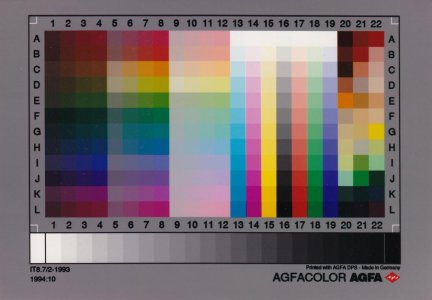Hi yall,
I'm thinking about finally migrating to Trainz 2019? Or should I just hold off for the next release? I know the whole bi-annual release thing is kind of over and TRS2019 seems like a good stable platform. I already own 2019, I bought it just to support N3V/Auran, I'd just like your opinions to know if a appropriate time to migrate.
Thanks,
Dugen
I'm thinking about finally migrating to Trainz 2019? Or should I just hold off for the next release? I know the whole bi-annual release thing is kind of over and TRS2019 seems like a good stable platform. I already own 2019, I bought it just to support N3V/Auran, I'd just like your opinions to know if a appropriate time to migrate.
Thanks,
Dugen