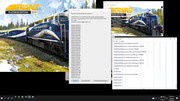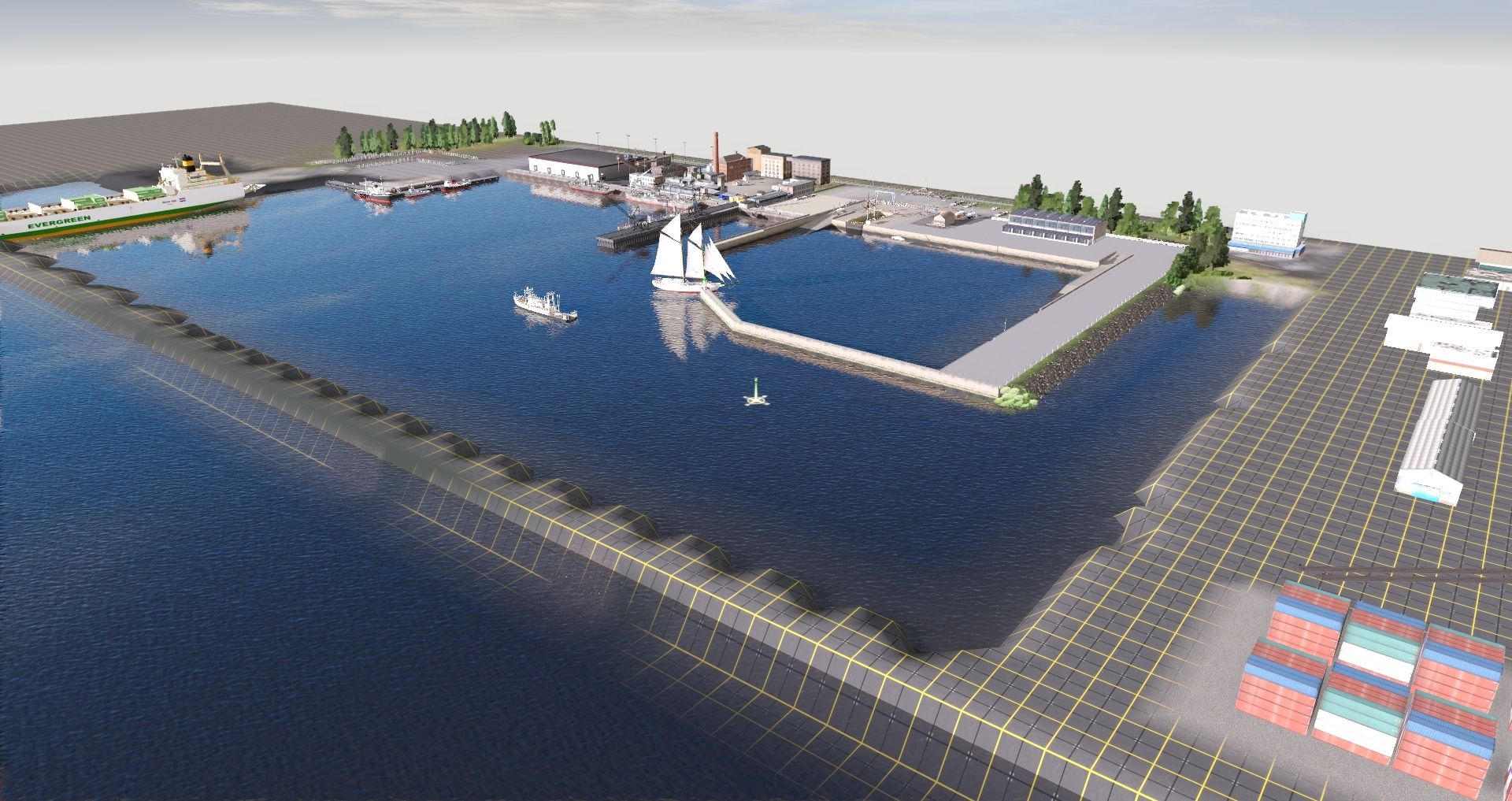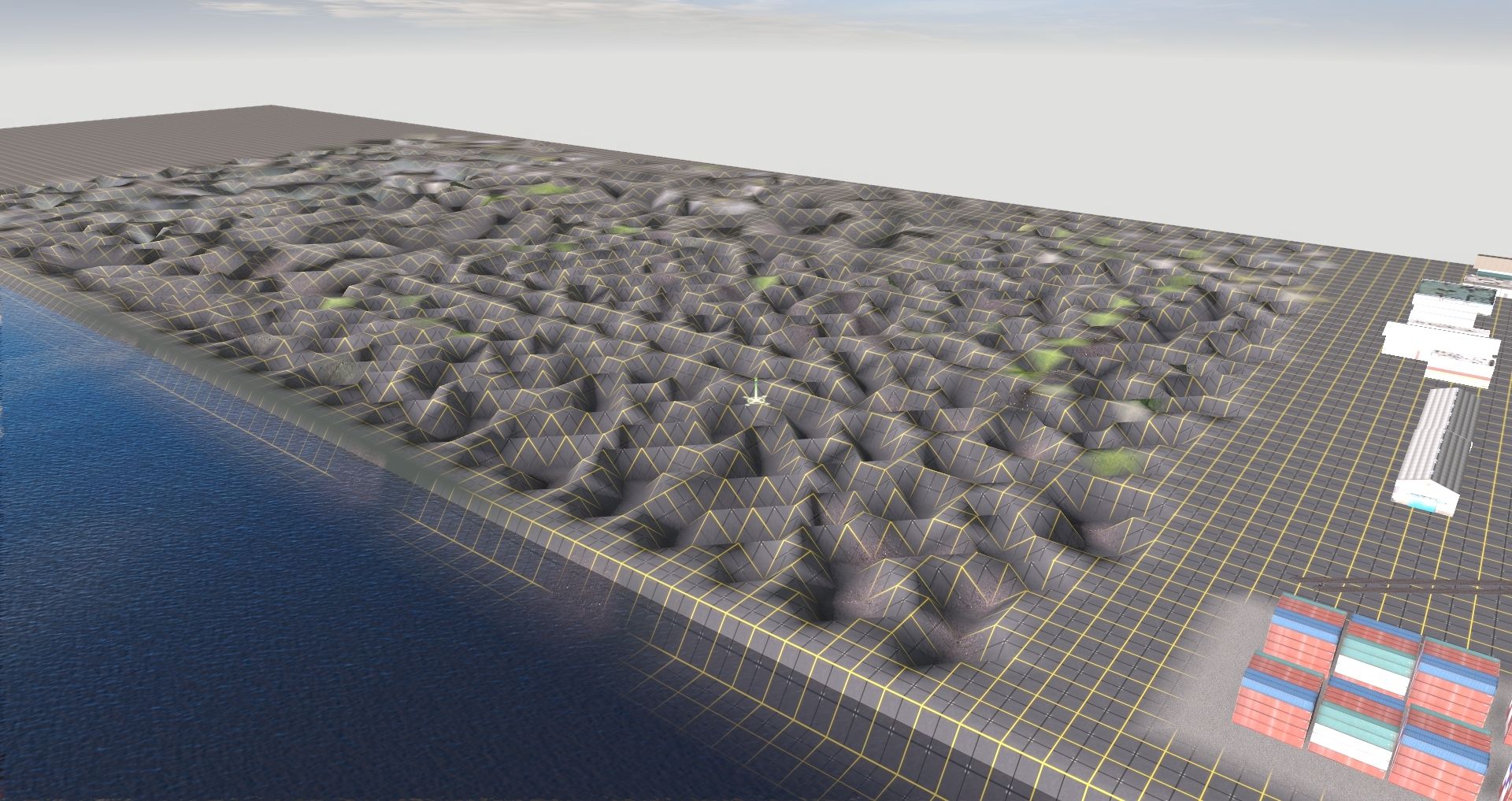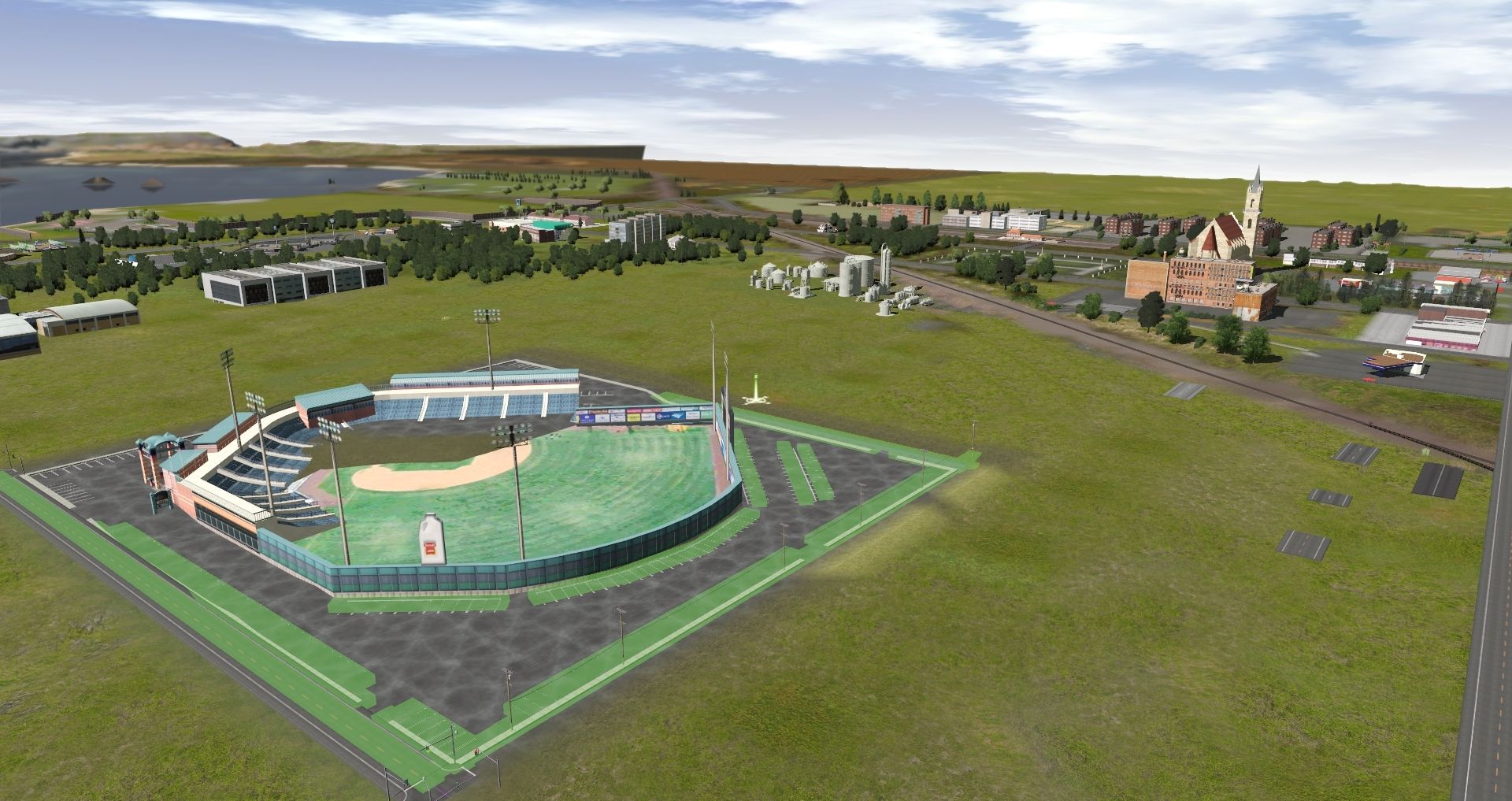Tony_Hilliam
Trainz Plus - enjoy Trainz from just 20 cents a da
CP Rail SD40-2 5865-5879 Multimark DLC locomotive:
>
Fixed in the next update
Also fixed:
White running numbers and other "texture ordering bugs"
Loop line (beta) - various crashes and assertions
Still investigating Central Portal Control (v10)
>
Fixed in the next update
Also fixed:
White running numbers and other "texture ordering bugs"
Loop line (beta) - various crashes and assertions
Still investigating Central Portal Control (v10)
Looking for more feedback on any crashes
Also
UK style semaphore signals using the feather method.
>>
Please submit a bug report with full repro steps so that QA understand what is expected vs what is actually happening. (ideally including screenshots)
Also
UK style semaphore signals using the feather method.
>>
Please submit a bug report with full repro steps so that QA understand what is expected vs what is actually happening. (ideally including screenshots)