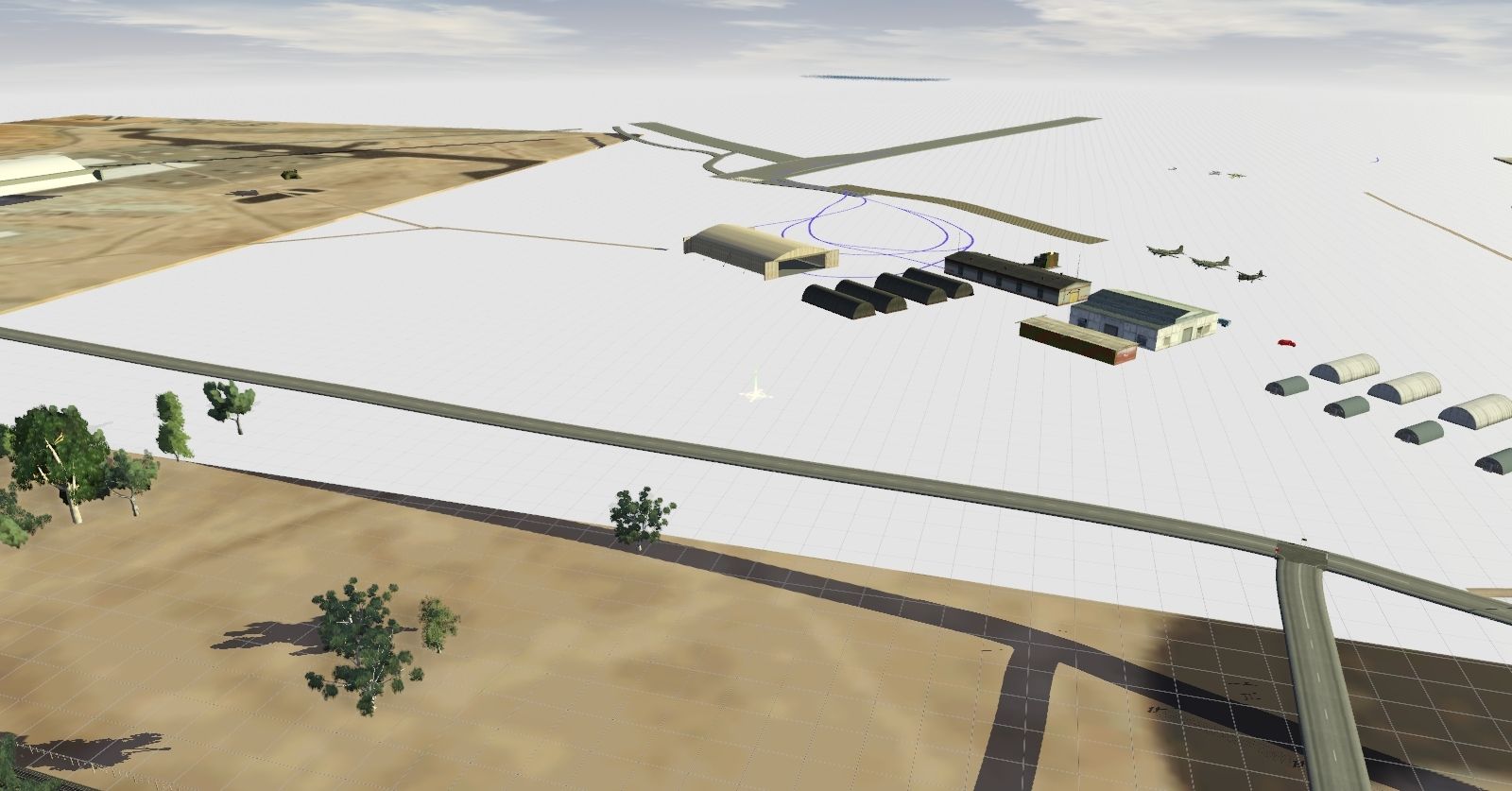Ye gads... Well the title actually says it all and this is a long standing issue that's getting really annoying. I've mentioned this before, but the issue gets worse. I'm constantly finding the tiles vanishing or moving out of place. I've been blaming myself for accidentally doing so when deleting or moving assets. The obvious answer is to lock the TransDEM-UTM layer, but that's not practical most of the time, reason being is that it prevents pasting of assets. Given I have a very large area to cover, I will where possible copy the texture and assets (trees only) then paste blank areas. If you lock the transDEM layer, you then can not paste - period.
Yesterday I had 2 CTD!! The second one was after deleting a baseboard and having pasted over a hill area. On reloading and selecting "use changes " my previous hours work was lost. The UTM tiles were in place, and I re-pasted the landscape. 2 minutes later I notice 2 UTM tiles had vanished. Note I had done no deleting or moving. I had merely pasted textures and trees, so NOT ME!
Add to that, as has happened before, I found 6 copies of the same UTM tile sitting roughly on top of each other, again NOT ME! No way in hayles have I added 5 extra copies of one UTM tile!!!!
What the heck is going on here???
Yesterday I had 2 CTD!! The second one was after deleting a baseboard and having pasted over a hill area. On reloading and selecting "use changes " my previous hours work was lost. The UTM tiles were in place, and I re-pasted the landscape. 2 minutes later I notice 2 UTM tiles had vanished. Note I had done no deleting or moving. I had merely pasted textures and trees, so NOT ME!
Add to that, as has happened before, I found 6 copies of the same UTM tile sitting roughly on top of each other, again NOT ME! No way in hayles have I added 5 extra copies of one UTM tile!!!!
What the heck is going on here???