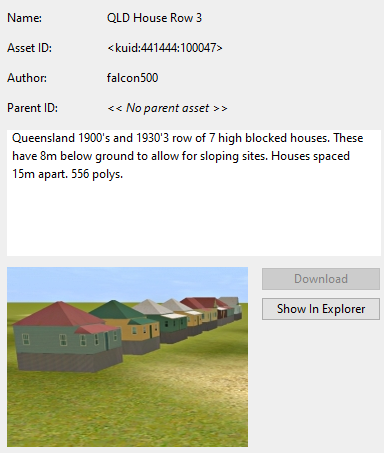Since TS2009, splines could be made with meaningful LOD schemes to help reduce their effect on frame rates. So restricting your splines to builds of at least 2.9 or 3.0 (?) would be a start. However the operative word was “meaningful”. There are good and bad LOD set-ups and rating their quality is a bit of an art. The best you can do is to look at the spline’s meshes and check things like;
-whether a set of descending levels of detail (polygon count) actually exist.
-what the poly counts are and do they eventually get down to very low numbers per mesh.
-the length of the repeating mesh (or more precisely, the poly count per linear metre of mesh at each LOD).
-the LOD transition distances set in the track-lod-tree part of the config. Shorter lod-distance values are better for frame rates, but they can’t be too short because the transitions are not meant to be very noticeable.
-how many texture materials are used (fewer is better, ideal is 1).
-whether the spline is set not to render at some distance. Look at the last low-detail entry in the track-lod-tree, if it is empty of any mesh tags, that means it it set to be culled.
Another option is to use CM’s preview asset facility. Personally I find it very difficult to interpret or get a straight answer from it.
You might also try setting up a test layout on which you can lay a standard length of spline and check frame rates as you vary the distance from spline to camera. Having the scene statistics visible on screen (interface settings in Surveyor, I think) may help you to see where the lod transitions are actually happening (as opposed to where the config says they should be happening).
.