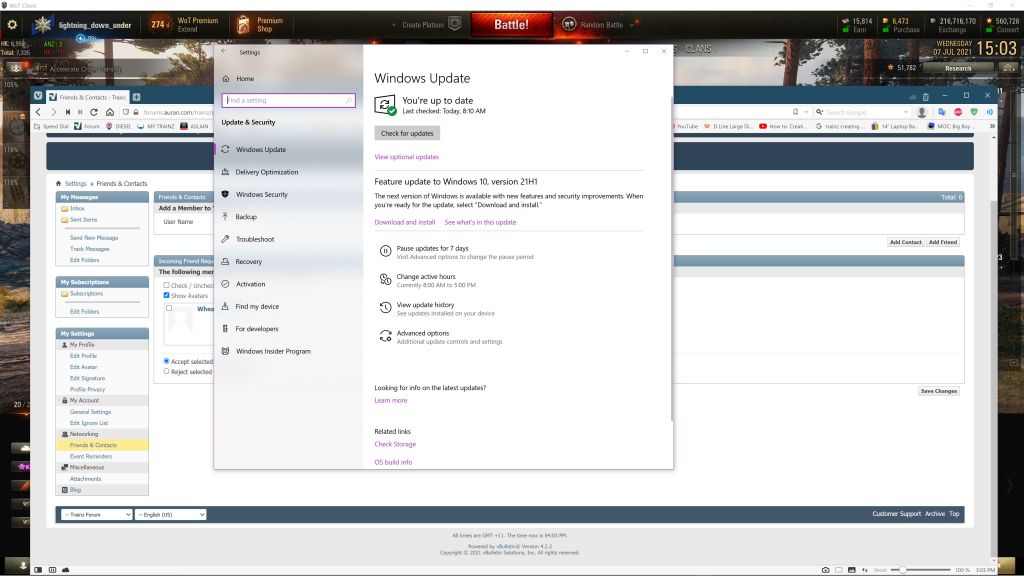Install the app
How to install the app on iOS
Follow along with the video below to see how to install our site as a web app on your home screen.
Note: This feature may not be available in some browsers.
You are using an out of date browser. It may not display this or other websites correctly.
You should upgrade or use an alternative browser.
You should upgrade or use an alternative browser.
Windows 11 is coming: What does it mean for Trainz?
- Thread starter epa
- Start date
- Status
- Not open for further replies.
RailRoadEngineer
Member
What's so fantasy about getting Win11?
Let the dust settle.


Let the dust settle.
What's so fantasy about getting Win11?
FOMO - fear of missing out!
I agree that, as with all new technology products, it is often better to "let the dust settle". First adopters get all the bragging rights and all the headaches.
i was more amused than annoyed that my 2 year old Trainz workhorse, a Dell gaming laptop, would not run Win 11 while my almost equally old but smaller and far less powerful laptop would. My desktop died just before the pandemic and I had delayed ordering a replacement until a few weeks ago but, according to its specs, it will run Win 11 and it will become my go to Trainz workhorse when it arrives.
KotangaGirl
Pre-Grouping Railways Nut
We run monster old ex-lease Xeons in our household so we will be looking at switching to Linux and running Windows in a VM before Microsoft's apocalypse dawns.
Seriously let's just wait to see if Microsoft is flying a kite to see what the reaction will be and if they don't think they'll be able to get away with it they'll then make their 'plan B' announcement.
Seriously let's just wait to see if Microsoft is flying a kite to see what the reaction will be and if they don't think they'll be able to get away with it they'll then make their 'plan B' announcement.
Most modern CPU's have some form of TPM built in. My 7700K does so your 8700K should. Intel calls it Platform Trust Technology (PTT).
Before you run out and buy anything, turn it on in the BIOS and see if your PC recognizes it. Depending on your motherboard's BIOS, it should fall under the security tab.
From your start menu search or the "Run" dialog, type in "tpm.msc" to open TPM Management. If TPM is turned on and recognized, the window will look something like this...

Matt
MOBO has TPM2 has now been switched on and now getting able to run win11 message
Working on the principle, 'if it isn't broke, don't fix it' and as TRS19 currently is working quite well here on both Windows 10 and Windows 7 (even better) machines, I think it might be prudent to ignore Windows 11 for the time being until others prove its worth and perhaps its time to do some hardware updating.
I think to frequently we forget that like the majority of OS, Windows is a means to an end and unfortunately we cannot run our chosen programs without them, yet they clog up our storage devices, provide vulnerability to our installations through their incompetent programming, and require endless maintenance in the name of so called improvements while we are being lectured on what others believe we want.
When you consider that of the number of releases of the Windows OS over the past 30 years more have been a lot to be desired than tending to be successful I don't think that my reluctance to get to excited will come as any surprise, nor that the majority of my computing is done on Linux. Peter
I think to frequently we forget that like the majority of OS, Windows is a means to an end and unfortunately we cannot run our chosen programs without them, yet they clog up our storage devices, provide vulnerability to our installations through their incompetent programming, and require endless maintenance in the name of so called improvements while we are being lectured on what others believe we want.
When you consider that of the number of releases of the Windows OS over the past 30 years more have been a lot to be desired than tending to be successful I don't think that my reluctance to get to excited will come as any surprise, nor that the majority of my computing is done on Linux. Peter
Last edited:
HotshotJimmy
New member
Personally I'm still running the same PC from 2014 which doesn't sound bad but when you consider I'll actually be bunny hopping Windows 10 and going from 7 to 11. Technology changes so quick, very happy with my current gaming setup and its done really well. Runs 19 a treat as it is. I can get a well priced i5 that'll run faster than my current i7. #progress.
Windows 11 just got released for Dev. I'm downloading it now and will test it on trainz. Good news - If your PC can support the Windows Insider program (which most can), then you can still get access to beta builds (which are relatively stable) of Windows 11, even if your pc (like mine) can't meet the Windows 11 specs! https://blogs.windows.com/windows-i...ing-for-insider-preview-builds-of-windows-11/
https://blogs.windows.com/windows-i...ing-for-insider-preview-builds-of-windows-11/
Beta builds aren't out yet (only Dev), but when it does, it simply means you will never get completely stable releases of Windows 11, but will still have access to Windows 11.
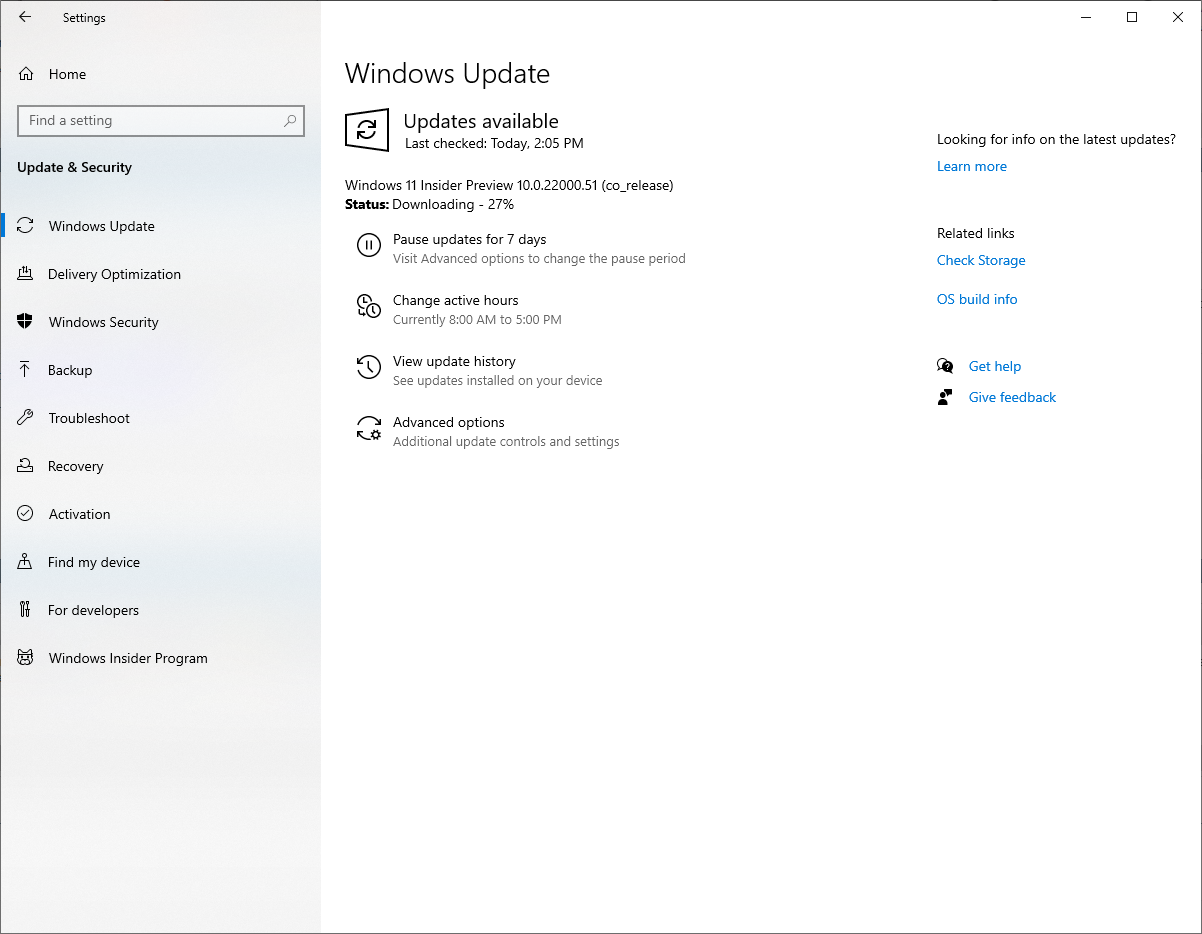
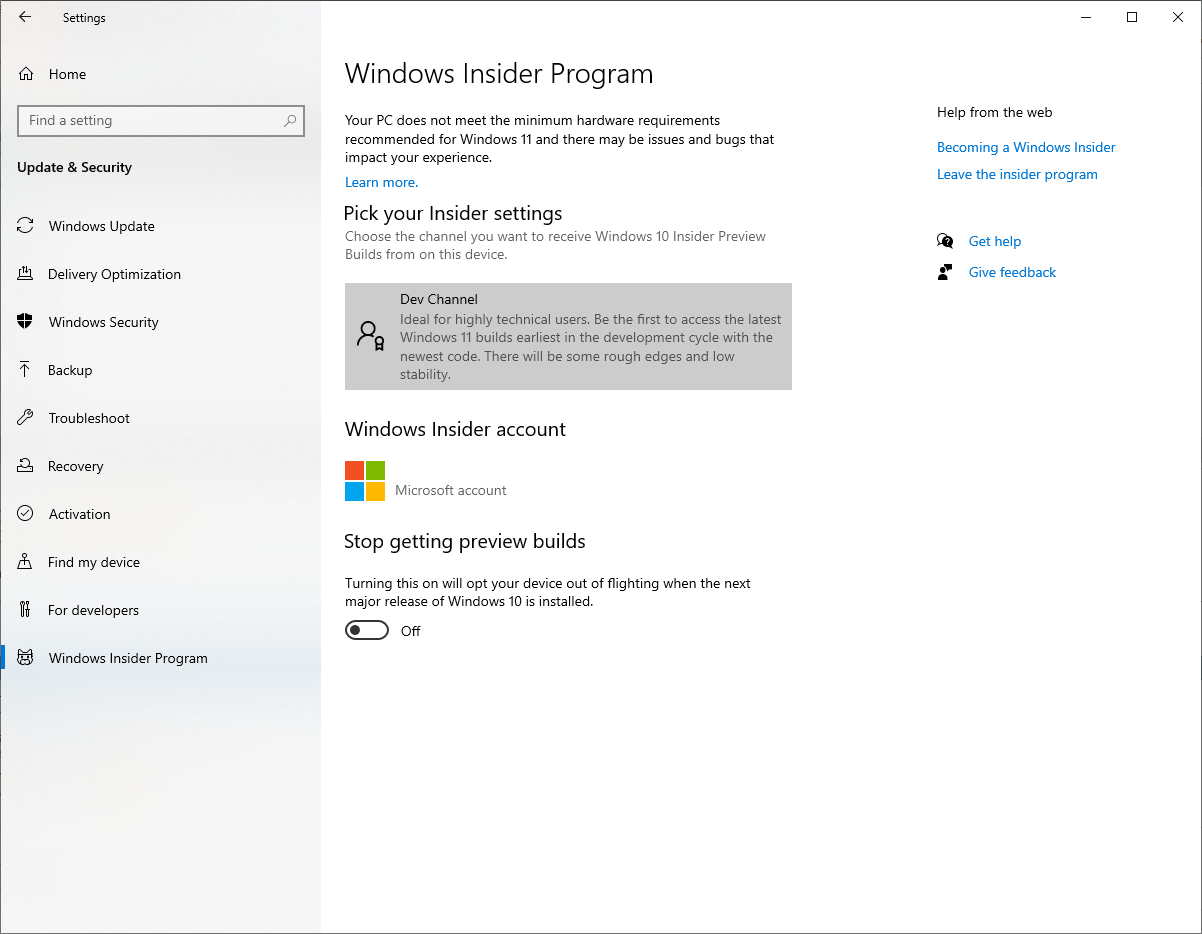
Beta builds aren't out yet (only Dev), but when it does, it simply means you will never get completely stable releases of Windows 11, but will still have access to Windows 11.
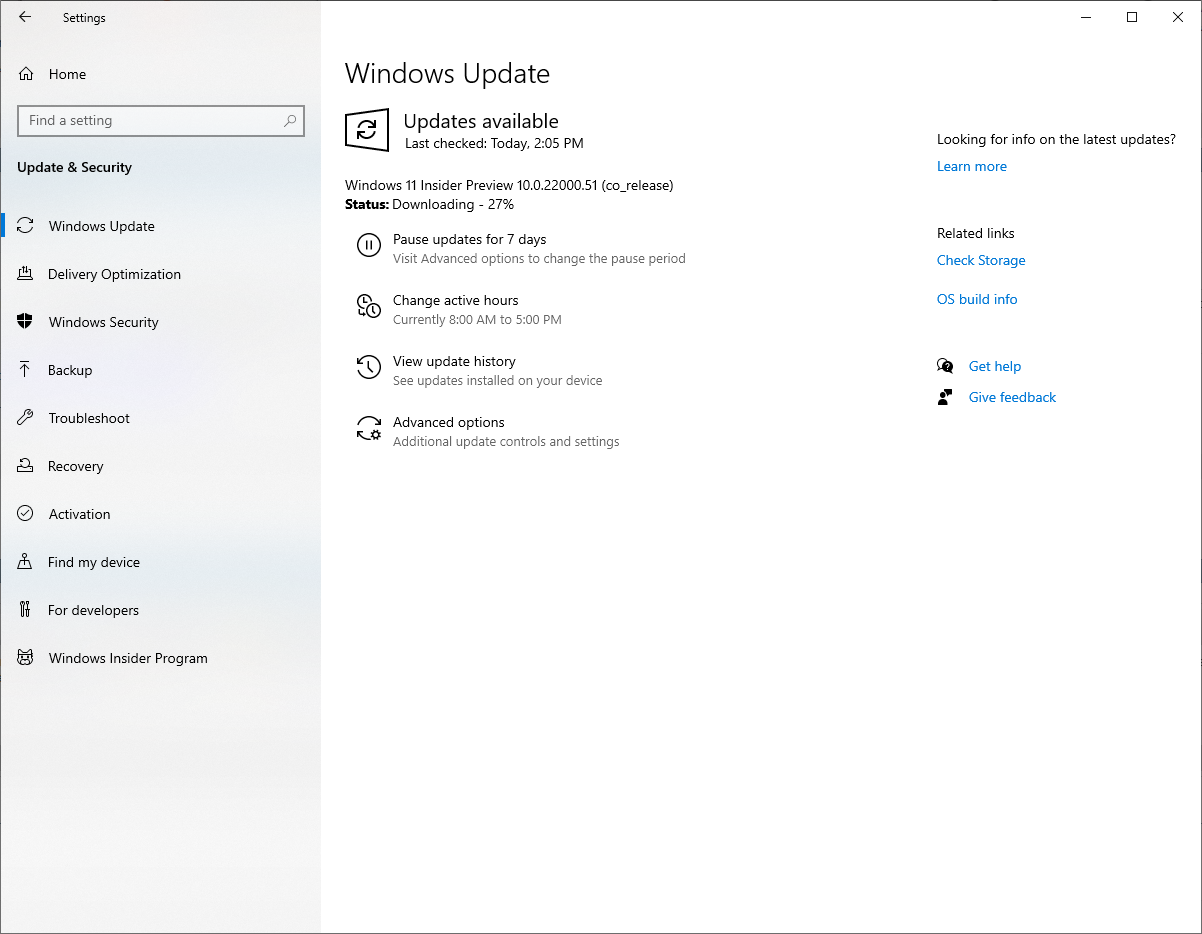
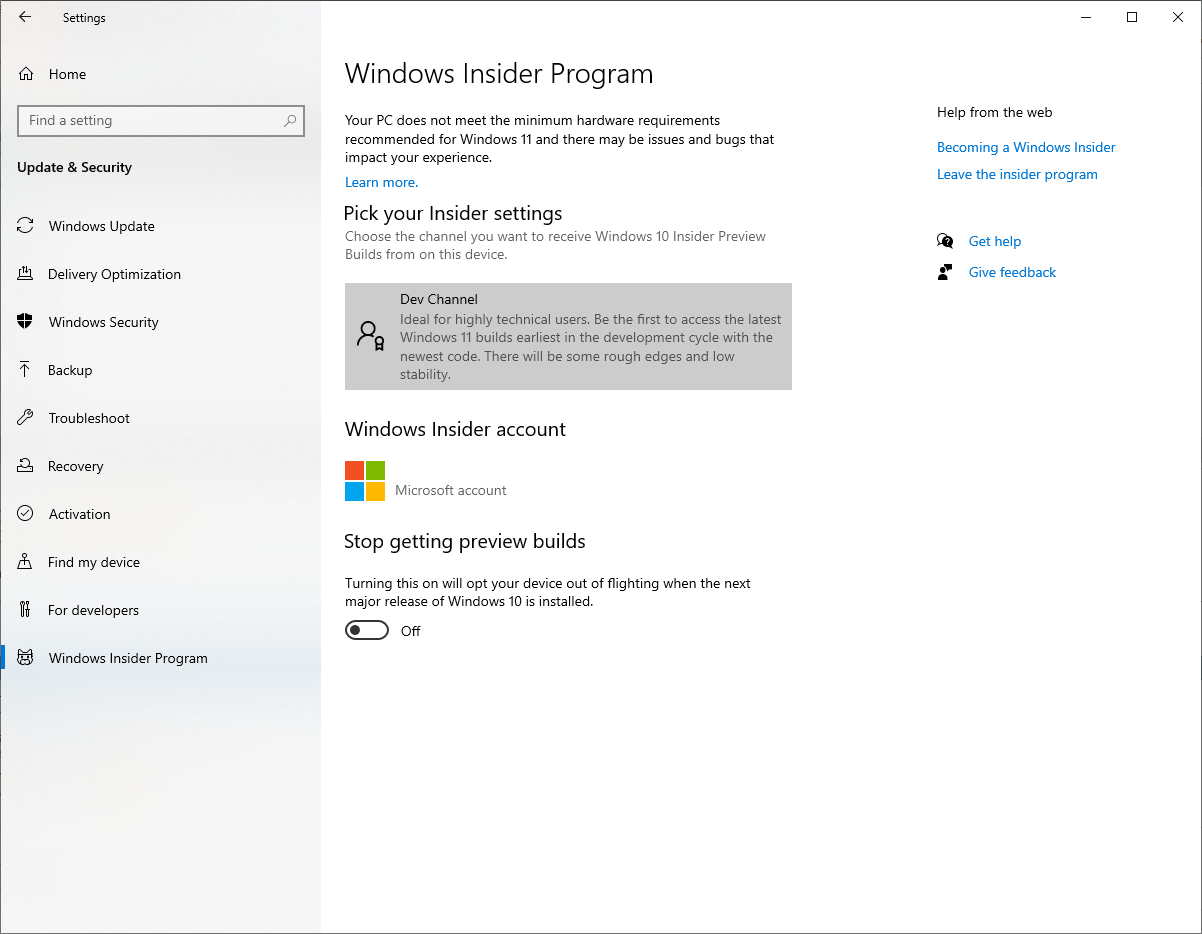
Last edited:
Installed it, crashed after watching a video, but hasn't crashed since. Loading times are cut in half thanks to direct storage, and folder browsing is much smoother and faster. Detailed train interiors now load instantly, and I can get a much larger Draw Distance without the stuttering. There is no notable FPS difference in trainz or any other of my games though. New sounds are nice, and I like the UI revamp.
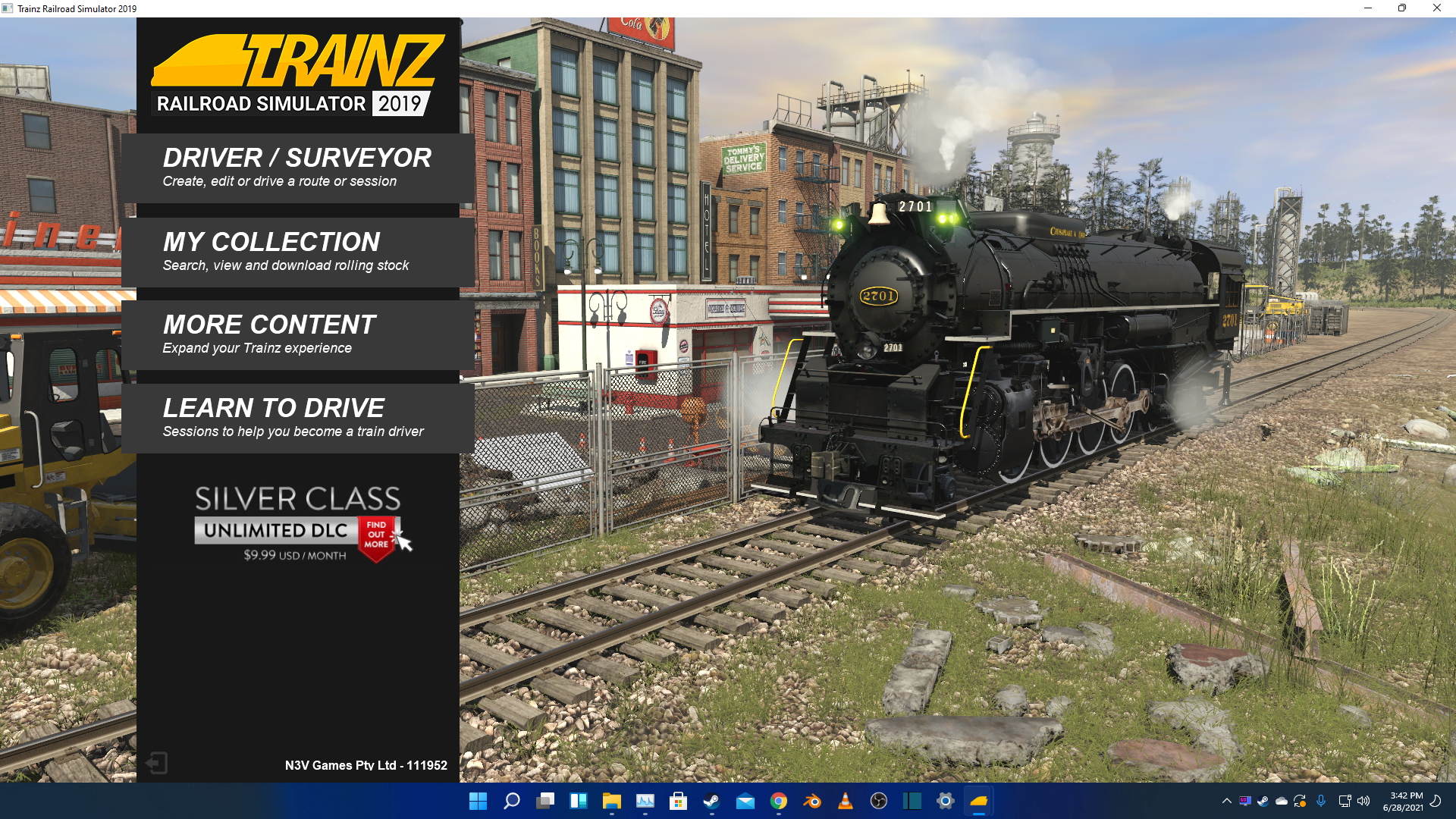
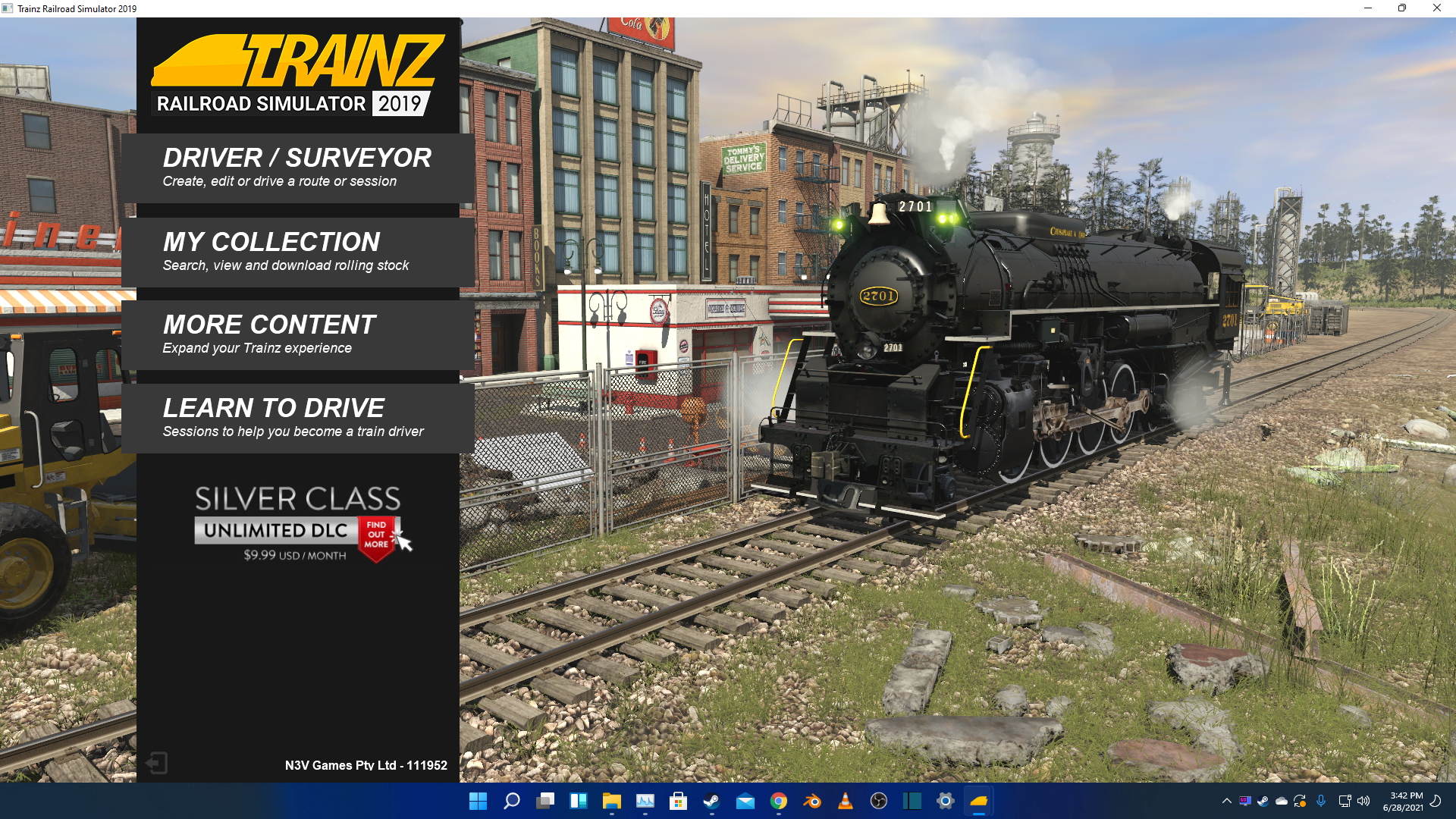
Last edited:
Yup I note the same. I got the Insider Dev Preview as well. I read that the full release won't come until late 2022, so when the time comes to fully install when the full release is out, I'll be replacing my machine because by then it'll be close to 7 years old and well beyond what I normally keep hardware for anyway.
It may also require a newer CPU, as there are newer (I believe 8th gen. Intel or newer, don't know AMD) ones needed for it.Well my PC is only a month old and failed the check for Windows 11
But after checking the MOBO specs it has a TPM header
V2 TPM module available at PC Store for $20 Aus
So all not lost
It may also require a newer CPU, as there are newer (I believe 8th gen. Intel or newer, don't know AMD) ones needed for it.
If its an intel, it's built in to the processor, has been since at least 4 years, you need to turn on, secure boot and tpp in the bios, if it's not showing you may need a bios update then you won't need the module, which the scalpers are selling for extortionate prices.
AMD Asus B350 chipsets upwards have TPM2 settings in the bios, however you need to get the latest bios update, enable secure boot save go back into the bios then the fTPM option will appear, need UEFI boot as well.
So before wasting money on unnecessary hardware check check and check if you already have tpm that just needs the correct settings and / or a bios update.
Microsoft have announced today that they are withdrawing the health check due to the amount of critical feedback received on the lack of any useful information it provides. There will be a new version with more info, which they have to yet create when 11 is due to be released which is not for a long time yet.
They have also said they will be testing and using feedback from OEMs and Insiders to see if generation 7 Intel and first Generation Ryzens can be included, seems they are listening, whether that will actually make any difference is anyone's guess. ;o)
I'm staying away from the just released Dev and will try it when the insider previews start.
Last edited:
So uhhh... I may have made a PC upgrade... My system now rocks a Ryzen 5 5600X and is now fully compatible with Windows 11. It's an upgrade I've been wanting to make anyway, at least that's how I'm justifying it.
Joining the Insider Program and getting the Windows 11 Dev Build is really tempting but I may try it on my laptop first before it goes anywhere near my main system.
I do like the sounds of the faster load times and farther draw distances for Trainz, though. Of course, that probably means I'll have to start building my routes farther out on the sides so the edge of the world isn't visible...
Matt
Joining the Insider Program and getting the Windows 11 Dev Build is really tempting but I may try it on my laptop first before it goes anywhere near my main system.
I do like the sounds of the faster load times and farther draw distances for Trainz, though. Of course, that probably means I'll have to start building my routes farther out on the sides so the edge of the world isn't visible...
Matt
It may also require a newer CPU, as there are newer (I believe 8th gen. Intel or newer, don't know AMD) ones needed for it.
I'm running a AMD Ryzen9 5900X only 2% difference between that and AMD Ryzen9 5950X
And looks kike it sits between sits between Intel I9 10900 and Intel I9 11900
the AMD requirement is currently second generation Ryzens and same era Athlons, that may change to first generation along with 7th generation Intel, depending on Microsoft's, OEM's and insider testing results.
Amd rig now upgraded with a Ryzen 7 3800X and 16GB of 3000Mhz of Corsair Vengeance LPX, my Asus B-350 Plus motherboard can't do the 5000 series, I swapped the 980TI that was in it for the 1080TI that was in my i7 rig. I'm now way better performance with it in the AMD rig than in the i7 and increased FPS in Trainz I think that will do for a while.
Not bothering with Insider Win 11 just yet, waiting to see how the early adopters are faring with it first! might go the VM route on the Intel box to avoid wrecking a working system!
Tip, anyone having issues with finding TPM on an Asus Intel motherboard, leastwise Z-180 chipsets, may need to enable Intel Virtualisation Technology in the bios first then you the PCH-FW option magically appears under Advanced click that and the Intel Platform Trust Technology option is available. If as I suspect MS back down and allow generation 7 CPUs which are supported in z-180 motherboards on newer bioses, could be a cheaper upgrade option than replacing the CPU and motherboard.
Amd rig now upgraded with a Ryzen 7 3800X and 16GB of 3000Mhz of Corsair Vengeance LPX, my Asus B-350 Plus motherboard can't do the 5000 series, I swapped the 980TI that was in it for the 1080TI that was in my i7 rig. I'm now way better performance with it in the AMD rig than in the i7 and increased FPS in Trainz I think that will do for a while.
Not bothering with Insider Win 11 just yet, waiting to see how the early adopters are faring with it first! might go the VM route on the Intel box to avoid wrecking a working system!
Tip, anyone having issues with finding TPM on an Asus Intel motherboard, leastwise Z-180 chipsets, may need to enable Intel Virtualisation Technology in the bios first then you the PCH-FW option magically appears under Advanced click that and the Intel Platform Trust Technology option is available. If as I suspect MS back down and allow generation 7 CPUs which are supported in z-180 motherboards on newer bioses, could be a cheaper upgrade option than replacing the CPU and motherboard.
On a 4th gen i7, outdated motherboard, and ddr3 RAM, it has only crashed that one time, and performance is incredible. It has become my default OS now. A shame my laptop will never support it...Waiting to see how the early adopters are faring with it first!
On a 4th gen i7, outdated motherboard, and ddr3 RAM, it has only crashed that one time, and performance is incredible. It has become my default OS now. A shame my laptop will never support it...
I've had no issues, other than a self-inflicted one with the Linux subsystem, either with my older i7-5860 based system. It's too bad that the processor is "too old" according to Microsoft. I plan on upgrading the machine at some point so who knows what the future will bring me by the time I do that. There's a lot of new technology on the planet now including DDR5 memory, faster SSDs and hard drives, newer video cards, processors, etc.
raymac1946
Old But Crafty
I recently got a new Dell XPS 8940 desktop because Windows 10 no longer supported my Sandy Bridge PC from 2012. I has Win 10 Pro and I anticipate it will run Windows 11. It passed the PC Health Check.
I will wait until Windows Update makes Windows 11 available though. Trainz 2019 running just fine on the new desktop.
I will wait until Windows Update makes Windows 11 available though. Trainz 2019 running just fine on the new desktop.
KotangaGirl
Pre-Grouping Railways Nut
I have the trial version of Windows 11 running on my old HP Z800 Xeon ex-server computer and it's doing fine. My very tech savvy daughter edited all the TPM entries out of the registry in the ISO version and Windows 11 installed just like any other version of Windows. I'm not keen on the blue lettuce on the desktop though and this version of Windows seems to want to hide away more admin tools than Win 10 ever did. Working in folders is a bit clunky with common use items in a sub menu. Haven't done much else, but TRS19 SP3 has installed just fine without any problems.
Last edited:
- Status
- Not open for further replies.
Similar threads
- Replies
- 8
- Views
- 301
- Replies
- 18
- Views
- 2K
- Replies
- 5
- Views
- 326