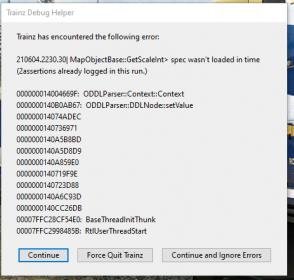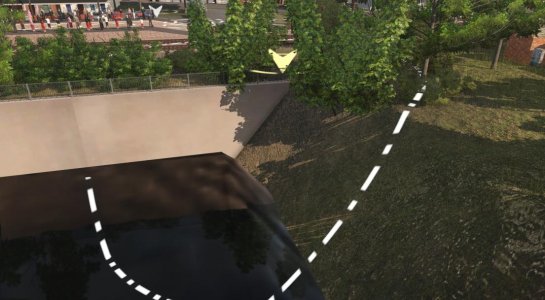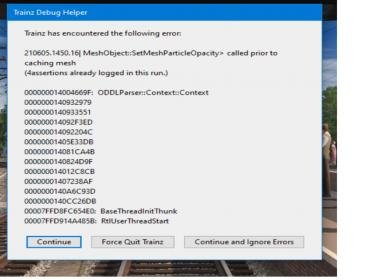- <NULL> : File bdses.gs, Line 57, ER_NullReference
; <NULL> : Script callstack
; <NULL> : function $void@BDSES_EffectDefinition::initReplacableSlaveData(), line 42
; <NULL> : function $void@BDSES_EffectDefinition::InitBDSES_EffectDefinition(MeshObject,string), line 437
; <NULL> : function $void@BDSES_Efx::Init(Asset), line 662
- <kuid2:61119:22007:1> : Legacy function call: GameObject.GetId (file gs.gs)
; <kuid2:61119:22007:1> : Script class: variableSpeedBoard
; <kuid2:61119:22007:1> : MeshObject: <kuid2:61119:22007:1> "VSB NSW Surveyor Only"
; <kuid2:61119:22007:1> : Script callstack
; <kuid2:61119:22007:1> : function $int@GameObject::GetId(), line -1
; <kuid2:61119:22007:1> : function $void@variableSpeedBoard::callToRule(), line 521
- <kuid2:61119:22007:1> : Legacy function call: Router.GetGameObject (file gs.gs)
; <kuid2:61119:22007:1> : Script class: variableSpeedBoard
; <kuid2:61119:22007:1> : MeshObject: <kuid2:61119:22007:1> "VSB NSW Surveyor Only"
; <kuid2:61119:22007:1> : Script callstack
; <kuid2:61119:22007:1> : function $GameObject@Router::GetGameObject(int), line -1
; <kuid2:61119:22007:1> : function $void@Router::PostMessage(int,int,string,string,float), line 268
; <kuid2:61119:22007:1> : function $void@variableSpeedBoard::callToRule(), line 528
- <kuid2:61119:22007:1> : Router.LegacyBroadcastMessage> Source object is null (file gs.gs)
; <kuid2:61119:22007:1> : Script class: variableSpeedBoard
; <kuid2:61119:22007:1> : MeshObject: <kuid2:61119:22007:1> "VSB NSW Surveyor Only"
; <kuid2:61119:22007:1> : Script callstack
; <kuid2:61119:22007:1> : function $void@Router::LegacyBroadcastMessage(GameObject,string,string,float,bool), line -1
; <kuid2:61119:22007:1> : function $void@Router::PostMessage(int,int,string,string,float), line 268
; <kuid2:61119:22007:1> : function $void@variableSpeedBoard::callToRule(), line 528
- <kuid2:61119:22007:1> : Legacy function call: GameObject.GetId (file gs.gs)
; <kuid2:61119:22007:1> : Script class: variableSpeedBoard
; <kuid2:61119:22007:1> : MeshObject: <kuid2:61119:22007:1> "VSB NSW Surveyor Only"
; <kuid2:61119:22007:1> : Script callstack
; <kuid2:61119:22007:1> : function $int@GameObject::GetId(), line -1
; <kuid2:61119:22007:1> : function $void@variableSpeedBoard::callToRule(), line 521
- <kuid2:61119:22007:1> : Legacy function call: GameObject.GetId (file gs.gs)
; <kuid2:61119:22007:1> : Script class: variableSpeedBoard
; <kuid2:61119:22007:1> : MeshObject: <kuid2:61119:22007:1> "VSB NSW Surveyor Only"
; <kuid2:61119:22007:1> : Script callstack
; <kuid2:61119:22007:1> : function $int@GameObject::GetId(), line -1
; <kuid2:61119:22007:1> : function $void@variableSpeedBoard::callToRule(), line 521
- <kuid2:61119:22007:1> : Legacy function call: Router.GetGameObject (file gs.gs)
; <kuid2:61119:22007:1> : Script class: variableSpeedBoard
; <kuid2:61119:22007:1> : MeshObject: <kuid2:61119:22007:1> "VSB NSW Surveyor Only"
; <kuid2:61119:22007:1> : Script callstack
; <kuid2:61119:22007:1> : function $GameObject@Router::GetGameObject(int), line -1
; <kuid2:61119:22007:1> : function $void@Router::PostMessage(int,int,string,string,float), line 268
; <kuid2:61119:22007:1> : function $void@variableSpeedBoard::callToRule(), line 528
- <kuid2:61119:22007:1> : Router.LegacyBroadcastMessage> Source object is null (file gs.gs)
; <kuid2:61119:22007:1> : Script class: variableSpeedBoard
; <kuid2:61119:22007:1> : MeshObject: <kuid2:61119:22007:1> "VSB NSW Surveyor Only"
; <kuid2:61119:22007:1> : Script callstack
; <kuid2:61119:22007:1> : function $void@Router::LegacyBroadcastMessage(GameObject,string,string,float,bool), line -1
; <kuid2:61119:22007:1> : function $void@Router::PostMessage(int,int,string,string,float), line 268
; <kuid2:61119:22007:1> : function $void@variableSpeedBoard::callToRule(), line 528
- <kuid2:61119:22007:1> : Legacy function call: GameObject.GetId (file gs.gs)
; <kuid2:61119:22007:1> : Script class: variableSpeedBoard
; <kuid2:61119:22007:1> : MeshObject: <kuid2:61119:22007:1> "VSB NSW Surveyor Only"
; <kuid2:61119:22007:1> : Script callstack
; <kuid2:61119:22007:1> : function $int@GameObject::GetId(), line -1
; <kuid2:61119:22007:1> : function $void@variableSpeedBoard::callToRule(), line 521
- <kuid2:61119:22007:1> : Legacy function call: GameObject.GetId (file gs.gs)
; <kuid2:61119:22007:1> : Script class: variableSpeedBoard
; <kuid2:61119:22007:1> : MeshObject: <kuid2:61119:22007:1> "VSB NSW Surveyor Only"
; <kuid2:61119:22007:1> : Script callstack
; <kuid2:61119:22007:1> : function $int@GameObject::GetId(), line -1
; <kuid2:61119:22007:1> : function $void@variableSpeedBoard::callToRule(), line 521
- <kuid2:61119:22007:1> : Legacy function call: Router.GetGameObject (file gs.gs)
; <kuid2:61119:22007:1> : Script class: variableSpeedBoard
; <kuid2:61119:22007:1> : MeshObject: <kuid2:61119:22007:1> "VSB NSW Surveyor Only"
; <kuid2:61119:22007:1> : Script callstack
; <kuid2:61119:22007:1> : function $GameObject@Router::GetGameObject(int), line -1
; <kuid2:61119:22007:1> : function $void@Router::PostMessage(int,int,string,string,float), line 268
; <kuid2:61119:22007:1> : function $void@variableSpeedBoard::callToRule(), line 528
- <kuid2:61119:22007:1> : Router.LegacyBroadcastMessage> Source object is null (file gs.gs)
; <kuid2:61119:22007:1> : Script class: variableSpeedBoard
; <kuid2:61119:22007:1> : MeshObject: <kuid2:61119:22007:1> "VSB NSW Surveyor Only"
; <kuid2:61119:22007:1> : Script callstack
; <kuid2:61119:22007:1> : function $void@Router::LegacyBroadcastMessage(GameObject,string,string,float,bool), line -1
; <kuid2:61119:22007:1> : function $void@Router::PostMessage(int,int,string,string,float), line 268
; <kuid2:61119:22007:1> : function $void@variableSpeedBoard::callToRule(), line 528
- <kuid2:61119:22007:1> : Legacy function call: GameObject.GetId (file gs.gs)
; <kuid2:61119:22007:1> : Script class: variableSpeedBoard
; <kuid2:61119:22007:1> : MeshObject: <kuid2:61119:22007:1> "VSB NSW Surveyor Only"
; <kuid2:61119:22007:1> : Script callstack
; <kuid2:61119:22007:1> : function $int@GameObject::GetId(), line -1
; <kuid2:61119:22007:1> : function $void@variableSpeedBoard::callToRule(), line 521