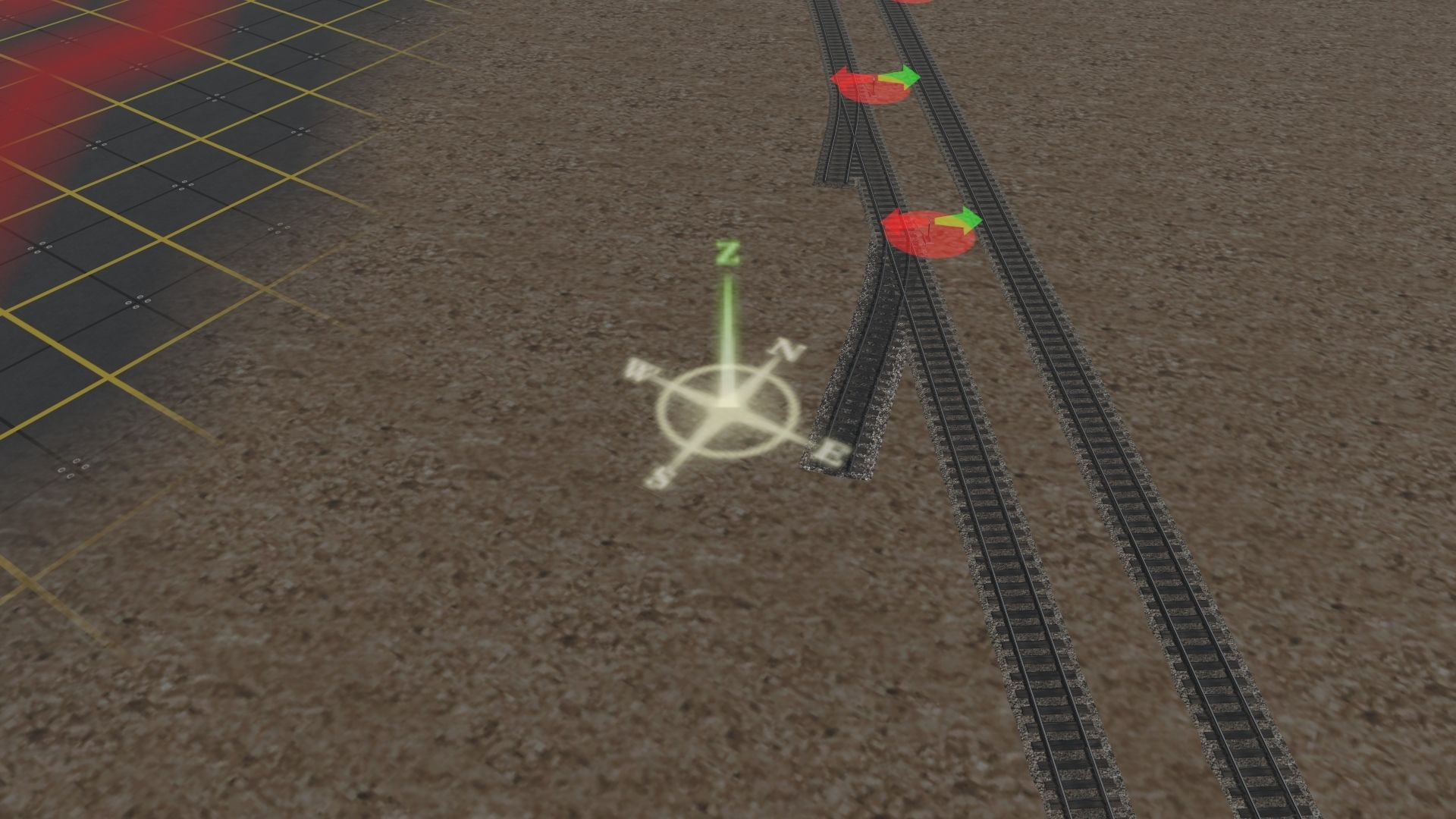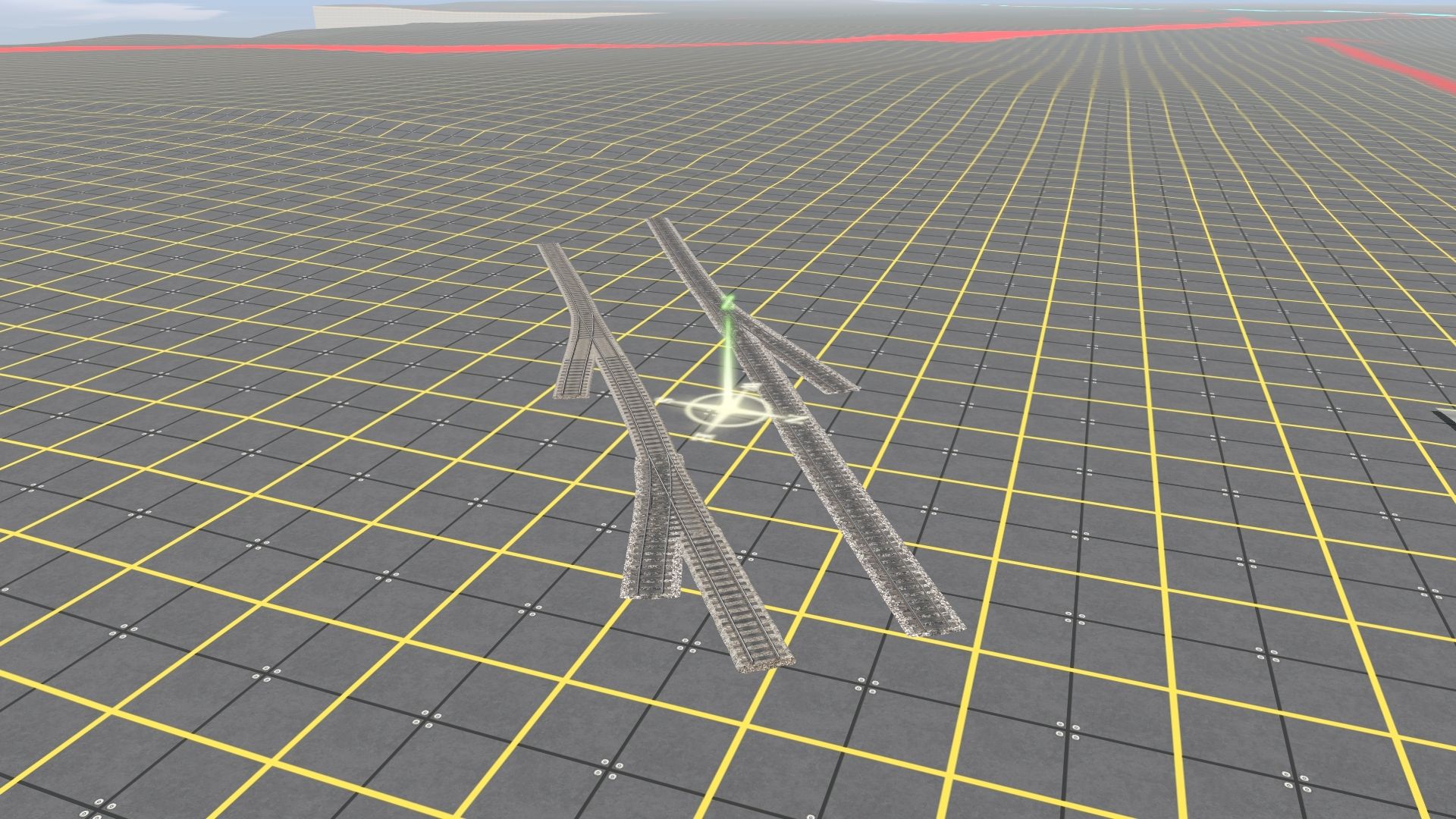Hi! I have just started work on a new route in TRS2019 SP3. I am using <kuid2:661281:44099:9> TRS19 Trk Jarrah Procedural - Seasonal, but when I form a junction either by drawing a new spline out of the current track, or joining a second track into the existing track, I do not see a switch being automagically created? I am used to that happening in T:ANE so I am wondering if that no longer happens? Do they need to be created manually?
EDIT: Either that or the pieces aren't joining in order to form a switch? That used to be automatic as well, but am I missing something trying to create the junction?
EDIT2: I am also trying to use this: <kuid:101046:105062> Asphalt and Steel Railroad Crossing DES for a road crossing, but it won't attach to the track splines. If I try it throws an error abut being not compatible, but if I attach it to road it is the wrong way round. I tried the old trick of putting the road over the track and then sinking it just enough so the rails showed, but that is not working, it shows the baseboard too much on the road.
EDIT: Either that or the pieces aren't joining in order to form a switch? That used to be automatic as well, but am I missing something trying to create the junction?
EDIT2: I am also trying to use this: <kuid:101046:105062> Asphalt and Steel Railroad Crossing DES for a road crossing, but it won't attach to the track splines. If I try it throws an error abut being not compatible, but if I attach it to road it is the wrong way round. I tried the old trick of putting the road over the track and then sinking it just enough so the rails showed, but that is not working, it shows the baseboard too much on the road.
Last edited: