jeroen_bos
Trainz-Online co-owner
[h=1]After a struggle to reinstall TRS19 (111951) Last SP I found my routes in this strange blocking ground texture.
Anybody some idea how to discourage it.
For me It doesn't have to do with a mix of regular and PBR textures
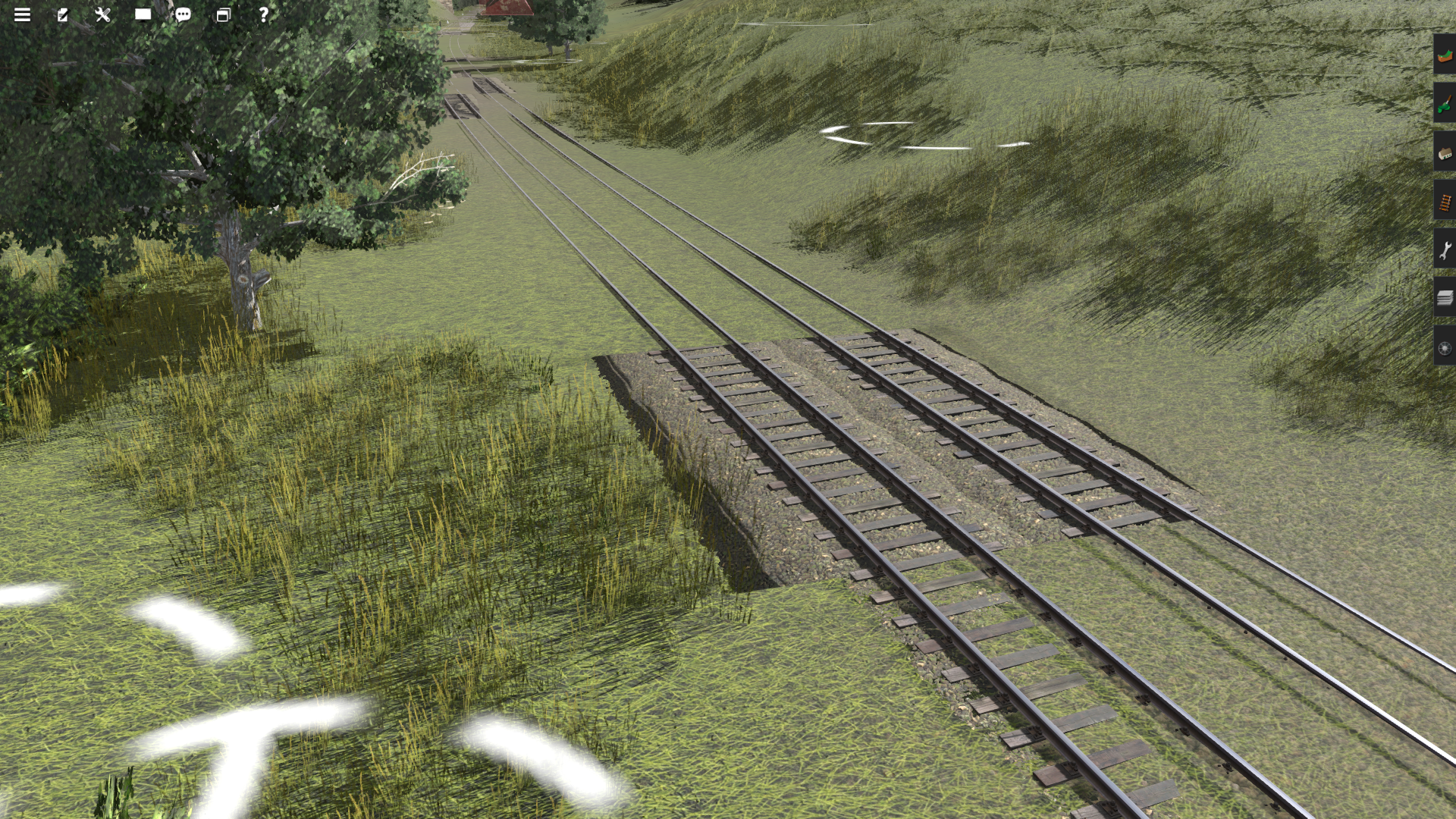 [/h]
[/h]
Anybody some idea how to discourage it.
For me It doesn't have to do with a mix of regular and PBR textures
