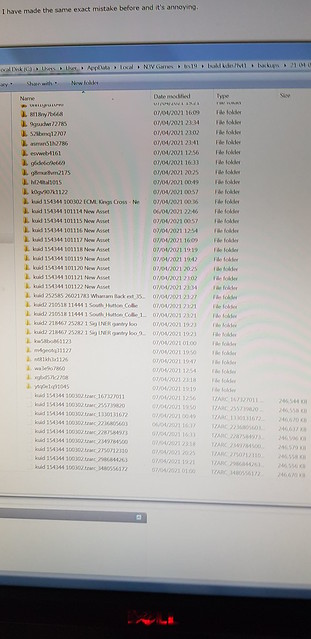Hello everybody. Today I opened my modified ECML route which I have been working on for several weeks. For some reason I don't understand, I got a window with a warning in red to either Use or Revert Changes. I am probably thick/getting old but apparently I clicked the wrong one and I vaporised 9 days work since my last save to CDP on 31.3.2021. I've resigned myself to the fact that I have utterly wasted 90 hours of intricate work but when I try to open one of the Sessions I get the same warning again, as below. Which one do I click or does it make any difference now that the Route is wrecked ?
 20210408_123142 by A1 Northeastern, on Flickr
20210408_123142 by A1 Northeastern, on Flickr
 20210408_123142 by A1 Northeastern, on Flickr
20210408_123142 by A1 Northeastern, on Flickr