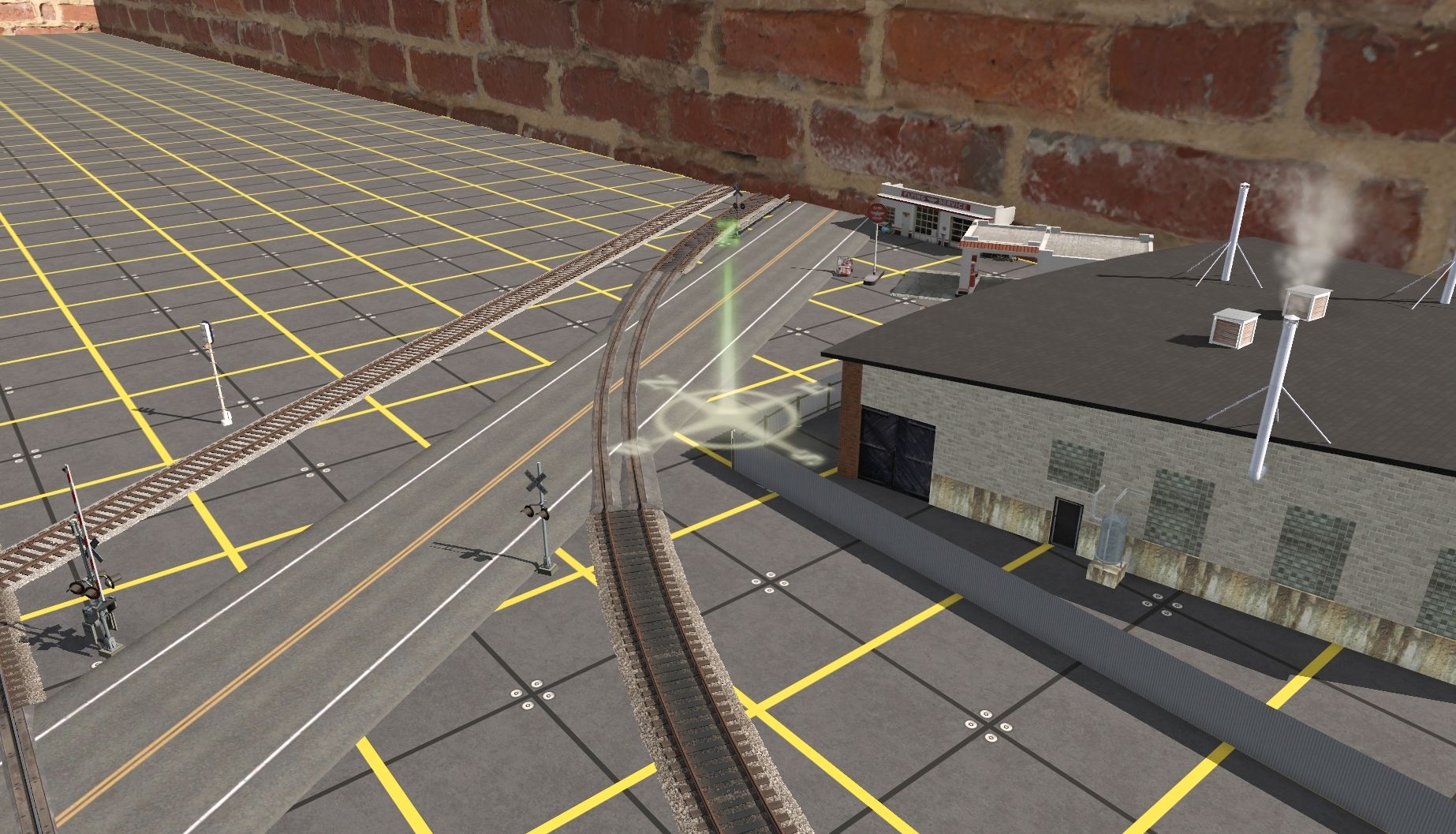I am building an industrial switching area on a layout and like a lot of such areas, I have several tight industry sidings where the track needs to cross the road in a curve. I have found a work around to overlay two different TRC crossings at angles when I can manage a stretch of straight track at something other than the 90 and 30 degree angles provided, but I am at the point that the rest really need to cross on curved track.
Is there a trick that I'm missing to accomplish this? I would drop back and use the older crossing system, but as I recall those don't work very well when the train doesn't just enter one side of the crossing and exit the other. Because these are mostly dead end industrial tracks, that will almost never be the case. The train will normally occupy the crossing, then reverse back out before ever clearing the crossing.
I could even use something as simple as some sort of 'occupancy detector'...activate the signals and stop the traffic as long as there is part of a train between these two points (which is actually how the prototype tends to work in these industrial areas anyway), but I know of no such system either.
Any creative solutions to my situation?
Thanks in advance!
Geno
Is there a trick that I'm missing to accomplish this? I would drop back and use the older crossing system, but as I recall those don't work very well when the train doesn't just enter one side of the crossing and exit the other. Because these are mostly dead end industrial tracks, that will almost never be the case. The train will normally occupy the crossing, then reverse back out before ever clearing the crossing.
I could even use something as simple as some sort of 'occupancy detector'...activate the signals and stop the traffic as long as there is part of a train between these two points (which is actually how the prototype tends to work in these industrial areas anyway), but I know of no such system either.
Any creative solutions to my situation?
Thanks in advance!
Geno