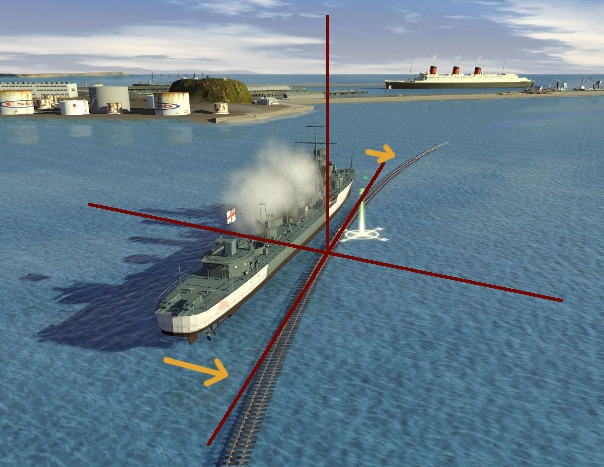Edit, today we aren't sinking. I'm guessing the route or program just needed refreshing (don't we all) and am now sailing, high above the water. I could lower the track, but from memory some were setting the invisible track at 3 metres, so above the water to make it easier to see when placing objects/boats/ships. I will have another go at moving the attachment points and look at adding smoke.
I should add I've successful added smoke to the 2 funnels. Those attachment points worked exactly as expected, so why the ones for invisible bogies have no effect seems really odd. My other question is, are there any examples of wakes? I've searched and downloaded what driveable ships I found but only one mentions a wake, and it was build 1.3! So no suitable IM files as examples.
I should add I've successful added smoke to the 2 funnels. Those attachment points worked exactly as expected, so why the ones for invisible bogies have no effect seems really odd. My other question is, are there any examples of wakes? I've searched and downloaded what driveable ships I found but only one mentions a wake, and it was build 1.3! So no suitable IM files as examples.
Last edited: