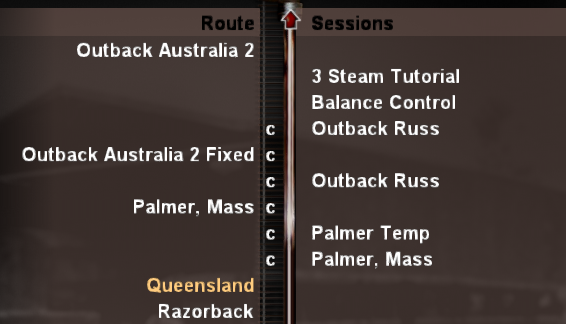WildWillyWacko
Member
I made a special openended session for my grand daughter and I was telling her how to save and re-start and I was trying to tell her that when the list of saves gets big she could delete some of the first ones like I have been doing for 15 years and when I deleted the frist, all the rest disappeared with it.
Are there not enough things to improve without causing more problems every time they touch the code to this game???:'(
Wild Willy the Wacko
Are there not enough things to improve without causing more problems every time they touch the code to this game???:'(
Wild Willy the Wacko