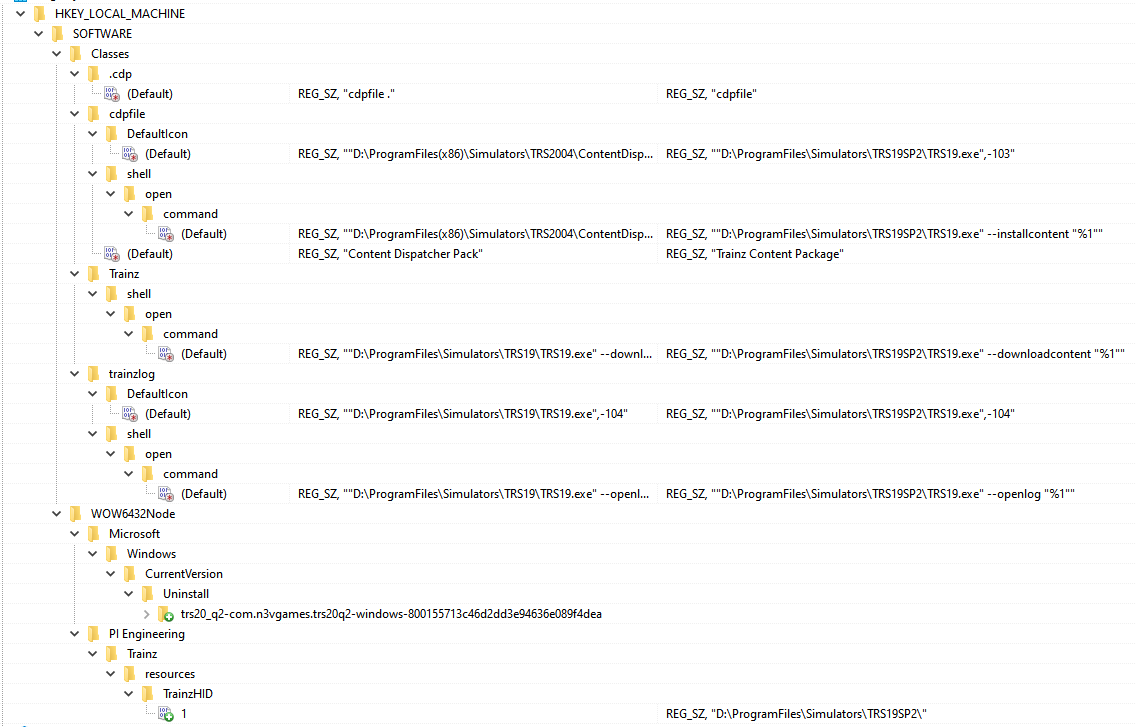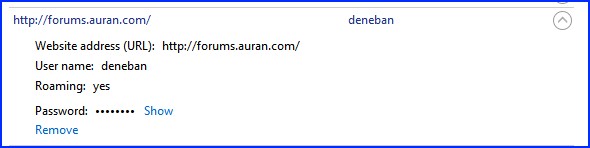This afternoon I had a strange thing happen. I had done some work on a route and was getting ready to save it. When I went to save the route, the only option I had was to save as a new route and session. Strange. So I opened another route of mine, added a tree, went to save, and it too said I had to save as a new route. 
After doing that, I went to Content Manager and selected "My Content." All that was there were the two newly saved versions of my routes. None of my other assets were there. No routes, no reskins, nothing. When I searched for "locally modified," the assets were there. Panic ensued, which isn't good for this old man's well being.
So while contemplating a full back up, I went to the Settings box. There for some reason, the Internet tab was blank. So, I refilled the name and password, and everything was back as it should be.
Does anyone know how this happened? I'd rather not do this again.
After doing that, I went to Content Manager and selected "My Content." All that was there were the two newly saved versions of my routes. None of my other assets were there. No routes, no reskins, nothing. When I searched for "locally modified," the assets were there. Panic ensued, which isn't good for this old man's well being.
So while contemplating a full back up, I went to the Settings box. There for some reason, the Internet tab was blank. So, I refilled the name and password, and everything was back as it should be.
Does anyone know how this happened? I'd rather not do this again.