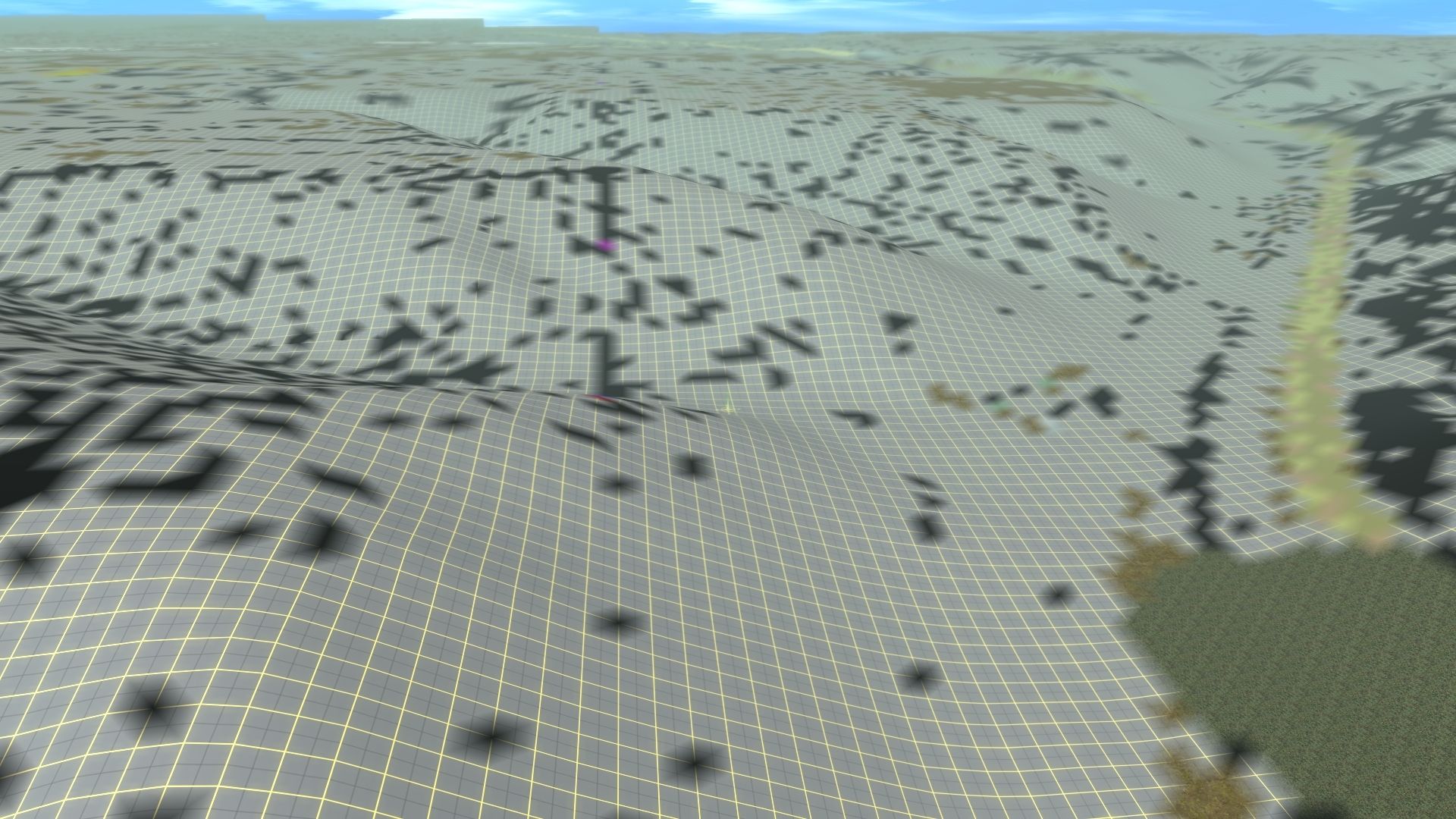Check that nothing is open for edit as well and if there is anything open, revert to original. If the textures are corrupt, reinstall them again. These in particular appear to be the Trans DEM textures.
I have found increasing, and I mean substantially increasing Windows virtual memory gets around the crashes while installing or doing other processes that require opening and closing a large number of assets. I reported this issue back during the early days of TANE but got no feedback regarding this issue.