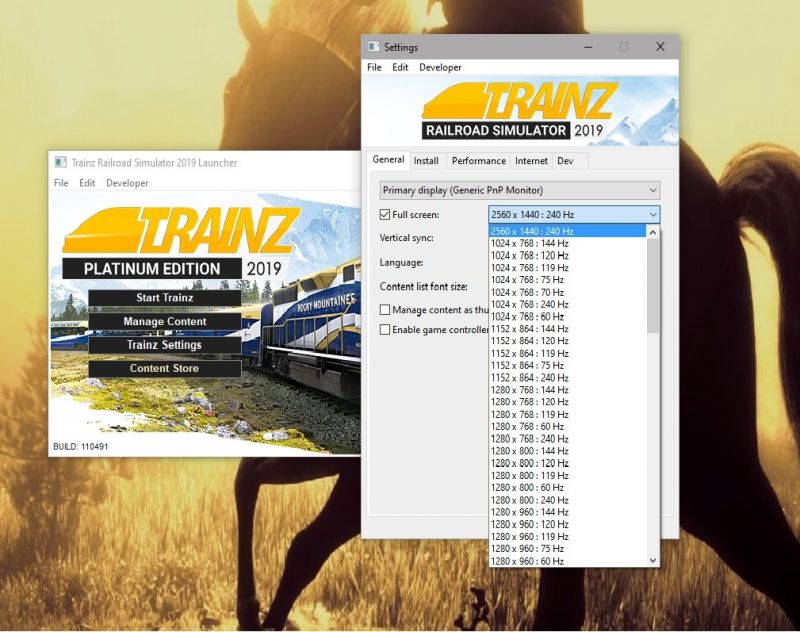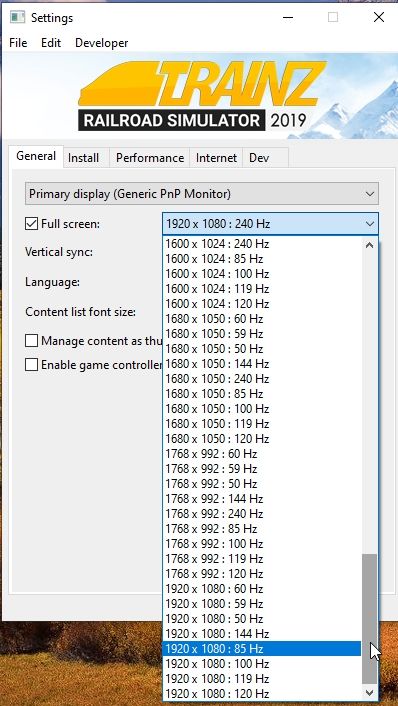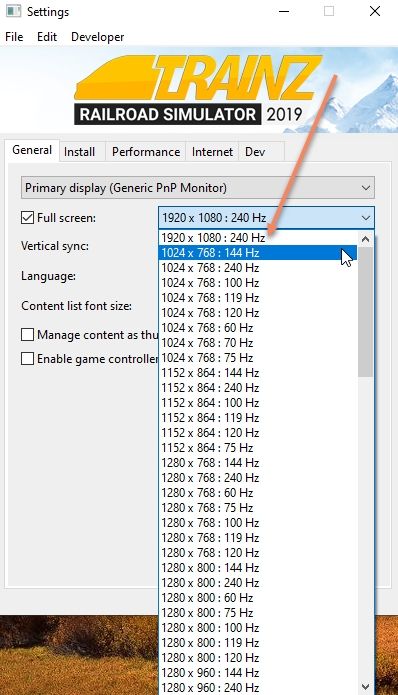I recently re-built my entire Windows 10 computer system to include replacement of the motherboard, power supply, etc. As part of this re-building I did a clean install of a newly purchased Windows 10 (build 2004) OS. Before proceeding to install Trainz I made sure my re-built computer system was running smoothly. BTW I am an experienced computer system builder who has done this type thing a few times before.
I tried several clean installations of Trainz where I used my previous old game data which I had saved. All of these kept crashing or locked up. BTW I did follow to the letter instructions for migrating old data to a new Trainz installation. While TRS19 launched it would invariably lock up or crash at some point while in Surveyor. It is worth noting that even complete database re-builds crashed from time to time.
As a last resort I did a clean install of Trainz Plus (build 110491) after downloading the online installer for Trainz Plus SP2 with the intent of using only just the built-in stuff as a check on what was happening. BTW I made sure Norton AV was turned of during the installation process. No other data was used other then what was installed by the online installer during the game installation process. After configuring the game settings I did the following:
1. Clicked the Start button to launch TRS19.
2. Chose Kickstarter County 2 to edit in Surveyor.
3. While scrolling around TRS19 crashed to desktop repeatedly. The crashes appear to be happening during “Compiler Shading” based on what was being shown at top of the screen in white lettering while I was scrolling around. Sometimes the game would lock up or while attempting to load the route it would crash during during the "pre-caching" phase. This also happened when I chose Content Samples 1 to edit in Surveyor.
What is maddening is that my previous setup which was Trainz Plus SP1 that had been upgraded to SP2 had been stable on my old system.
I am using the same Video Graphics card I had before (Nvidia RTX 1080) and the latest Nvidia drivers.
As a result I am dead in the water right now and not able to produce any further content for Trainz or even work on my routes. Talk about frustrating!
I am not a novice at working with Trainz and dealing with its quirks as I have been with Trainz since almost the beginning. Generally, I have been able to overcome most problems because of my software engineering background but this one frankly has me stumped.
Below are screenshots of my settings.
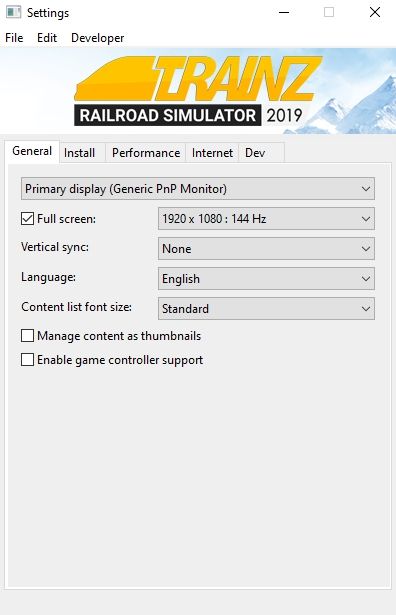
and
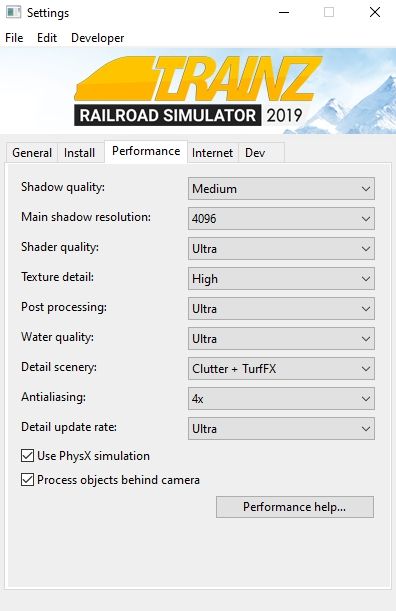
and
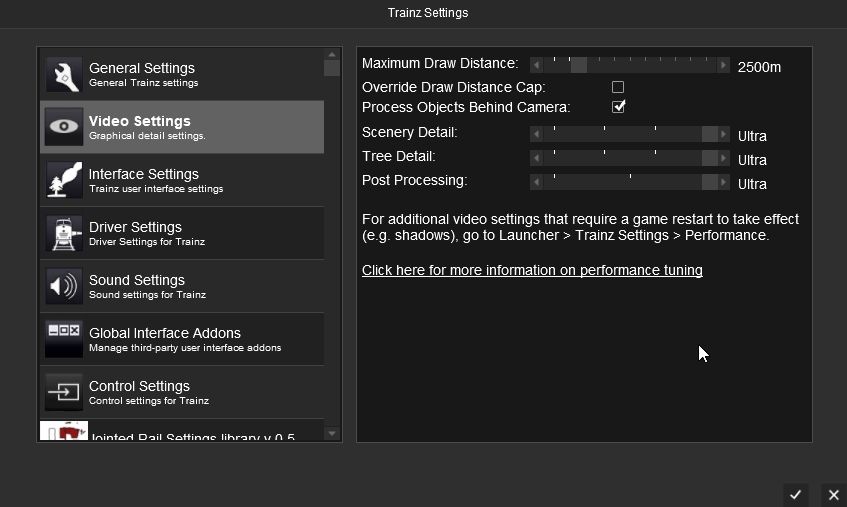
I did find these errors in the Trainz Log:
- <NULL> : FontManager> Unknown font label 'hud_digital'
- <NULL> : TADCopy> Unable to copy file C:/Users/Robert/AppData/Local/N3V Games/trs19/build l1y0spqg1/cache/internet/jrhymeje7.php to C:/Users/Robert/AppData/Local/N3V Games/trs19/build l1y0spqg1/cache/thumbnails/kuid 661281 70010-2-0-394.jpg (err 0x00000050)
- <NULL> : VE242: Unable to load animation file 'anim.kin' (file not found, or is damaged).
- <NULL> : TADCopy> Unable to copy file C:/Users/Robert/AppData/Local/N3V Games/trs19/build l1y0spqg1/cache/internet/a5d7stec8.php to C:/Users/Robert/AppData/Local/N3V Games/trs19/build l1y0spqg1/cache/thumbnails/kuid2 109664 100020 10-3-0-190.jpg (err 0x00000050)
- <NULL> : TADCopy> Unable to copy file C:/Users/Robert/AppData/Local/N3V Games/trs19/build l1y0spqg1/cache/internet/sa1k3wya9.php to C:/Users/Robert/AppData/Local/N3V Games/trs19/build l1y0spqg1/cache/thumbnails/kuid2 1854 1 12-3-0-190.jpg (err 0x00000050)
- <NULL> : TADCopy> Unable to copy file C:/Users/Robert/AppData/Local/N3V Games/trs19/build l1y0spqg1/cache/internet/xg7hhbxv10.php to C:/Users/Robert/AppData/Local/N3V Games/trs19/build l1y0spqg1/cache/thumbnails/kuid2 429398 100003 13-3-0-190.jpg (err 0x00000050)
- <NULL> : TADCopy> Unable to copy file C:/Users/Robert/AppData/Local/N3V Games/trs19/build l1y0spqg1/cache/internet/p65g61r316.php to C:/Users/Robert/AppData/Local/N3V Games/trs19/build l1y0spqg1/cache/thumbnails/kuid2 523 19723122 17-3-0-190.jpg (err 0x00000050)
- <NULL> : TADCopy> Unable to copy file C:/Users/Robert/AppData/Local/N3V Games/trs19/build l1y0spqg1/cache/internet/737jfwmt18.php to C:/Users/Robert/AppData/Local/N3V Games/trs19/build l1y0spqg1/cache/thumbnails/kuid2 243828 100015 5-2-1-1820.jpg (err 0x00000050)
- <NULL> : TADCopy> Unable to copy file C:/Users/Robert/AppData/Local/N3V Games/trs19/build l1y0spqg1/cache/internet/cqfrrevu11.php to C:/Users/Robert/AppData/Local/N3V Games/trs19/build l1y0spqg1/cache/thumbnails/kuid2 243828 100015 5-2-0-1820.jpg (err 0x00000050)
- <NULL> : TADCopy> Unable to copy file C:/Users/Robert/AppData/Local/N3V Games/trs19/build l1y0spqg1/cache/internet/ukmulnaa17.php to C:/Users/Robert/AppData/Local/N3V Games/trs19/build l1y0spqg1/cache/thumbnails/kuid2 243828 100015 5-2-1-1574.jpg (err 0x00000050)
- <NULL> : TADCopy> Unable to copy file C:/Users/Robert/AppData/Local/N3V Games/trs19/build l1y0spqg1/cache/internet/x94o3al814.php to C:/Users/Robert/AppData/Local/N3V Games/trs19/build l1y0spqg1/cache/thumbnails/kuid2 243828 100015 5-2-2-1574.jpg (err 0x00000050)
- <NULL> : TADCopy> Unable to copy file C:/Users/Robert/AppData/Local/N3V Games/trs19/build l1y0spqg1/cache/internet/x2c8s88d15.php to C:/Users/Robert/AppData/Local/N3V Games/trs19/build l1y0spqg1/cache/thumbnails/kuid2 243828 100015 5-2-0-1362.jpg (err 0x00000050)
- <NULL> : TADCopy> Unable to copy file C:/Users/Robert/AppData/Local/N3V Games/trs19/build l1y0spqg1/cache/internet/jqs4xa3c13.php to C:/Users/Robert/AppData/Local/N3V Games/trs19/build l1y0spqg1/cache/thumbnails/kuid2 243828 100015 5-2-2-1820.jpg (err 0x00000050)
- <NULL> : TADCopy> Unable to copy file C:/Users/Robert/AppData/Local/N3V Games/trs19/build l1y0spqg1/cache/internet/93fnaswj12.php to C:/Users/Robert/AppData/Local/N3V Games/trs19/build l1y0spqg1/cache/thumbnails/kuid2 243828 100015 5-2-0-1574.jpg (err 0x00000050)
- <NULL> : TADCopy> Unable to copy file C:/Users/Robert/AppData/Local/N3V Games/trs19/build l1y0spqg1/cache/internet/53h5jugp19.php to C:/Users/Robert/AppData/Local/N3V Games/trs19/build l1y0spqg1/cache/thumbnails/kuid2 243828 100015 5-2-1-1362.jpg (err 0x00000050)
- <NULL> : TADCopy> Unable to copy file C:/Users/Robert/AppData/Local/N3V Games/trs19/build l1y0spqg1/cache/internet/iwijswif20.php to C:/Users/Robert/AppData/Local/N3V Games/trs19/build l1y0spqg1/cache/thumbnails/kuid2 243828 100015 5-2-2-1362.jpg (err 0x00000050)
- <NULL> : TADCopy> Unable to copy file C:/Users/Robert/AppData/Local/N3V Games/trs19/build l1y0spqg1/cache/internet/3nud5ssi30.php to C:/Users/Robert/AppData/Local/N3V Games/trs19/build l1y0spqg1/cache/thumbnails/kuid2 179051 102285 7-3-0-190.jpg (err 0x00000050)
- <NULL> : TADCopy> Unable to copy file C:/Users/Robert/AppData/Local/N3V Games/trs19/build l1y0spqg1/cache/internet/ic4br6dt31.php to C:/Users/Robert/AppData/Local/N3V Games/trs19/build l1y0spqg1/cache/thumbnails/kuid2 605579 100200 18-3-0-190.jpg (err 0x00000050)
- <NULL> : TADCopy> Unable to copy file C:/Users/Robert/AppData/Local/N3V Games/trs19/build l1y0spqg1/cache/internet/j4ls61sq34.php to C:/Users/Robert/AppData/Local/N3V Games/trs19/build l1y0spqg1/cache/thumbnails/kuid2 661281 200001 3-3-0-190.jpg (err 0x00000050)
- <NULL> : TADCopy> Unable to copy file C:/Users/Robert/AppData/Local/N3V Games/trs19/build l1y0spqg1/cache/internet/p6ufvmdg33.php to C:/Users/Robert/AppData/Local/N3V Games/trs19/build l1y0spqg1/cache/thumbnails/kuid2 620415 101000 15-3-0-190.jpg (err 0x00000050)
- <NULL> : TADCopy> Unable to copy file C:/Users/Robert/AppData/Local/N3V Games/trs19/build l1y0spqg1/cache/internet/o67we3a732.php to C:/Users/Robert/AppData/Local/N3V Games/trs19/build l1y0spqg1/cache/thumbnails/kuid2 69871 2269 5-3-0-190.jpg (err 0x00000050)
- <NULL> : TADCopy> Unable to copy file C:/Users/Robert/AppData/Local/N3V Games/trs19/build l1y0spqg1/cache/internet/48mjd1g636.php to C:/Users/Robert/AppData/Local/N3V Games/trs19/build l1y0spqg1/cache/thumbnails/kuid2 69871 2263 8-3-0-190.jpg (err 0x00000050)
- <NULL> : TADCopy> Unable to copy file C:/Users/Robert/AppData/Local/N3V Games/trs19/build l1y0spqg1/cache/internet/jhp45q7l35.php to C:/Users/Robert/AppData/Local/N3V Games/trs19/build l1y0spqg1/cache/thumbnails/kuid2 57230 100074 14-3-0-190.jpg (err 0x00000050)
- <NULL> : TADCopy> Unable to copy file C:/Users/Robert/AppData/Local/N3V Games/trs19/build l1y0spqg1/cache/internet/hpdo4dwf37.php to C:/Users/Robert/AppData/Local/N3V Games/trs19/build l1y0spqg1/cache/thumbnails/kuid2 69871 3529 1-3-0-190.jpg (err 0x00000050)
- <NULL> : TADCopy> Unable to copy file C:/Users/Robert/AppData/Local/N3V Games/trs19/build l1y0spqg1/cache/internet/6ank8xoh38.php to C:/Users/Robert/AppData/Local/N3V Games/trs19/build l1y0spqg1/cache/thumbnails/kuid2 69871 3499 1-3-0-190.jpg (err 0x00000050)
Bob
I tried several clean installations of Trainz where I used my previous old game data which I had saved. All of these kept crashing or locked up. BTW I did follow to the letter instructions for migrating old data to a new Trainz installation. While TRS19 launched it would invariably lock up or crash at some point while in Surveyor. It is worth noting that even complete database re-builds crashed from time to time.
As a last resort I did a clean install of Trainz Plus (build 110491) after downloading the online installer for Trainz Plus SP2 with the intent of using only just the built-in stuff as a check on what was happening. BTW I made sure Norton AV was turned of during the installation process. No other data was used other then what was installed by the online installer during the game installation process. After configuring the game settings I did the following:
1. Clicked the Start button to launch TRS19.
2. Chose Kickstarter County 2 to edit in Surveyor.
3. While scrolling around TRS19 crashed to desktop repeatedly. The crashes appear to be happening during “Compiler Shading” based on what was being shown at top of the screen in white lettering while I was scrolling around. Sometimes the game would lock up or while attempting to load the route it would crash during during the "pre-caching" phase. This also happened when I chose Content Samples 1 to edit in Surveyor.
What is maddening is that my previous setup which was Trainz Plus SP1 that had been upgraded to SP2 had been stable on my old system.
I am using the same Video Graphics card I had before (Nvidia RTX 1080) and the latest Nvidia drivers.
As a result I am dead in the water right now and not able to produce any further content for Trainz or even work on my routes. Talk about frustrating!
I am not a novice at working with Trainz and dealing with its quirks as I have been with Trainz since almost the beginning. Generally, I have been able to overcome most problems because of my software engineering background but this one frankly has me stumped.
Below are screenshots of my settings.
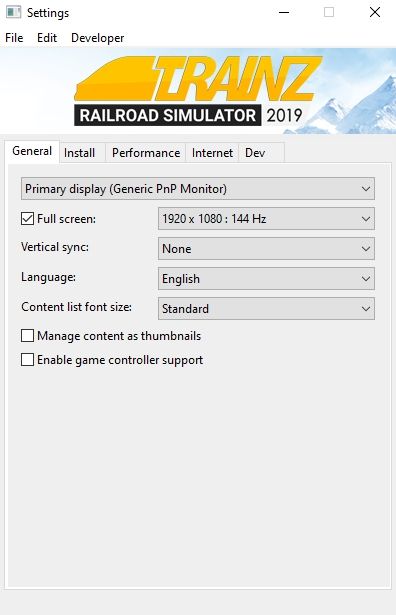
and
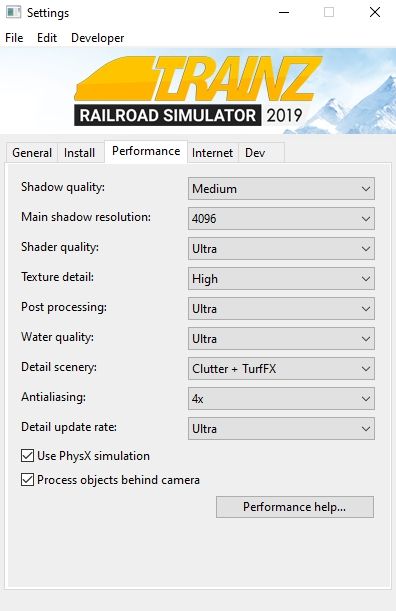
and
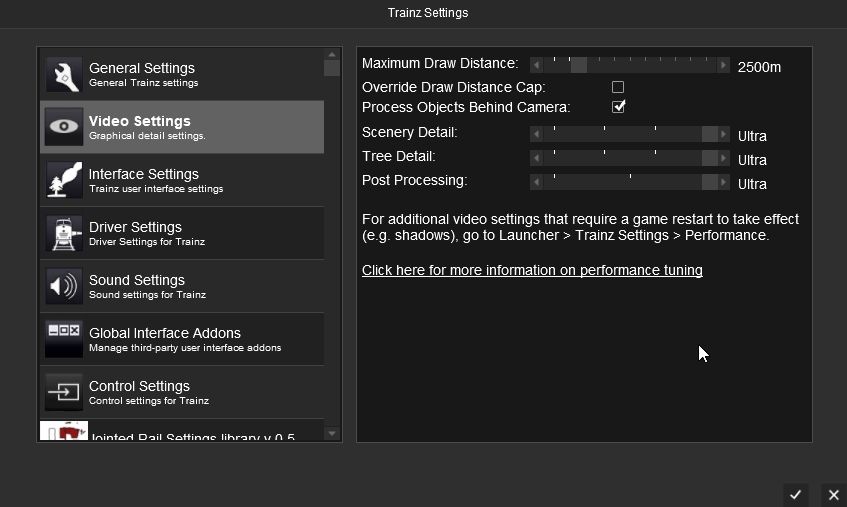
I did find these errors in the Trainz Log:
- <NULL> : FontManager> Unknown font label 'hud_digital'
- <NULL> : TADCopy> Unable to copy file C:/Users/Robert/AppData/Local/N3V Games/trs19/build l1y0spqg1/cache/internet/jrhymeje7.php to C:/Users/Robert/AppData/Local/N3V Games/trs19/build l1y0spqg1/cache/thumbnails/kuid 661281 70010-2-0-394.jpg (err 0x00000050)
- <NULL> : VE242: Unable to load animation file 'anim.kin' (file not found, or is damaged).
- <NULL> : TADCopy> Unable to copy file C:/Users/Robert/AppData/Local/N3V Games/trs19/build l1y0spqg1/cache/internet/a5d7stec8.php to C:/Users/Robert/AppData/Local/N3V Games/trs19/build l1y0spqg1/cache/thumbnails/kuid2 109664 100020 10-3-0-190.jpg (err 0x00000050)
- <NULL> : TADCopy> Unable to copy file C:/Users/Robert/AppData/Local/N3V Games/trs19/build l1y0spqg1/cache/internet/sa1k3wya9.php to C:/Users/Robert/AppData/Local/N3V Games/trs19/build l1y0spqg1/cache/thumbnails/kuid2 1854 1 12-3-0-190.jpg (err 0x00000050)
- <NULL> : TADCopy> Unable to copy file C:/Users/Robert/AppData/Local/N3V Games/trs19/build l1y0spqg1/cache/internet/xg7hhbxv10.php to C:/Users/Robert/AppData/Local/N3V Games/trs19/build l1y0spqg1/cache/thumbnails/kuid2 429398 100003 13-3-0-190.jpg (err 0x00000050)
- <NULL> : TADCopy> Unable to copy file C:/Users/Robert/AppData/Local/N3V Games/trs19/build l1y0spqg1/cache/internet/p65g61r316.php to C:/Users/Robert/AppData/Local/N3V Games/trs19/build l1y0spqg1/cache/thumbnails/kuid2 523 19723122 17-3-0-190.jpg (err 0x00000050)
- <NULL> : TADCopy> Unable to copy file C:/Users/Robert/AppData/Local/N3V Games/trs19/build l1y0spqg1/cache/internet/737jfwmt18.php to C:/Users/Robert/AppData/Local/N3V Games/trs19/build l1y0spqg1/cache/thumbnails/kuid2 243828 100015 5-2-1-1820.jpg (err 0x00000050)
- <NULL> : TADCopy> Unable to copy file C:/Users/Robert/AppData/Local/N3V Games/trs19/build l1y0spqg1/cache/internet/cqfrrevu11.php to C:/Users/Robert/AppData/Local/N3V Games/trs19/build l1y0spqg1/cache/thumbnails/kuid2 243828 100015 5-2-0-1820.jpg (err 0x00000050)
- <NULL> : TADCopy> Unable to copy file C:/Users/Robert/AppData/Local/N3V Games/trs19/build l1y0spqg1/cache/internet/ukmulnaa17.php to C:/Users/Robert/AppData/Local/N3V Games/trs19/build l1y0spqg1/cache/thumbnails/kuid2 243828 100015 5-2-1-1574.jpg (err 0x00000050)
- <NULL> : TADCopy> Unable to copy file C:/Users/Robert/AppData/Local/N3V Games/trs19/build l1y0spqg1/cache/internet/x94o3al814.php to C:/Users/Robert/AppData/Local/N3V Games/trs19/build l1y0spqg1/cache/thumbnails/kuid2 243828 100015 5-2-2-1574.jpg (err 0x00000050)
- <NULL> : TADCopy> Unable to copy file C:/Users/Robert/AppData/Local/N3V Games/trs19/build l1y0spqg1/cache/internet/x2c8s88d15.php to C:/Users/Robert/AppData/Local/N3V Games/trs19/build l1y0spqg1/cache/thumbnails/kuid2 243828 100015 5-2-0-1362.jpg (err 0x00000050)
- <NULL> : TADCopy> Unable to copy file C:/Users/Robert/AppData/Local/N3V Games/trs19/build l1y0spqg1/cache/internet/jqs4xa3c13.php to C:/Users/Robert/AppData/Local/N3V Games/trs19/build l1y0spqg1/cache/thumbnails/kuid2 243828 100015 5-2-2-1820.jpg (err 0x00000050)
- <NULL> : TADCopy> Unable to copy file C:/Users/Robert/AppData/Local/N3V Games/trs19/build l1y0spqg1/cache/internet/93fnaswj12.php to C:/Users/Robert/AppData/Local/N3V Games/trs19/build l1y0spqg1/cache/thumbnails/kuid2 243828 100015 5-2-0-1574.jpg (err 0x00000050)
- <NULL> : TADCopy> Unable to copy file C:/Users/Robert/AppData/Local/N3V Games/trs19/build l1y0spqg1/cache/internet/53h5jugp19.php to C:/Users/Robert/AppData/Local/N3V Games/trs19/build l1y0spqg1/cache/thumbnails/kuid2 243828 100015 5-2-1-1362.jpg (err 0x00000050)
- <NULL> : TADCopy> Unable to copy file C:/Users/Robert/AppData/Local/N3V Games/trs19/build l1y0spqg1/cache/internet/iwijswif20.php to C:/Users/Robert/AppData/Local/N3V Games/trs19/build l1y0spqg1/cache/thumbnails/kuid2 243828 100015 5-2-2-1362.jpg (err 0x00000050)
- <NULL> : TADCopy> Unable to copy file C:/Users/Robert/AppData/Local/N3V Games/trs19/build l1y0spqg1/cache/internet/3nud5ssi30.php to C:/Users/Robert/AppData/Local/N3V Games/trs19/build l1y0spqg1/cache/thumbnails/kuid2 179051 102285 7-3-0-190.jpg (err 0x00000050)
- <NULL> : TADCopy> Unable to copy file C:/Users/Robert/AppData/Local/N3V Games/trs19/build l1y0spqg1/cache/internet/ic4br6dt31.php to C:/Users/Robert/AppData/Local/N3V Games/trs19/build l1y0spqg1/cache/thumbnails/kuid2 605579 100200 18-3-0-190.jpg (err 0x00000050)
- <NULL> : TADCopy> Unable to copy file C:/Users/Robert/AppData/Local/N3V Games/trs19/build l1y0spqg1/cache/internet/j4ls61sq34.php to C:/Users/Robert/AppData/Local/N3V Games/trs19/build l1y0spqg1/cache/thumbnails/kuid2 661281 200001 3-3-0-190.jpg (err 0x00000050)
- <NULL> : TADCopy> Unable to copy file C:/Users/Robert/AppData/Local/N3V Games/trs19/build l1y0spqg1/cache/internet/p6ufvmdg33.php to C:/Users/Robert/AppData/Local/N3V Games/trs19/build l1y0spqg1/cache/thumbnails/kuid2 620415 101000 15-3-0-190.jpg (err 0x00000050)
- <NULL> : TADCopy> Unable to copy file C:/Users/Robert/AppData/Local/N3V Games/trs19/build l1y0spqg1/cache/internet/o67we3a732.php to C:/Users/Robert/AppData/Local/N3V Games/trs19/build l1y0spqg1/cache/thumbnails/kuid2 69871 2269 5-3-0-190.jpg (err 0x00000050)
- <NULL> : TADCopy> Unable to copy file C:/Users/Robert/AppData/Local/N3V Games/trs19/build l1y0spqg1/cache/internet/48mjd1g636.php to C:/Users/Robert/AppData/Local/N3V Games/trs19/build l1y0spqg1/cache/thumbnails/kuid2 69871 2263 8-3-0-190.jpg (err 0x00000050)
- <NULL> : TADCopy> Unable to copy file C:/Users/Robert/AppData/Local/N3V Games/trs19/build l1y0spqg1/cache/internet/jhp45q7l35.php to C:/Users/Robert/AppData/Local/N3V Games/trs19/build l1y0spqg1/cache/thumbnails/kuid2 57230 100074 14-3-0-190.jpg (err 0x00000050)
- <NULL> : TADCopy> Unable to copy file C:/Users/Robert/AppData/Local/N3V Games/trs19/build l1y0spqg1/cache/internet/hpdo4dwf37.php to C:/Users/Robert/AppData/Local/N3V Games/trs19/build l1y0spqg1/cache/thumbnails/kuid2 69871 3529 1-3-0-190.jpg (err 0x00000050)
- <NULL> : TADCopy> Unable to copy file C:/Users/Robert/AppData/Local/N3V Games/trs19/build l1y0spqg1/cache/internet/6ank8xoh38.php to C:/Users/Robert/AppData/Local/N3V Games/trs19/build l1y0spqg1/cache/thumbnails/kuid2 69871 3499 1-3-0-190.jpg (err 0x00000050)
Bob
Last edited: