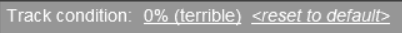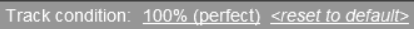I have a route where the majority of track is either 50mph or 60mph procedural. However, trains run at 1/2 speed despite multiple speed signs indicating a higher speed. I have tried other track but same issue. Light load, 2 passenger cars. A variety of diesel engines react the same - 1/2 speed. Session control. 30fps no stutters. ???
Last edited: