Christopher824
CDETrainz.com
Loaded SP2 110491 with no issues. Went into Surveyor editing at the Route level, have been working with it for a few hours in and out no issues.
High end rig, Win10, TRS19 full digital download version
But occasionally when I try to Quick Drive from Surveyor, if I Save first then Quick Drive, it asks to save again, which it normally does not do, and then the splash screen comes up and then just gets stuck there. Fan on the GPU starts kicking up, and after a few minutes I get a warning popup and then it returns me to Surveyor. If I exit the game completely, then go back into Surveyor, then immediately to Quick Drive, it will then work, occasionally. I can not duplicate the error every time yet, its kind of random. Here is the warning, and I do have more than enough disk space;
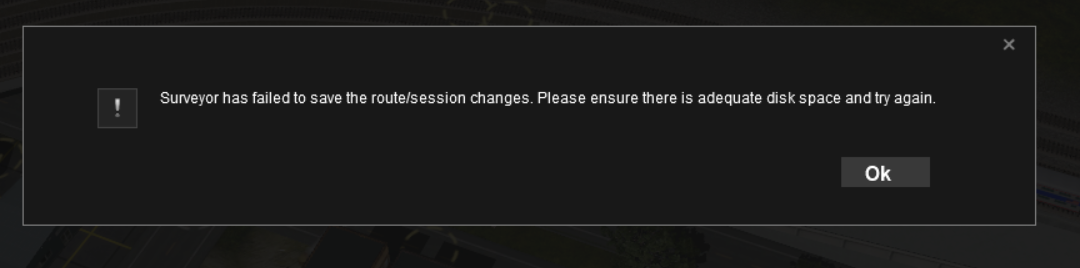
Anyone else seeing this? Or know of an issue?
Added --> When I am able to enter Quick Drive, then exit, if I try to edit in surveyor, without exiting first and re-entering, when I save the edits, they don't save, just get the splash screen, have to reboot. If I don't use Quick Drive everything else works great so far.
No one answered this, but I have figured something out. Having only the Standard Edition, it does not have the new UI. So I figured I'd try the Platinum Edition, went and downloaded it, and now I am truly amazed. This version removes the Quick Drive and adds an instant drive feature, and it works slick as Slick 50. I have not been able to lock it up and it fixed all my asset problems. I've been working on my routes for the last few hours and not a glitch, again, I am truly impressed, the speed is much faster at everything.
IMO.. If you have the Standard Download version, upgrade to the Platinum Edition, well worth it just for the aggravation aspect of it at minimum.
