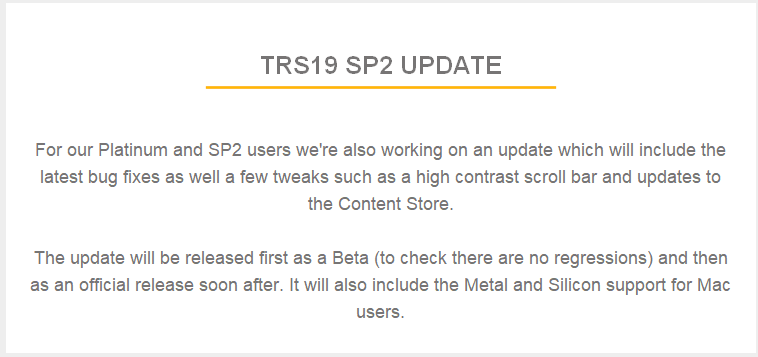Tony,
Thanks for the excellent advice. All is now resolved.
> ... your install folder in \resources\builtin\46472d\
> Firstly check in Windows Explorer that they are there.
They were
> If so, a db repair may resolve the problem.
It did.
> If not, creating a new local data folder will solve the problem, but then you'll need to import your other local content.
Thank heavens that I didn't need to do that as I have over 1TB of TRS19 data on my 2TB SSD.
> Did you move, rename, or otherwise manually try to update something to get into this state?
Now that worried me because I had copied my TRS19 data from my 1TB onto my (then) new 2TB SSD (adjusting the path in the 'local data folder, of course) and I thought I had done a database repair without repairing problems like this. In the event, I must have been remembering an earlier database repair.
So all's well that ends well.
Speaking of having over 1TB of TRS19 data on an SSD. Would that be why it is so slow to list available assets (especially train vehicles & consists) in surveyor? (I start from CM). Or do you think that may be solved now too?
Excellent advice. Thanks.
Peter.
Thanks for the excellent advice. All is now resolved.
> ... your install folder in \resources\builtin\46472d\
> Firstly check in Windows Explorer that they are there.
They were
> If so, a db repair may resolve the problem.
It did.
> If not, creating a new local data folder will solve the problem, but then you'll need to import your other local content.
Thank heavens that I didn't need to do that as I have over 1TB of TRS19 data on my 2TB SSD.
> Did you move, rename, or otherwise manually try to update something to get into this state?
Now that worried me because I had copied my TRS19 data from my 1TB onto my (then) new 2TB SSD (adjusting the path in the 'local data folder, of course) and I thought I had done a database repair without repairing problems like this. In the event, I must have been remembering an earlier database repair.
So all's well that ends well.
Speaking of having over 1TB of TRS19 data on an SSD. Would that be why it is so slow to list available assets (especially train vehicles & consists) in surveyor? (I start from CM). Or do you think that may be solved now too?
Excellent advice. Thanks.
Peter.