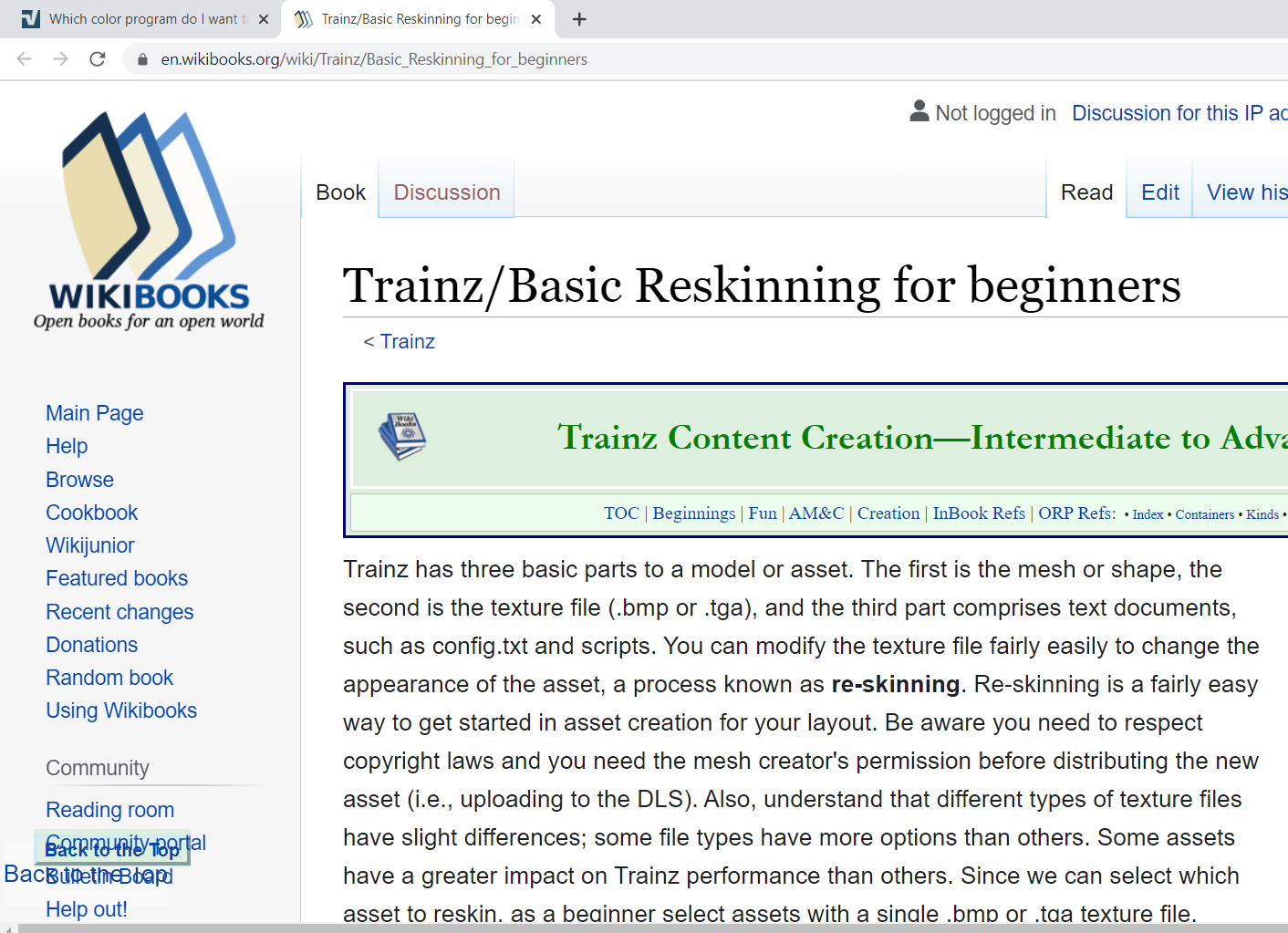DELETED-aYx9Q4SYwhiI2h6
New member
I'm looking for a simple (free) program that will allow me to reskin ?? (I think that is the term) or change the colors of a cloned piece of rolling stock.
I know of "gimp" and "Gmax" and know that there are other programs are out there. I'm looking for something simple to use over quality.
In 30in gauge rolling I only Have 1 box car that I can get to work in 2019 and I want more boxcars. I know how to clone an item but need to know how to change the color so I can have more.
I'm hoping for some good ideas on how to do this. From step 1 to done LOL
Thanks for any information you can give me.
Dave
I know of "gimp" and "Gmax" and know that there are other programs are out there. I'm looking for something simple to use over quality.
In 30in gauge rolling I only Have 1 box car that I can get to work in 2019 and I want more boxcars. I know how to clone an item but need to know how to change the color so I can have more.
I'm hoping for some good ideas on how to do this. From step 1 to done LOL
Thanks for any information you can give me.
Dave