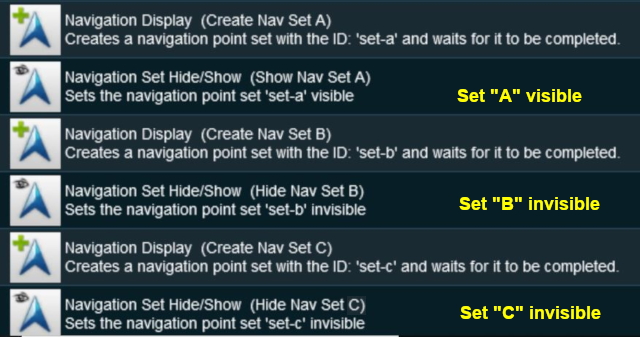I am struggling to figure out why my Navigation Points aren't showing correctly. The issue is that several different Nav Points are showing at the very beginning of the session. Here's the way I have it set up:
The problem is that when opening the session, Nav point 1 displays; but so do Nav Point 2, 4, and 5. I've tried adding "Ordered List" at the beginning, as well as "Wait for Nav Point." I have dumped the session and started over. If I do it step by step, it works. But as soon as I load the completed saved session, I get the Nav Points showing up.
I don't want to give up on creating the session because I would like to share the route and session on the DLS. But I am ready to just say the heck with it. Can anyone help me figure out what is wrong? I can send .cdp files to someone who could take a better look.
- Message Popup "Head from engine house..."
- Trigger Check 1 (Trackmark Start)
- Nav Display 1 (Stop at Trackmark 1)
- Message Popup "Go to Track mark 2"
- Nav Set Check (set 1 complete)
- Nav Display 1 (Stop at Trackmark 1)
- Trigger Check 2 (Trackmark 2)
- Nav Display 2
- Message...
- Nave Set...
- Nav Display 2
- Trigger Check 3
- And so on, repeat through Trigger Check 10.
The problem is that when opening the session, Nav point 1 displays; but so do Nav Point 2, 4, and 5. I've tried adding "Ordered List" at the beginning, as well as "Wait for Nav Point." I have dumped the session and started over. If I do it step by step, it works. But as soon as I load the completed saved session, I get the Nav Points showing up.
I don't want to give up on creating the session because I would like to share the route and session on the DLS. But I am ready to just say the heck with it. Can anyone help me figure out what is wrong? I can send .cdp files to someone who could take a better look.