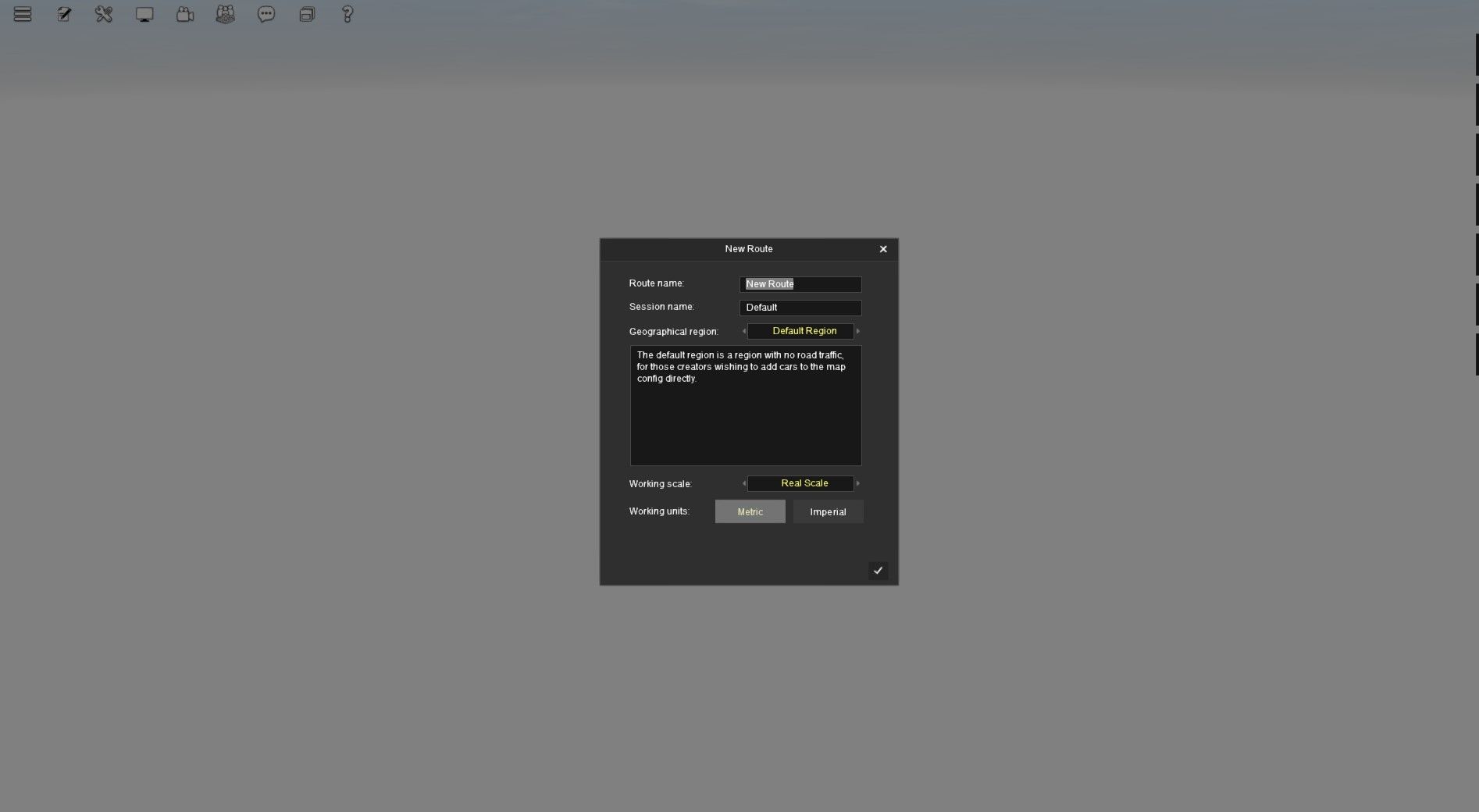I'm not having a fun time with MPS.
In the routes menu I have a number of MPS routes, when I click on any I am presented with the option to: Abandon Route, Edit Route, Create new route.
My only viable option appears to be: Edit Route. I click on that and within a short space of time I am presented with the options box which is usually shown initially when creating a route. Once that is closed, all I see is default sky and no baseboards and just whiteness. I left this open for 15 minutes, hoping it was just needing to download from the server. After 15 minutes it is still the same.
So, am I doing something wrong, missing a step, not waiting long enough? I really have no idea why it will not work - the instructions seem simple enough to follow, but still nothing.
build 109641
cheers
Graeme
In the routes menu I have a number of MPS routes, when I click on any I am presented with the option to: Abandon Route, Edit Route, Create new route.
My only viable option appears to be: Edit Route. I click on that and within a short space of time I am presented with the options box which is usually shown initially when creating a route. Once that is closed, all I see is default sky and no baseboards and just whiteness. I left this open for 15 minutes, hoping it was just needing to download from the server. After 15 minutes it is still the same.
So, am I doing something wrong, missing a step, not waiting long enough? I really have no idea why it will not work - the instructions seem simple enough to follow, but still nothing.
build 109641
cheers
Graeme
Last edited: