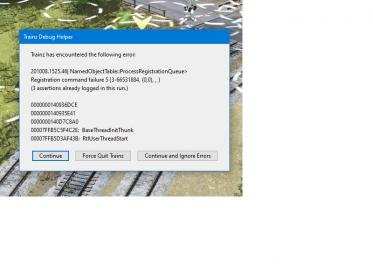Tony_Hilliam
Trainz Plus - enjoy Trainz from just 20 cents a da
There is a new update for Trainz Plus users that fixes a couple of crash bugs and a few other minor updates for issues reported during the previous beta.
Builds are:
Trainz Plus Beta 109170 to 109313 (PC)
Trainz Plus Beta 109162 to 109307 (Mac)
These will be available on the Trainz Plus Beta patch stream. Please ensure you have not renamed your .exe or the patch will not be identified.
Note that this does affect the TRS19 or TRS19 Platinum SP2 builds.
Regarding the crash bugs reported on Sandusky and Viktor Lake, this issue was finally tracked down as being related to certain scripts behaving differently depending on how they were installed (DLC vs DLS). This made it difficult to track down, so thanks to John Citron for his perseverance to help us with that issue as without his help, the bug would have remained in this update as well.
This shows the importance of external beta testing where we can get as many different configurations tested as possible. With the enormous volume of content there is simply no possibility our QA team could cover all the variations.
For this reason, we ask as many of you reading this as possible to create a "Beta" install (simply by copying your live install) and patching using the beta stream. The end result will be a smoother official release for everyone.
Builds are:
Trainz Plus Beta 109170 to 109313 (PC)
Trainz Plus Beta 109162 to 109307 (Mac)
These will be available on the Trainz Plus Beta patch stream. Please ensure you have not renamed your .exe or the patch will not be identified.
Note that this does affect the TRS19 or TRS19 Platinum SP2 builds.
Regarding the crash bugs reported on Sandusky and Viktor Lake, this issue was finally tracked down as being related to certain scripts behaving differently depending on how they were installed (DLC vs DLS). This made it difficult to track down, so thanks to John Citron for his perseverance to help us with that issue as without his help, the bug would have remained in this update as well.
This shows the importance of external beta testing where we can get as many different configurations tested as possible. With the enormous volume of content there is simply no possibility our QA team could cover all the variations.
For this reason, we ask as many of you reading this as possible to create a "Beta" install (simply by copying your live install) and patching using the beta stream. The end result will be a smoother official release for everyone.
Last edited: