Install the app
How to install the app on iOS
Follow along with the video below to see how to install our site as a web app on your home screen.
Note: This feature may not be available in some browsers.
You are using an out of date browser. It may not display this or other websites correctly.
You should upgrade or use an alternative browser.
You should upgrade or use an alternative browser.
TRS19 Service Pack 2 Beta Available
- Thread starter Tony_Hilliam
- Start date
hiawathamr
DLC developer for Trainz
Several script errors encountered:
- <kuid2:206307:100428:2> : File fx_boxcar.gse, Line 372, ER_Timeout
; <kuid2:206307:100428:2> : Script class: JRTraincar
; <kuid2:206307:100428:2> : MeshObject: <kuid2:206307:100428:2> "60ft HC Boxcar CSX Ver2"
; <kuid2:206307:100428:2> : Script callstack
; <kuid2:206307:100428:2> : function $void@FX_Traincar::CheckNumber(), line 363
; <kuid2:206307:100428:2> : function $void@FX_Traincar::Init(), line 652
; <kuid2:206307:100428:2> : function $void@MeshObject::Init(Asset), line 347
- <kuid2:206307:100431:2> : File fx_boxcar.gse, Line 372, ER_Timeout
; <kuid2:206307:100431:2> : Script class: JRTraincar
; <kuid2:206307:100431:2> : MeshObject: <kuid2:206307:100431:2> "60ft HC Boxcar CSX Ver1"
; <kuid2:206307:100431:2> : Script callstack
; <kuid2:206307:100431:2> : function $void@FX_Traincar::CheckNumber(), line 363
; <kuid2:206307:100431:2> : function $void@FX_Traincar::Init(), line 652
; <kuid2:206307:100431:2> : function $void@MeshObject::Init(Asset), line 347
- <kuid2:92924:100015:1> : Asset.FindAsset> Unable to find 'red' in kuid-table (file asset.gs)
; <kuid2:92924:100015:1> : Script class: JRTraincar
; <kuid2:92924:100015:1> : MeshObject: <kuid2:92924:100015:1> "CP Cylindrical Hopper Ex Canada Grain"
; <kuid2:92924:100015:1> : Script callstack
; <kuid2:92924:100015:1> : function $Asset@Asset::FindAsset(string), line -1
; <kuid2:92924:100015:1> : function $void@FX_Traincar::carMon(), line 470
- <kuid2:92924:100015:1> : Asset.FindAsset> Unable to find 'red' in kuid-table (file asset.gs)
; <kuid2:92924:100015:1> : Script class: JRTraincar
; <kuid2:92924:100015:1> : MeshObject: <kuid2:92924:100015:1> "CP Cylindrical Hopper Ex Canada Grain"
; <kuid2:92924:100015:1> : Script callstack
; <kuid2:92924:100015:1> : function $Asset@Asset::FindAsset(string), line -1
; <kuid2:92924:100015:1> : function $void@FX_Traincar::carMon(), line 470
- <kuid2:92924:100015:1> : Asset.FindAsset> Unable to find 'red' in kuid-table (file asset.gs)
; <kuid2:92924:100015:1> : Script class: JRTraincar
; <kuid2:92924:100015:1> : MeshObject: <kuid2:92924:100015:1> "CP Cylindrical Hopper Ex Canada Grain"
; <kuid2:92924:100015:1> : Script callstack
; <kuid2:92924:100015:1> : function $Asset@Asset::FindAsset(string), line -1
; <kuid2:92924:100015:1> : function $void@FX_Traincar::carMon(), line 470
- <kuid2:92924:100015:1> : Asset.FindAsset> Unable to find 'red' in kuid-table (file asset.gs)
; <kuid2:92924:100015:1> : Script class: JRTraincar
; <kuid2:92924:100015:1> : MeshObject: <kuid2:92924:100015:1> "CP Cylindrical Hopper Ex Canada Grain"
; <kuid2:92924:100015:1> : Script callstack
; <kuid2:92924:100015:1> : function $Asset@Asset::FindAsset(string), line -1
; <kuid2:92924:100015:1> : function $void@FX_Traincar::carMon(), line 470
Cheers
- <kuid2:206307:100428:2> : File fx_boxcar.gse, Line 372, ER_Timeout
; <kuid2:206307:100428:2> : Script class: JRTraincar
; <kuid2:206307:100428:2> : MeshObject: <kuid2:206307:100428:2> "60ft HC Boxcar CSX Ver2"
; <kuid2:206307:100428:2> : Script callstack
; <kuid2:206307:100428:2> : function $void@FX_Traincar::CheckNumber(), line 363
; <kuid2:206307:100428:2> : function $void@FX_Traincar::Init(), line 652
; <kuid2:206307:100428:2> : function $void@MeshObject::Init(Asset), line 347
- <kuid2:206307:100431:2> : File fx_boxcar.gse, Line 372, ER_Timeout
; <kuid2:206307:100431:2> : Script class: JRTraincar
; <kuid2:206307:100431:2> : MeshObject: <kuid2:206307:100431:2> "60ft HC Boxcar CSX Ver1"
; <kuid2:206307:100431:2> : Script callstack
; <kuid2:206307:100431:2> : function $void@FX_Traincar::CheckNumber(), line 363
; <kuid2:206307:100431:2> : function $void@FX_Traincar::Init(), line 652
; <kuid2:206307:100431:2> : function $void@MeshObject::Init(Asset), line 347
- <kuid2:92924:100015:1> : Asset.FindAsset> Unable to find 'red' in kuid-table (file asset.gs)
; <kuid2:92924:100015:1> : Script class: JRTraincar
; <kuid2:92924:100015:1> : MeshObject: <kuid2:92924:100015:1> "CP Cylindrical Hopper Ex Canada Grain"
; <kuid2:92924:100015:1> : Script callstack
; <kuid2:92924:100015:1> : function $Asset@Asset::FindAsset(string), line -1
; <kuid2:92924:100015:1> : function $void@FX_Traincar::carMon(), line 470
- <kuid2:92924:100015:1> : Asset.FindAsset> Unable to find 'red' in kuid-table (file asset.gs)
; <kuid2:92924:100015:1> : Script class: JRTraincar
; <kuid2:92924:100015:1> : MeshObject: <kuid2:92924:100015:1> "CP Cylindrical Hopper Ex Canada Grain"
; <kuid2:92924:100015:1> : Script callstack
; <kuid2:92924:100015:1> : function $Asset@Asset::FindAsset(string), line -1
; <kuid2:92924:100015:1> : function $void@FX_Traincar::carMon(), line 470
- <kuid2:92924:100015:1> : Asset.FindAsset> Unable to find 'red' in kuid-table (file asset.gs)
; <kuid2:92924:100015:1> : Script class: JRTraincar
; <kuid2:92924:100015:1> : MeshObject: <kuid2:92924:100015:1> "CP Cylindrical Hopper Ex Canada Grain"
; <kuid2:92924:100015:1> : Script callstack
; <kuid2:92924:100015:1> : function $Asset@Asset::FindAsset(string), line -1
; <kuid2:92924:100015:1> : function $void@FX_Traincar::carMon(), line 470
- <kuid2:92924:100015:1> : Asset.FindAsset> Unable to find 'red' in kuid-table (file asset.gs)
; <kuid2:92924:100015:1> : Script class: JRTraincar
; <kuid2:92924:100015:1> : MeshObject: <kuid2:92924:100015:1> "CP Cylindrical Hopper Ex Canada Grain"
; <kuid2:92924:100015:1> : Script callstack
; <kuid2:92924:100015:1> : function $Asset@Asset::FindAsset(string), line -1
; <kuid2:92924:100015:1> : function $void@FX_Traincar::carMon(), line 470
Cheers
stagecoach
75377
No response yet - have the crashes stopped? Or has the testing stopped? If the later, then the next patch won't have resolved the problem, so if we can get more help from those with issues, it will be a big help.
From my earlier post.
My large route works well and loads fine sometimes. If I or an update doe's a DBR the edit session will crash on loading (this is in both 106618 & 109170). Reload straight away and it loads fine. If I then drive the route trains get stuck on EIT's because they are not working. I need to edit the EIT manager rule to do an integrity check before I then drive and it all works. If I exit trainz and come back to the edit session, it loads fine, have to redo the integrity check in the EIT manager rule and trains run again. If I don't the trains get stuck because EIT is not working. A DBR always causes the route to crash on loading the first time and resets the EIT to not working unless an integrity check is carried out before going into driver.
Tony_Hilliam
Trainz Plus - enjoy Trainz from just 20 cents a da
did something change on how to save a route? if i save it saves it as a session. i can save it as a new route, but i don't see where/how to save the current route. Thanks.
Check which layer you are editing (there's a bug where it will change to Session after switching modes). If you make a change in the route layer, it will offer route and session save.
While deleting baseboards, I got the following assertion error twice:
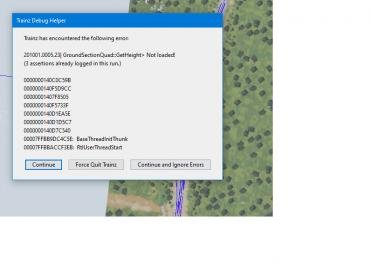
The deletion process also leaves lots of bits behind worse than previous versions. In previous versions, it was only spline objects and an occasional MO crossing object such as a level crossing or an intersection. This version leaves trees and other objects floating in space in addition to the splines.
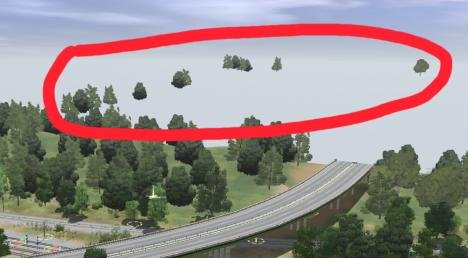
The usual "trick" is to add a baseboard then delete it, which also deletes the other objects. In this case, however, these trees remained in space and as can be seen they still follow the invisible topology of the landscape they once sat on. These trees can be deleted using the regular tools, however. This is similar to the trees left floating on the MPS Route 1 V2 when the baseboards were deleted.
To add more info, the objects that are left behind, not splines, always remain on the borders between baseboards. Adding two blank baseboards and then deleting both will remove the left over assets. Splines, however, don't always clear and need to be removed manually.
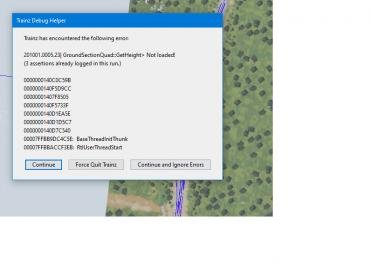
The deletion process also leaves lots of bits behind worse than previous versions. In previous versions, it was only spline objects and an occasional MO crossing object such as a level crossing or an intersection. This version leaves trees and other objects floating in space in addition to the splines.
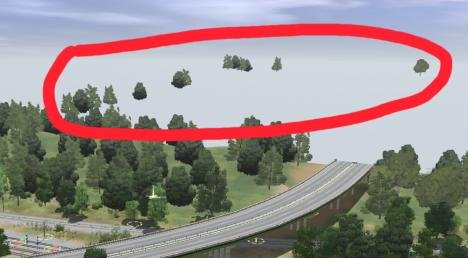
The usual "trick" is to add a baseboard then delete it, which also deletes the other objects. In this case, however, these trees remained in space and as can be seen they still follow the invisible topology of the landscape they once sat on. These trees can be deleted using the regular tools, however. This is similar to the trees left floating on the MPS Route 1 V2 when the baseboards were deleted.
To add more info, the objects that are left behind, not splines, always remain on the borders between baseboards. Adding two blank baseboards and then deleting both will remove the left over assets. Splines, however, don't always clear and need to be removed manually.
Last edited:
I have found may rifts in various places throughout this route and others as I have worked on them. This is a larger number than has occurred in the past. Ignore the missing trees and objects. I am deleting these baseboards and came across the great rift and ridge while in the process. These do occur, just like in the past, on the boundary between baseboards.
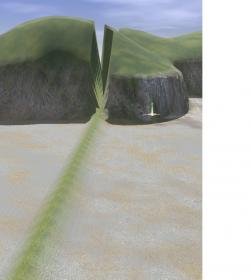
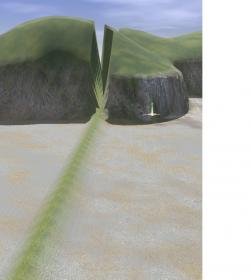
Tony_Hilliam
Trainz Plus - enjoy Trainz from just 20 cents a da
Baseboard issue - 5m or 10m grid (or mix?).
Regarding the crashes, good news that we have isolated the issue to whether an asset was installed via a DLC install or from the DLS.
The asset is: <kuid2:61392:8191:12> TRC 3 InterlockingTower library (SP2 and later)
Dev are investigating why this is a problem, but it does illustrate how hard some things can be to track down when the exact same KUID list can either work fine or crash the game repeatedly (depending on how things were installed).
Regarding the crashes, good news that we have isolated the issue to whether an asset was installed via a DLC install or from the DLS.
The asset is: <kuid2:61392:8191:12> TRC 3 InterlockingTower library (SP2 and later)
Dev are investigating why this is a problem, but it does illustrate how hard some things can be to track down when the exact same KUID list can either work fine or crash the game repeatedly (depending on how things were installed).
Baseboard issue - 5m or 10m grid (or mix?).
Regarding the crashes, good news that we have isolated the issue to whether an asset was installed via a DLC install or from the DLS.
The asset is: <kuid2:61392:8191:12> TRC 3 InterlockingTower library (SP2 and later)
Dev are investigating why this is a problem, but it does illustrate how hard some things can be to track down when the exact same KUID list can either work fine or crash the game repeatedly (depending on how things were installed).
This was in a 10 meter grid area.
Regarding the crashes, good news that we have isolated the issue to whether an asset was installed via a DLC install or from the DLS.
The asset is: <kuid2:61392:8191:12> TRC 3 InterlockingTower library (SP2 and later)
My copy of that asset was installed (and updated) via the DLS and has (so far) not had any CTD problems.
The only mysterious issue I have found is that one loco asset, <kuid2:105570:75:1> SAR - 75 class Brill - TS12 SP1, does not work with the TRC 3 InterlockingTower library (SP2 and later). That is if the vehicle stops before a path start signal then the <kuid2:61392:8111:70> IT SetPath (TANE SP4 and later) driver command does not work (it does not activate the path). It works perfectly for other locos so it is probably an issue with the SAR - 75 class Brill.
Tony_Hilliam
Trainz Plus - enjoy Trainz from just 20 cents a da
still have not been able to save a route only been able to save it as session or as a new route even if i save it with same name, it did not used to be this way or am i doing something wroung? Thanks
If the route is not your KUID, and is an older format (i.e. 4.5 or earlier) then you need to save as a new route. This is for the first save only. Then you can resave.
I can't change my baseboard grid from a 10m to 5m I go through the process however the the grid remain 10M
Bug is now fixed.
The only mysterious issue I have found is that one loco asset, <kuid2:105570:75:1> SAR - 75 class Brill - TS12 SP1, does not work with the TRC 3 InterlockingTower library (SP2 and later). That is if the vehicle stops before a path start signal then the <kuid2:61392:8111:70> IT SetPath (TANE SP4 and later) driver command does not work (it does not activate the path). It works perfectly for other locos so it is probably an issue with the SAR - 75 class Brill.
This seems to be a case of operator error. It started happening with another loco and then I realised that somehow the consist heading had been reversed. Reversing the orientation again fixed the problem.
If the route is not your KUID, and is an older format (i.e. 4.5 or earlier) then you need to save as a new route. This is for the first save only. Then you can resave.
Bug is now fixed.[/COLOR]
my kuid and is at build 4,6 just tested with new route made could only save as a session or a new route.
Last edited:
Just posted a bug report.
If you are using Driver in keyboard control mode (i.e. the W, S and X keys for speed control) and switch using the UDS to Surveyor then back to Driver again, those keys no longer work - but other keys such as P do. The workaround is to cycle the driver control through its other options (graphical, command bar) back to keyboard again to regain control.
If you are using Driver in keyboard control mode (i.e. the W, S and X keys for speed control) and switch using the UDS to Surveyor then back to Driver again, those keys no longer work - but other keys such as P do. The workaround is to cycle the driver control through its other options (graphical, command bar) back to keyboard again to regain control.
pware:
Behaviour confirmed/ replicated. Good spotting!If you are using Driver in keyboard control mode (i.e. the W, S and X keys for speed control) and switch using the UDS to Surveyor then back to Driver again, those keys no longer work - but other keys such as P do. The workaround is to cycle the driver control through its other options (graphical, command bar) back to keyboard again to regain control.
Tony_Hilliam
Trainz Plus - enjoy Trainz from just 20 cents a da
my kuid and is at build 4,6 just tested with new route made could only save as a session or a new route.
I'm not sure I follow.
I'll need the detailed steps to reproduce this. e.g.
1. Create route
2. Place some track
3. System Menu > Save
4. Save Route dialog shows "Save new route and session"
5. Edit the route more
6. System Menu > Save
4. Save Route dialog shows "Overwrite route and session" (with other options available).
I'm not sure I follow.
I'll need the detailed steps to reproduce this. e.g.
1. Create route
2. Place some track
3. System Menu > Save
4. Save Route dialog shows "Save new route and session"
5. Edit the route more
6. System Menu > Save
4. Save Route dialog shows "Overwrite route and session" (with other options available).
at step 4 only gives me the choice of save session

Similar threads
- Replies
- 17
- Views
- 2K
- Replies
- 12
- Views
- 1K
- Replies
- 8
- Views
- 868
- Replies
- 14
- Views
- 1K
- Replies
- 12
- Views
- 833
