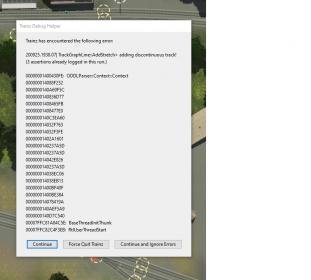stagecoach
75377
Don't know if this helps. My large route works well and loads fine sometimes. If I or an update doe's a DBR the edit session will crash on loading (this is in both 106618 & 109170). Reload straight away and it loads fine. If I then drive the route trains get stuck on EIT's. I need to edit the EIT manager rule to do an integrity check before I then drive and it all works. If I exit trainz and come back to the edit session, it loads fine, have to redo the integrity check in the EIT manager rule and trains run again. If I don't the trains get stuck.
Last edited: