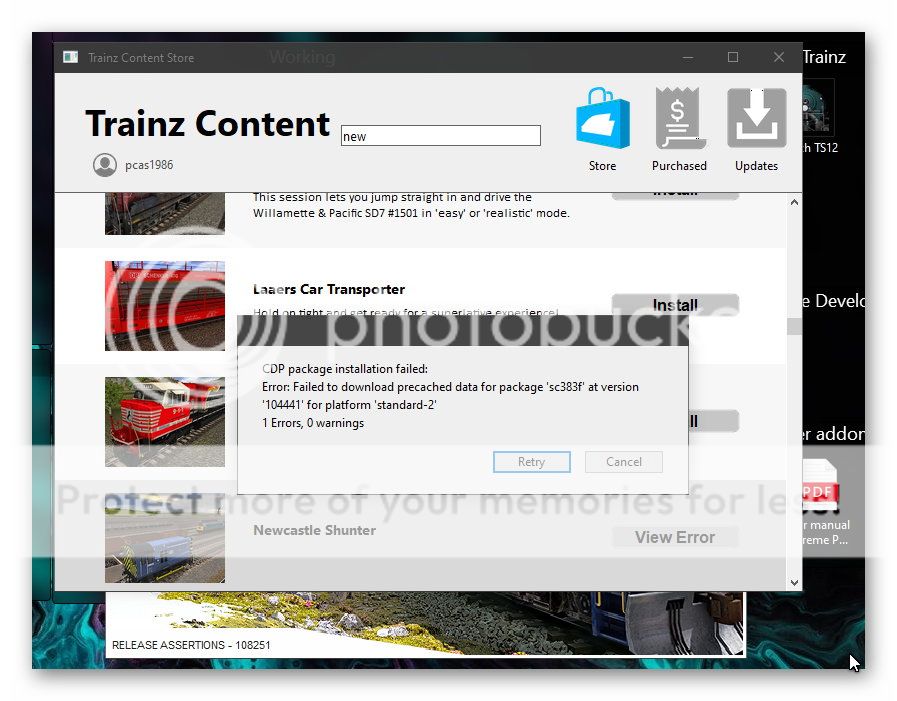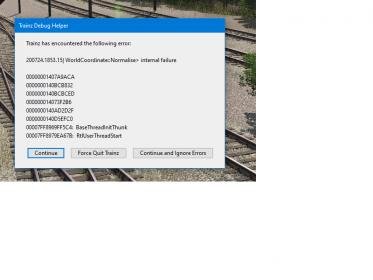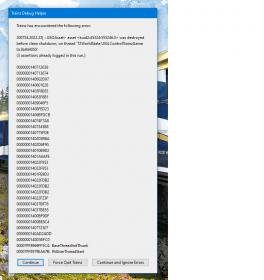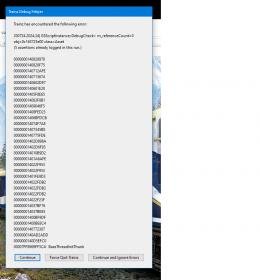Some updates:
1. No problems with Eggliners here. Please include the KUIDs of all deps in your bug report. I'd suggest checking that you have the latest deps, and if you do, try an EDR to reset your database.
2. Animations - this is a configuration error. Test case: <kuid:204087:25004>
This includes the line "autoanimation 1". The system is expecting an animation and there isn't one. Removing that line resolves the problem.
3. With the new build 108251 I have five faulty built in assets:
>>
No faults shown in those items here. Are they showing as installed payware in CM? If not, reinstall Canadian Rocky Mountains - Kicking Horse Canyon
4. The faulty assets have all been "Modified, Faulty". After "Reverting to original" the assets are now ok, except the flatcar, which do not longer show any faults, but the "Preview asset" is not possible.
>>
I missed this, so you've solved that one (but leaving the message there for anyone else with the same issue).
The flatcar preview asset is working fine here.
5. Roy - I think that your problem has resolved itself (it is hard to understand exactly).
It would seem from the majority of issues that there are problems with the way assets are installed. Manually moving builtin and payware is not encouraged. A fresh local data folder and downloading the DLC items is the recommended approach.