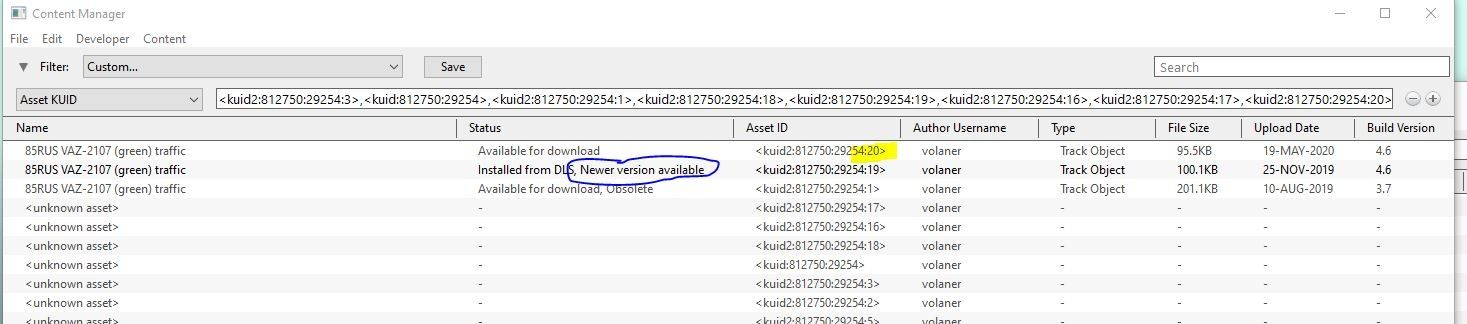When an asset in the database is labeled as "Newer version available" I believe the recommended action is to List Asset Versions. When I do, a page "Open For Edit, newer version available" appears. If I then interrogate it via the List Asset Versions another page appears that is Identical. If I repeat the process another identical page appears and if I had the patience, barring bathroom breaks, I could get more identical pages. I assume I am doing something wrong????
"New Version Available"?
- Thread starter boleyd
- Start date