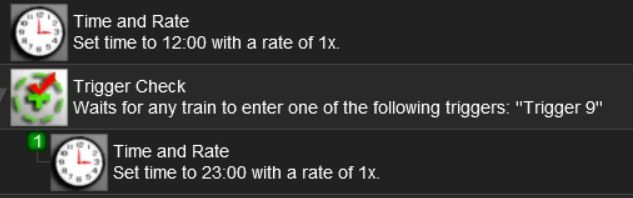Yeah no problems in 2019 for me.
But speaking of this, I wonder if there is a rule to fast forward the clock on command. Not by changing the rate which I understand but on demand being able to fast forward time.
For example I have a small class 1 line with only a few trains a day. So I want to continue running on an ongoing basis 24/7 over time. When I come back in I want to reload and continue. But to get through the lulls and down time I wand to advance the clock. I'm just wondering if that is possible, and perhaps something I may have not heard of.
If not, no big deal.
Thanks
Sean