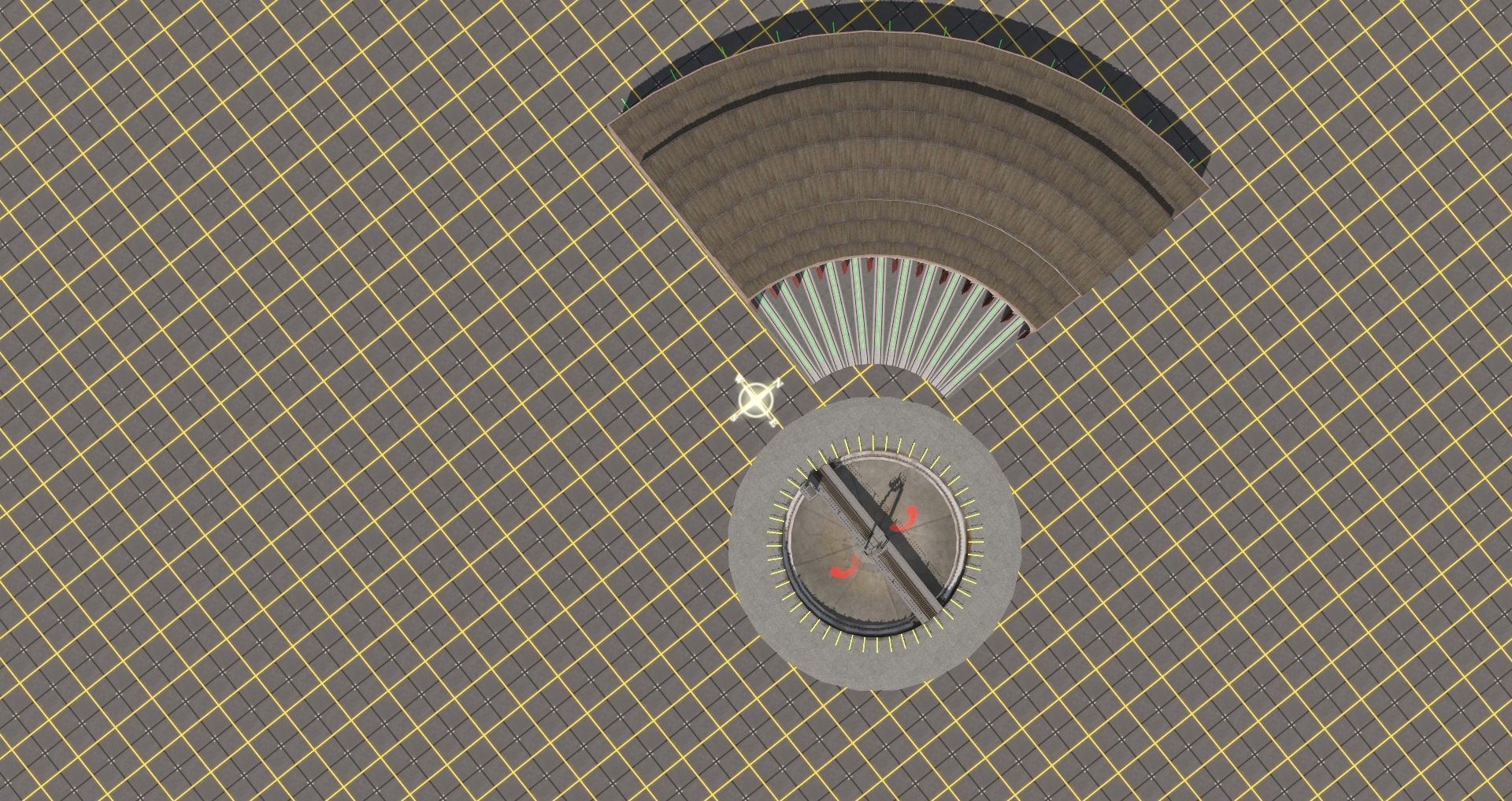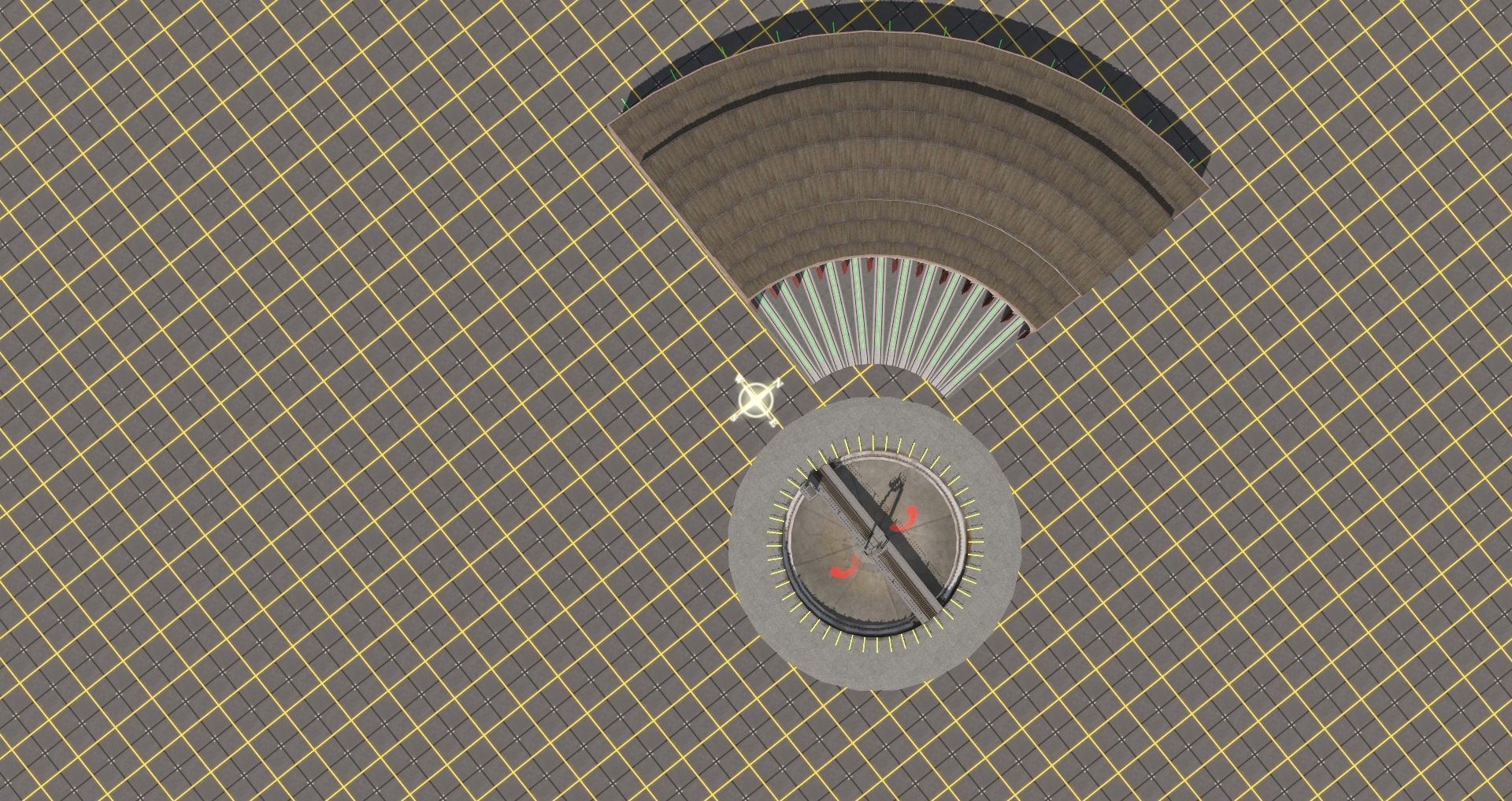Hi! I am trying to assemble the TBS Roundhouse by Don49plm. I painstakingly assembled twelve pieces, and then realized I don't know how to attach the turntable The screenshot below does not show all the swirling points, but even with the shift key, I can't move the turntable in a fine enough motion to put it together. I think I m supposed to use stubs? But his stubs are 45 and 60 meters long, and neither will fit here. Trying to attach each roundhouse piece during assembly might have been the way, but then I don't know how I would have gotten them all aligned as I had to move and rotate each piece several time in order to get them to align properly. Nevertheless maybe that is how it has to be done? Thanks for any tips!