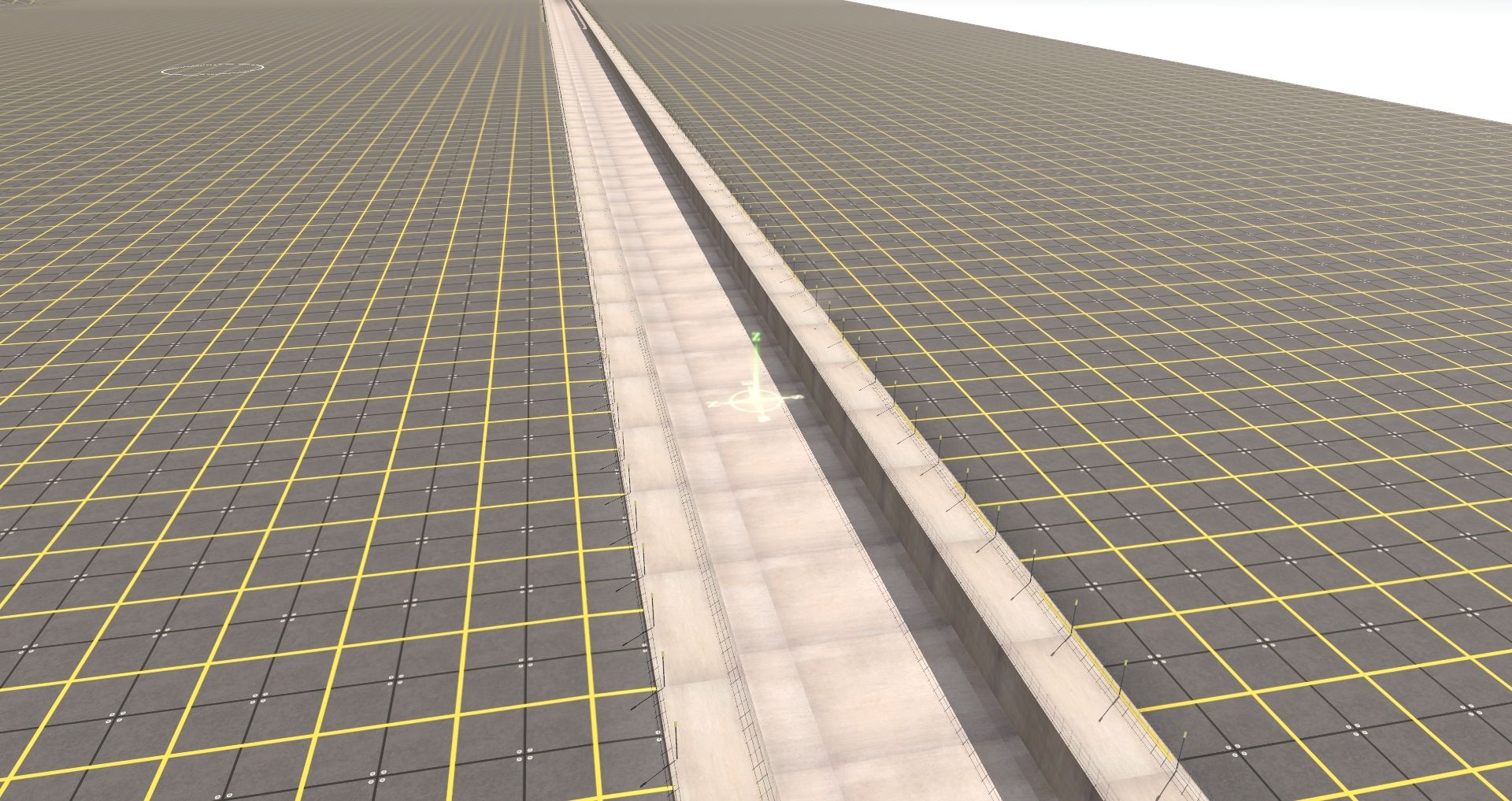I'm trying to build a concrete channel which will probably have concrete walls edging it. The channel is sunken so I need the ground to fill in behind the walls. I've tried the copy/paste method using just the height but the edges are still sloped a bit. Is there any way to get a 90 degree vertical edge??
Paul
Paul