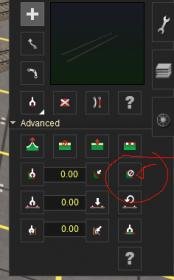I have a TransDem generated Route. The default track sets on the terrain just fine. But when I used a different track (defined in track route export from TransDem) it's too low (only the rail shows). I realize this track will all be adjusted eventually, but for now, for a quick fix, is there a way to raise all track by a set amount?
TRS19 Plus
Thanks for your replies.
TRS19 Plus
Thanks for your replies.
Last edited: