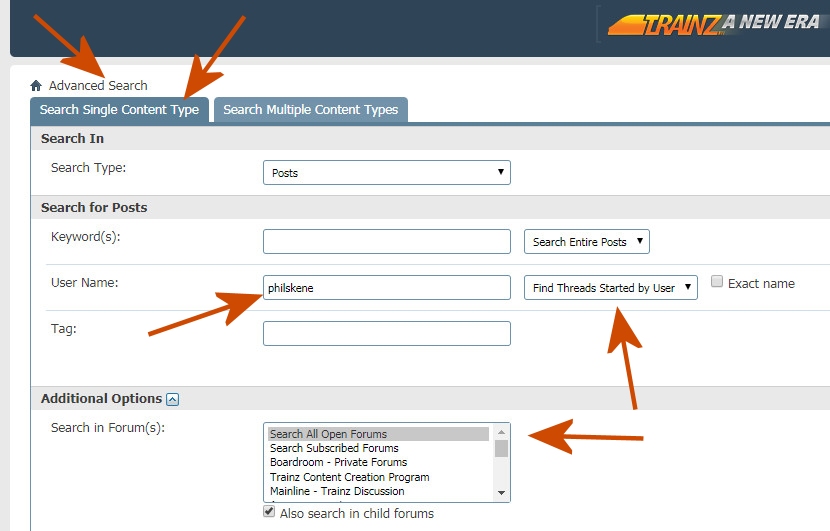I just downloaded trainz 2019 gold membership. I've gone into play some routes that require loading and offloading goods. I go to the tool menu to select edit train, but all I have is (pause,find object,surveror mode, and driver mode). Am I missing something. If I go into surveyor mode to load the goods under the edit properties (?) I lose progress to the session. Please help.:'(
Last edited: