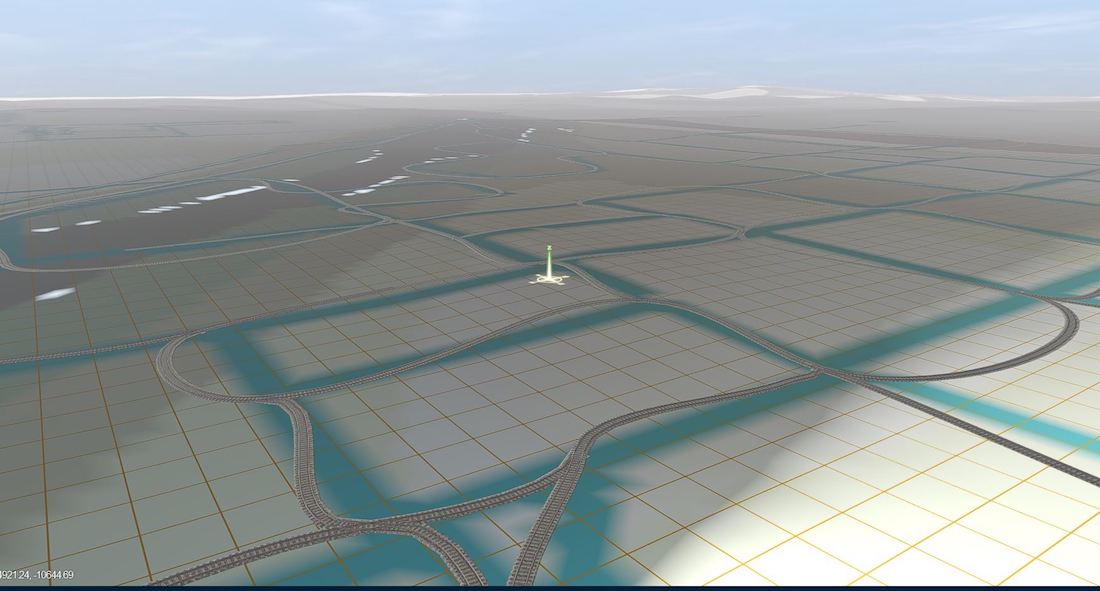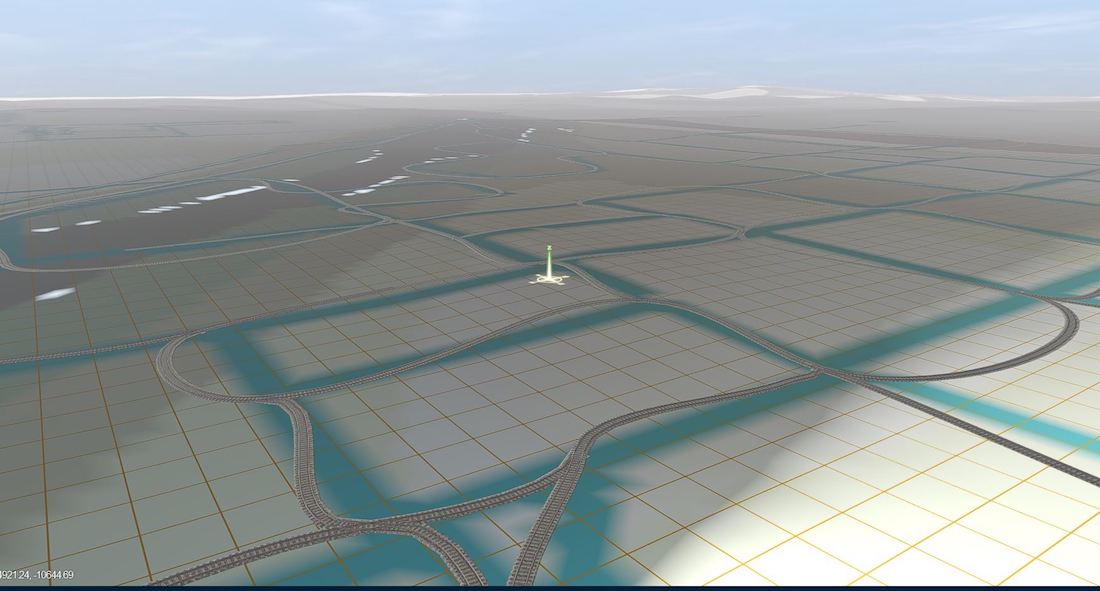I thought the tags (defining what the item was) was in the data being imported but it's not. When you export the TrainzDem/Openmap data (which will import into Trainz) you define if it's rail, or roads, or other. In fact, you can specify the kuid so you can even specify your rail.
So you must export for rail, then do another export for highways, and of course, the Board and DEM info. So you have at least 3 exports into the Content Manager "import" folder. More if you capture more StreetMap data sets.
I did a "route" that has a "ride along" video on Youtube. 40 miles. (too long for my first prototypical try - perhaps I'll do half.)
It's eerie. In TRS19 I can sync the train speed to the video train (23 miles per hour normally) - Then I listen and watch the Ride Along video with the Trainz route. It is amazing to see a road come up in the video and, yep, there it is in Trainz. Going up a grade in Trainz? Yep. The GP30 in the video is working harder (engine sound) to pull the train.
Amazing Stuff!