euromodeller
Imagineer
TRS19 Plus (trial), build 106618.
I opened up Trainz to work on a route, I deleted 1 object and then......
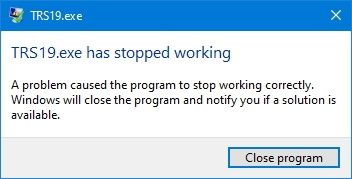
Restarted, chose revert, same thing happened when deleting same object.
Standard database repair done.
Restarted, chose revert, same thing happened when deleting same object.
Restarted, chose revert, deleted different object, OK.
Deleted another object, OK.
Went to the original object I was trying to delete.......deleted OK.
Saved, exited game to try same on a different route...All OK.
a bit of a puzzler eh!
I opened up Trainz to work on a route, I deleted 1 object and then......
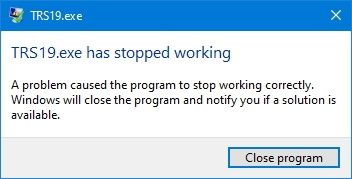
Restarted, chose revert, same thing happened when deleting same object.
Standard database repair done.
Restarted, chose revert, same thing happened when deleting same object.
Restarted, chose revert, deleted different object, OK.
Deleted another object, OK.
Went to the original object I was trying to delete.......deleted OK.
Saved, exited game to try same on a different route...All OK.
a bit of a puzzler eh!
