Laying catenary splines can be somewhat difficult for the newbie in TRS19. This tutorial will teach you how to lay the catenary using my catenary content items.
Before we start here is what will be used in this tutorial that you need to install in your TRS19:
<kuid:439337:101943> SAP_Catenary_Spline_1T_V1_PBR
<kuid:439337:100160> SAP_Catenary_Spline_2T_PBR
<kuid:439337:106573> SAP_Catenary_Spline_1T_PBR
<kuid:204652:100882> FP - Track Spacing Gauge
<kuid2:439337:103196:1> TRS19 SAP Track U.S. 132LB SG, FB, TP with Spikes, Shiny
When laying the <kuid:439337:101943> SAP_Catenary_Spline_1T_V1_PBR spline ensure the white circle is more or less positioned on the track as shown in the following screenshot:
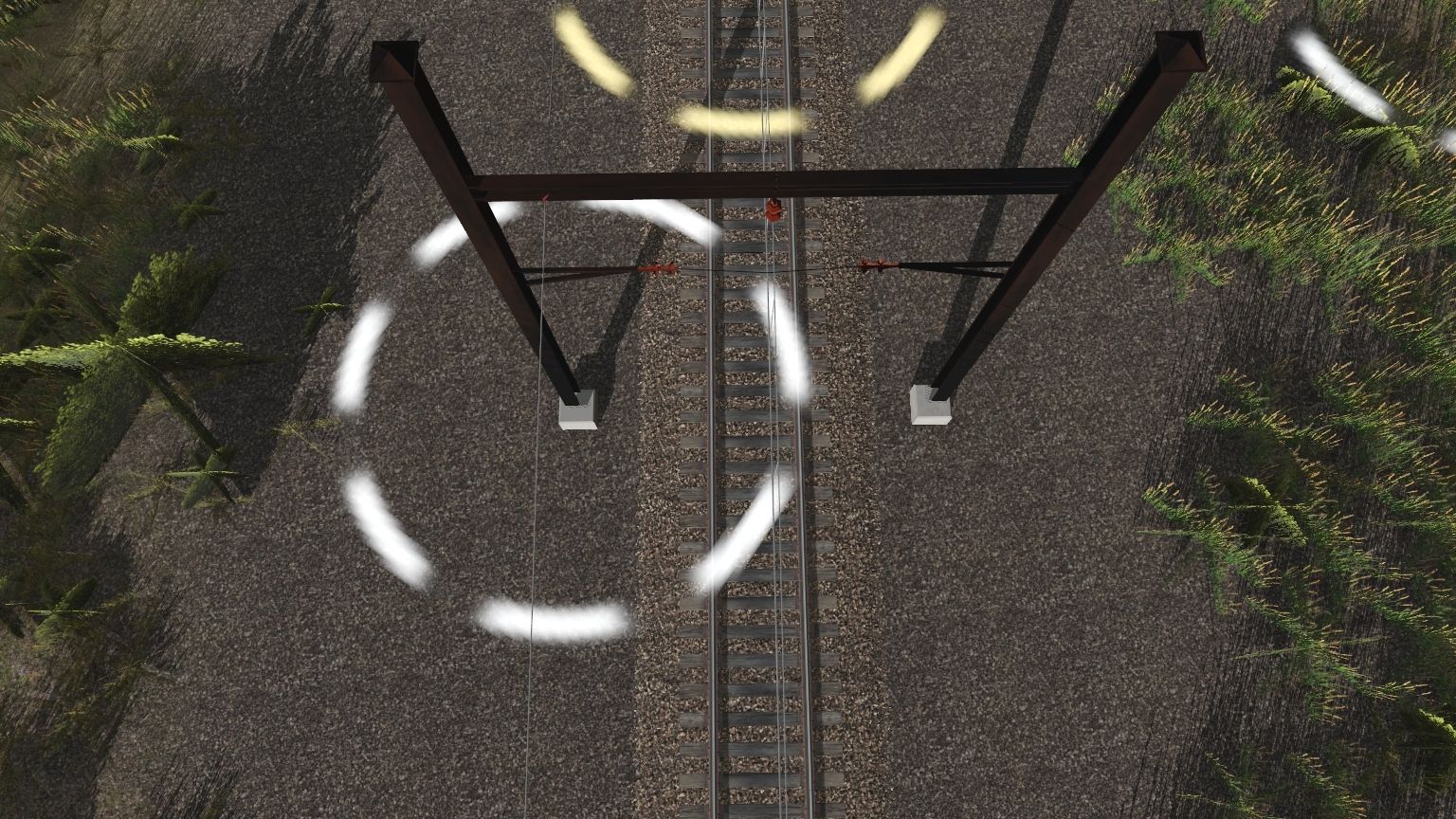
When laying the <kuid:439337:106573> SAP_Catenary_Spline_1T_PBR spline ensure the white circle is more or less positioned on the track as shown in the following screenshot:

When laying the <kuid:439337:100160> SAP_Catenary_Spline_2T_PBR spline ensure that the both tracks are within the required distance, when using the <kuid:204652:100882> FP - Track Spacing Gauge, as shown in the following screenshot:
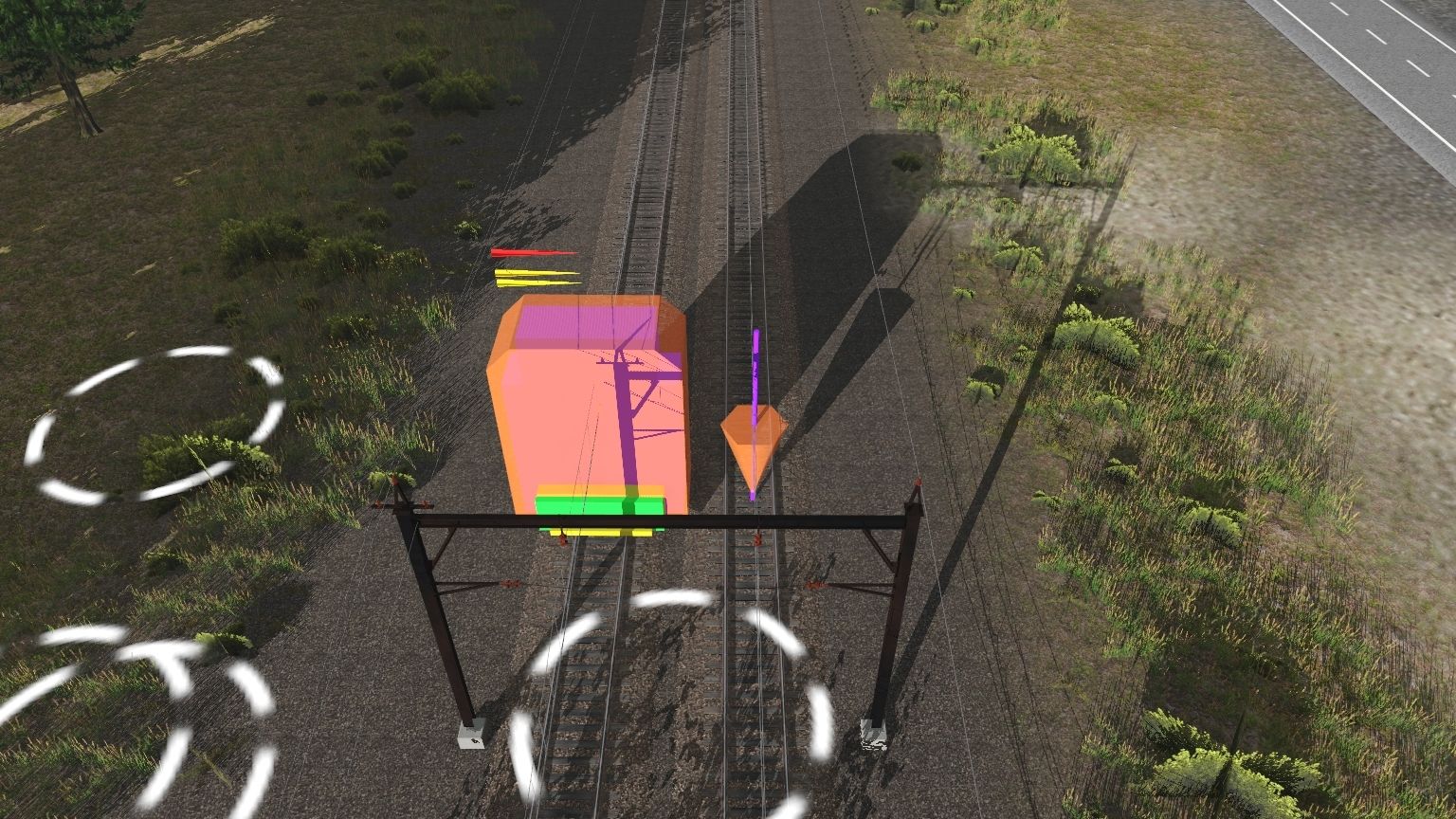
When laying the <kuid:439337:100160> SAP_Catenary_Spline_2T_PBR spline on properly spaced double track ensure the white circle is more or less positioned on the track as shown in the following screenshot:

If you do as shown above your catenary wire will be more or less centered on my track.
Bob
Before we start here is what will be used in this tutorial that you need to install in your TRS19:
<kuid:439337:101943> SAP_Catenary_Spline_1T_V1_PBR
<kuid:439337:100160> SAP_Catenary_Spline_2T_PBR
<kuid:439337:106573> SAP_Catenary_Spline_1T_PBR
<kuid:204652:100882> FP - Track Spacing Gauge
<kuid2:439337:103196:1> TRS19 SAP Track U.S. 132LB SG, FB, TP with Spikes, Shiny
When laying the <kuid:439337:101943> SAP_Catenary_Spline_1T_V1_PBR spline ensure the white circle is more or less positioned on the track as shown in the following screenshot:
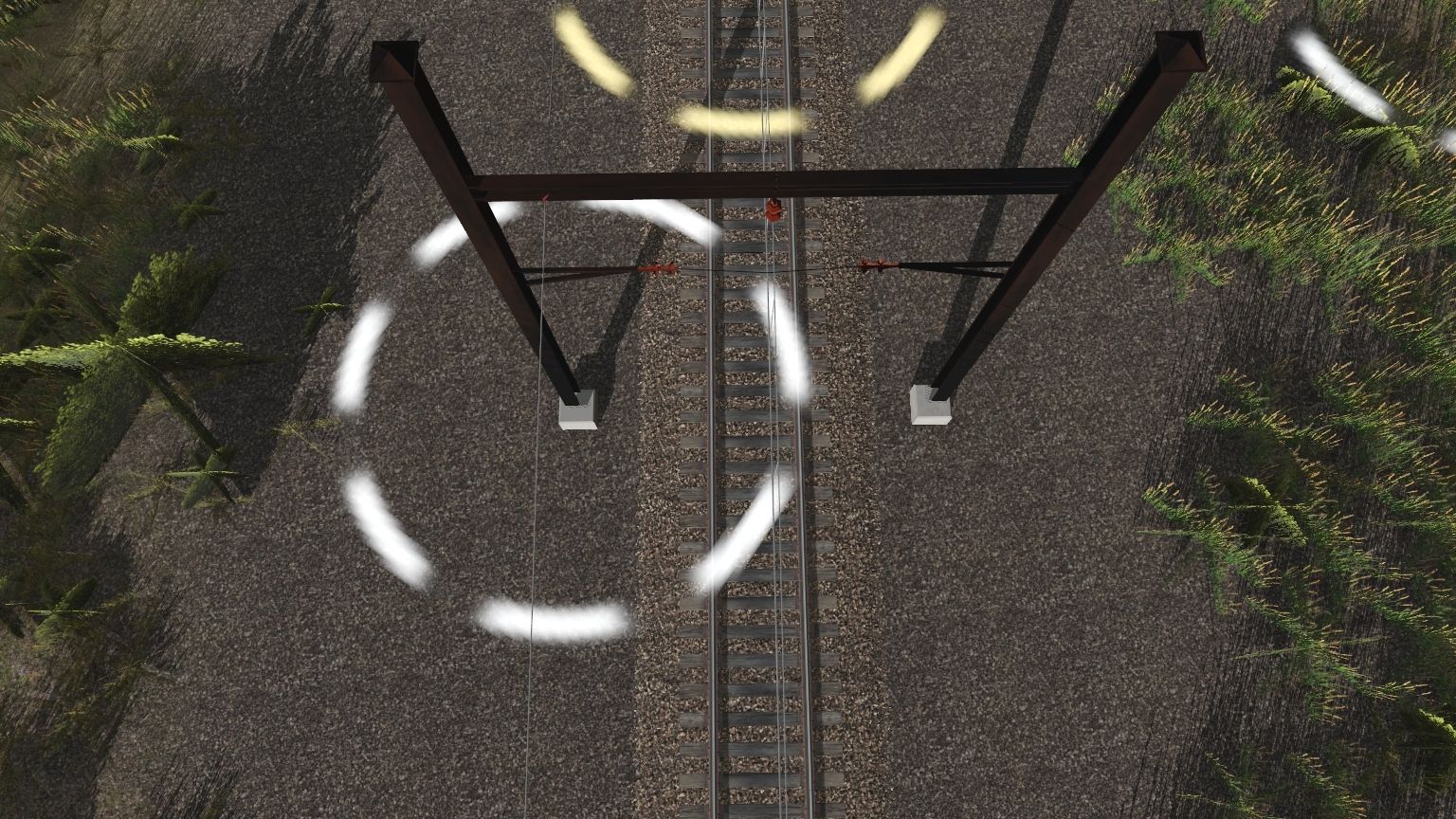
When laying the <kuid:439337:106573> SAP_Catenary_Spline_1T_PBR spline ensure the white circle is more or less positioned on the track as shown in the following screenshot:

When laying the <kuid:439337:100160> SAP_Catenary_Spline_2T_PBR spline ensure that the both tracks are within the required distance, when using the <kuid:204652:100882> FP - Track Spacing Gauge, as shown in the following screenshot:
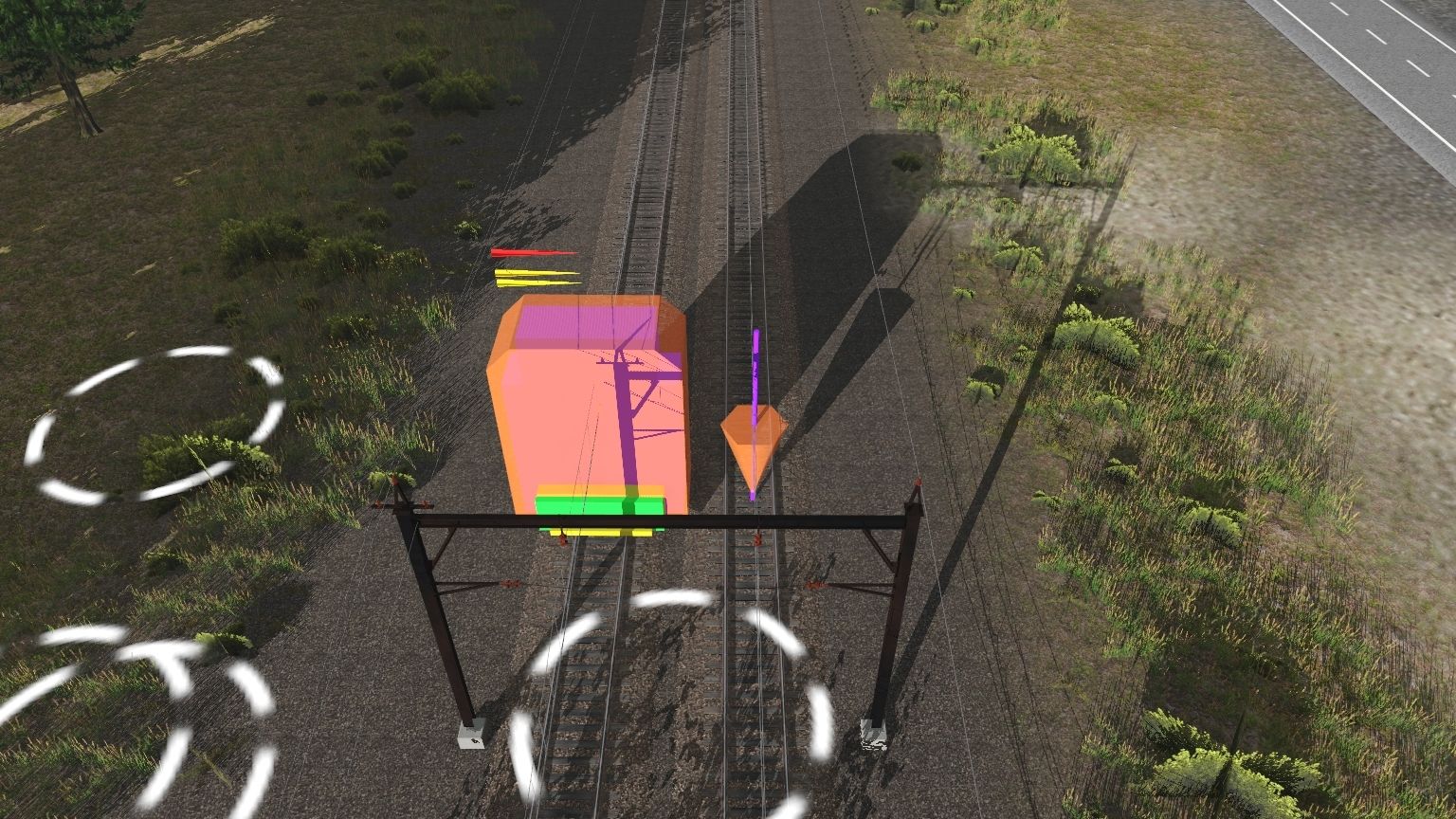
When laying the <kuid:439337:100160> SAP_Catenary_Spline_2T_PBR spline on properly spaced double track ensure the white circle is more or less positioned on the track as shown in the following screenshot:

If you do as shown above your catenary wire will be more or less centered on my track.
Bob
Last edited:

