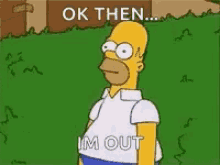horacefithers
New member
Are there any EIT gurus out there in forum land?
I could use some help with getting trains through Bear Creek yard on the BC&SJ.
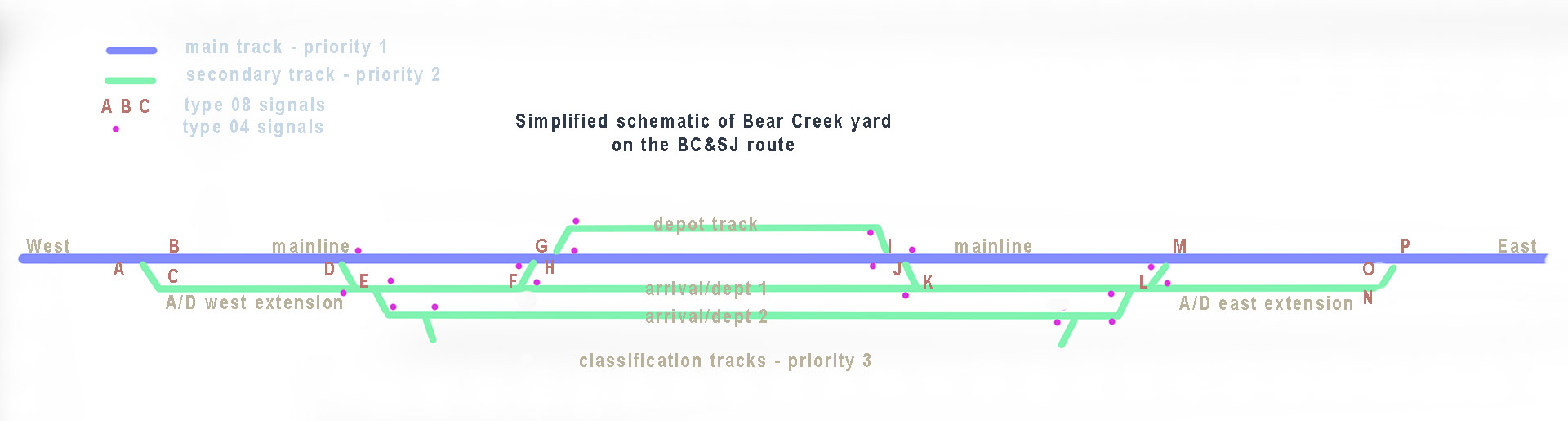
I would like to run AI trains as background traffic traveling east and west the full length of the railroad spaced about 40 minutes apart so they don't overwhelm things...
I've gotten AI trains to run reliably through Hampton. However the AI drivers seem to have a penchant for getting lost in the Bear Creek yard and always end up in headlight staredowns.
Main track is priority 1.
Depot and arrival departure tracks are priority 2.
Other tracks are priority 3.
The locos have priority 1.
This priority scheme worked at Hampton so that a priority 1 train arriving held the main (if it was empty), otherwise it would take the siding.
I hoped this would work at Bear Creek, but it didn't. AI drivers often ended up in headlight stare downs - sometimes at signals A and M, other times in the middle of the yard (on main or AD1 or AD2)
JCitron talked up the merits of Enhanced Interlocking Towers to me, so I installed one at Bear Creek (I got one to work at Hampton before I tried Bear Creek). I programmed four paths
through the yard.
I set up a test case with locos about 1/2 mile away from the ends of the yard, programmed them with Navigate-Via commands to the near and far ends of the yard and un-paused the session.
The first train to get the either point a or point b is assigned a path on the main track.
The second train just sits at the other signal and waits and waits and waits.
I can see the EIT testing to see if there's a clear route, but it never seems to find one.
Questions:
1. Are there known problems with the EIT when a path has a LOT of path-lets?
2. Should the paths be complete all the way through the yard A to P (P to A in the other direction)? Would this cause deadlocks when opposing traffic beyond the yard that can't enter the yard because the tracks/turnouts are locked by the other train?
3. I configured the tower in Dynamic ownership mode. Should I have used Static mode?
4. The paths are configured to release small pieces of the paths as the owning train drives along the route clearing them. Other routes through the yard will include east and west end to the Depot Track, the Depot track to east and west yard end, access to class tracks, etc. It would be much more efficient if these non-full length paths could be accessed without waiting for trains in the yard to clear their entire path. Is this workable?
5. I use of 04 signals to guard the rear of junctions OK? Is it necessary or should they be omitted because the interlocking should guarantee that a train's entire path will be aligned?
6. Are the 08 signals necessary to make the interlocking tower work? Can 06 signals be used instead?
7. I have TRC compatibility set to disabled. Should this be turned on?
8. I've placed EITPathTriggers about 500 feet to the east and west of the yard to control the trigger distances. But with or without these seemed to make no difference.
I'm using the Enhanced TRC Interlocking Tower resource, rev 52. The Enhanced Interlocking library is rev 72 (iirc).
I've been through the yard three times looking for disconnected track, duplicate signals, and places where missing signals might be confusing.
Can anyone give me some suggestions of what to look for that could be causing the AI trains to end up staring at each other?
Or will the BC&SJ not have any AI background trains?
Thankz for your help,
Horace Fithers
I could use some help with getting trains through Bear Creek yard on the BC&SJ.
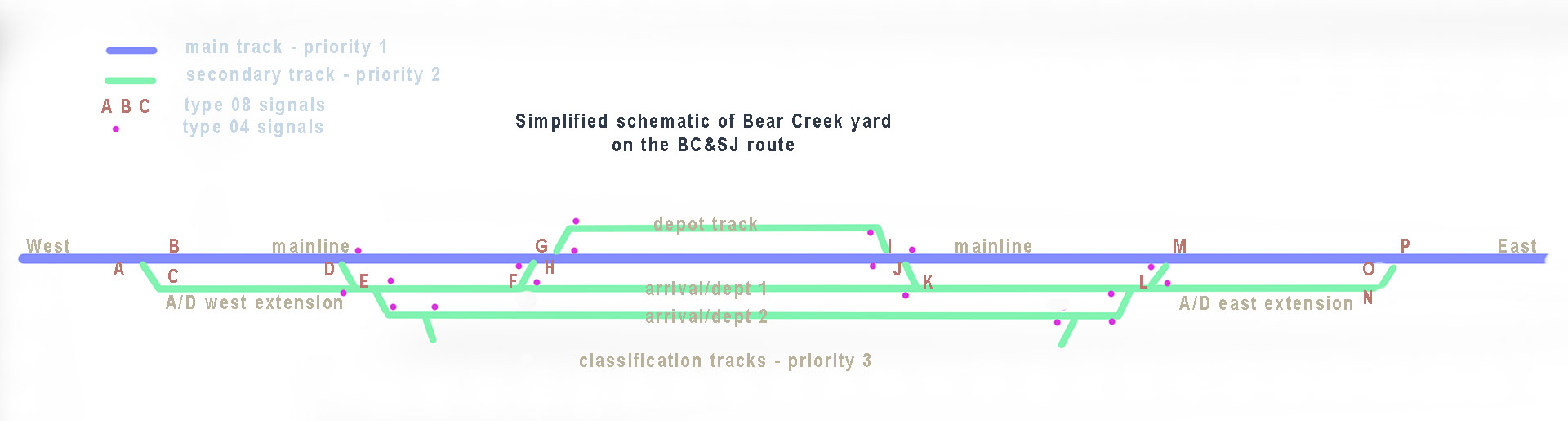
I would like to run AI trains as background traffic traveling east and west the full length of the railroad spaced about 40 minutes apart so they don't overwhelm things...
I've gotten AI trains to run reliably through Hampton. However the AI drivers seem to have a penchant for getting lost in the Bear Creek yard and always end up in headlight staredowns.
Main track is priority 1.
Depot and arrival departure tracks are priority 2.
Other tracks are priority 3.
The locos have priority 1.
This priority scheme worked at Hampton so that a priority 1 train arriving held the main (if it was empty), otherwise it would take the siding.
I hoped this would work at Bear Creek, but it didn't. AI drivers often ended up in headlight stare downs - sometimes at signals A and M, other times in the middle of the yard (on main or AD1 or AD2)
JCitron talked up the merits of Enhanced Interlocking Towers to me, so I installed one at Bear Creek (I got one to work at Hampton before I tried Bear Creek). I programmed four paths
through the yard.
- main eastward: A - G - I - O
- main westward: P - I - G - B
- A/D eastward : A - E - F - K - L - N
- A/D westward: P - L - K - F - E - C
I set up a test case with locos about 1/2 mile away from the ends of the yard, programmed them with Navigate-Via commands to the near and far ends of the yard and un-paused the session.
The first train to get the either point a or point b is assigned a path on the main track.
The second train just sits at the other signal and waits and waits and waits.
I can see the EIT testing to see if there's a clear route, but it never seems to find one.
Questions:
1. Are there known problems with the EIT when a path has a LOT of path-lets?
2. Should the paths be complete all the way through the yard A to P (P to A in the other direction)? Would this cause deadlocks when opposing traffic beyond the yard that can't enter the yard because the tracks/turnouts are locked by the other train?
3. I configured the tower in Dynamic ownership mode. Should I have used Static mode?
4. The paths are configured to release small pieces of the paths as the owning train drives along the route clearing them. Other routes through the yard will include east and west end to the Depot Track, the Depot track to east and west yard end, access to class tracks, etc. It would be much more efficient if these non-full length paths could be accessed without waiting for trains in the yard to clear their entire path. Is this workable?
5. I use of 04 signals to guard the rear of junctions OK? Is it necessary or should they be omitted because the interlocking should guarantee that a train's entire path will be aligned?
6. Are the 08 signals necessary to make the interlocking tower work? Can 06 signals be used instead?
7. I have TRC compatibility set to disabled. Should this be turned on?
8. I've placed EITPathTriggers about 500 feet to the east and west of the yard to control the trigger distances. But with or without these seemed to make no difference.
I'm using the Enhanced TRC Interlocking Tower resource, rev 52. The Enhanced Interlocking library is rev 72 (iirc).
I've been through the yard three times looking for disconnected track, duplicate signals, and places where missing signals might be confusing.
Can anyone give me some suggestions of what to look for that could be causing the AI trains to end up staring at each other?
Or will the BC&SJ not have any AI background trains?
Thankz for your help,
Horace Fithers
Last edited: