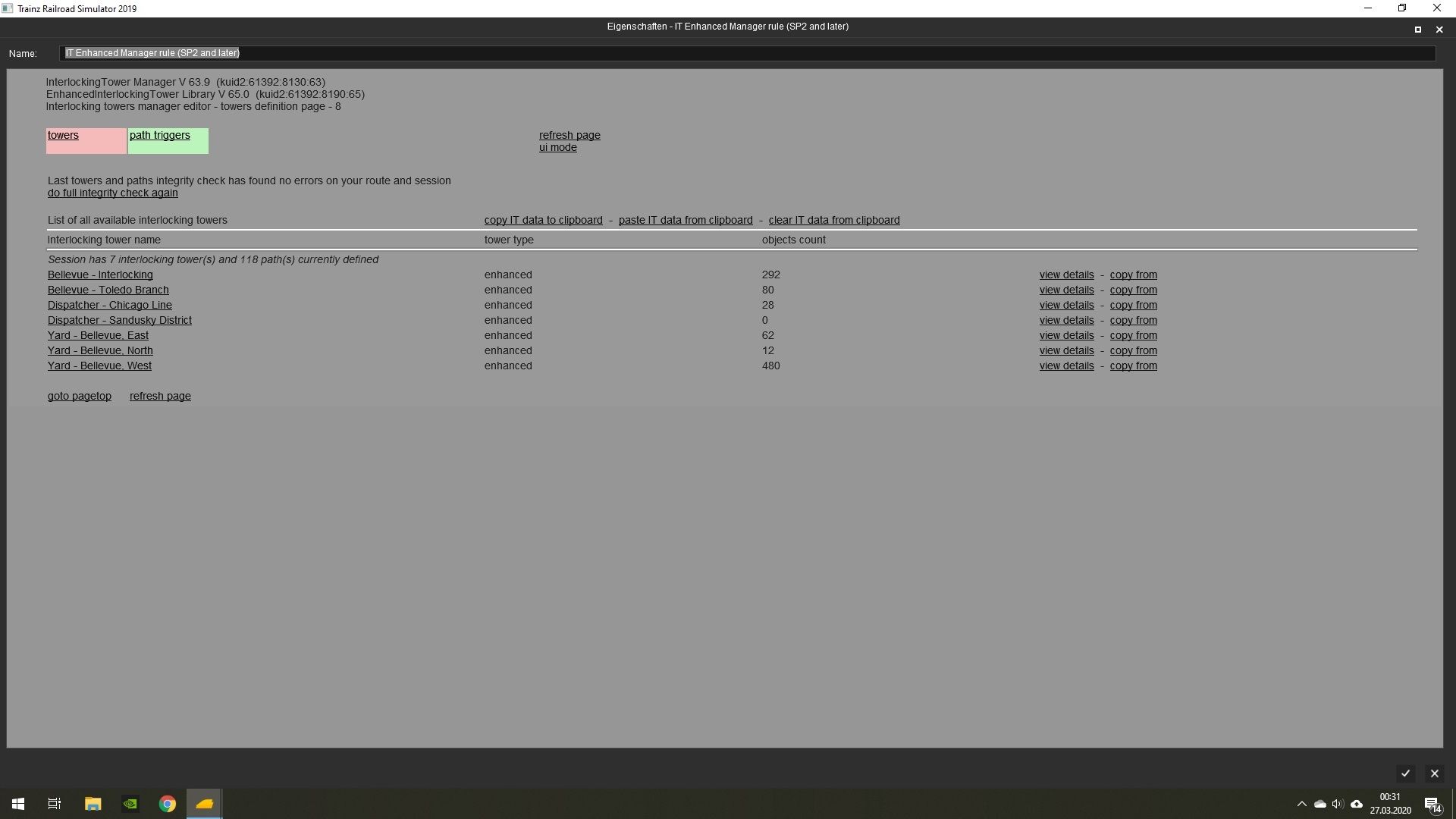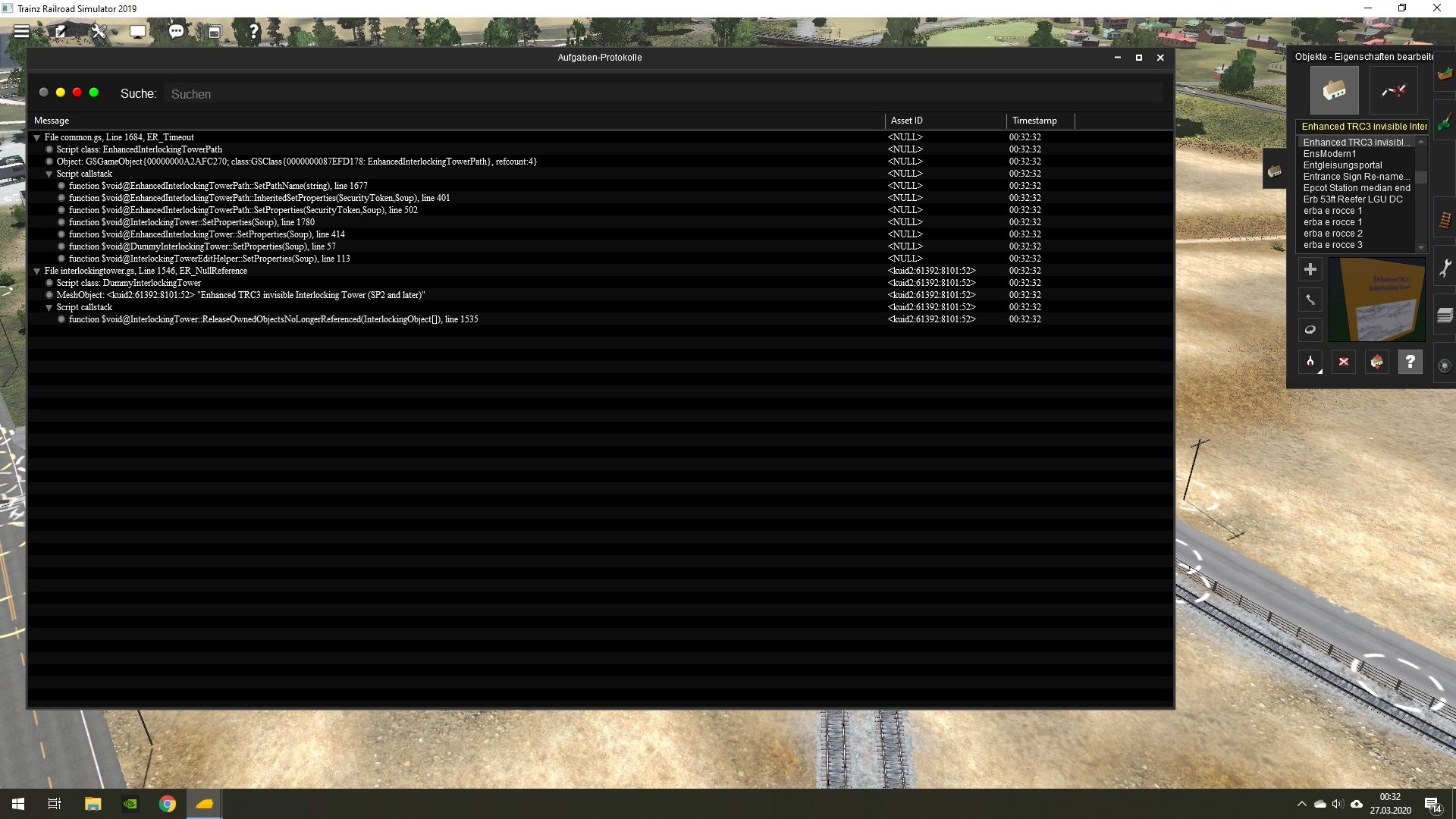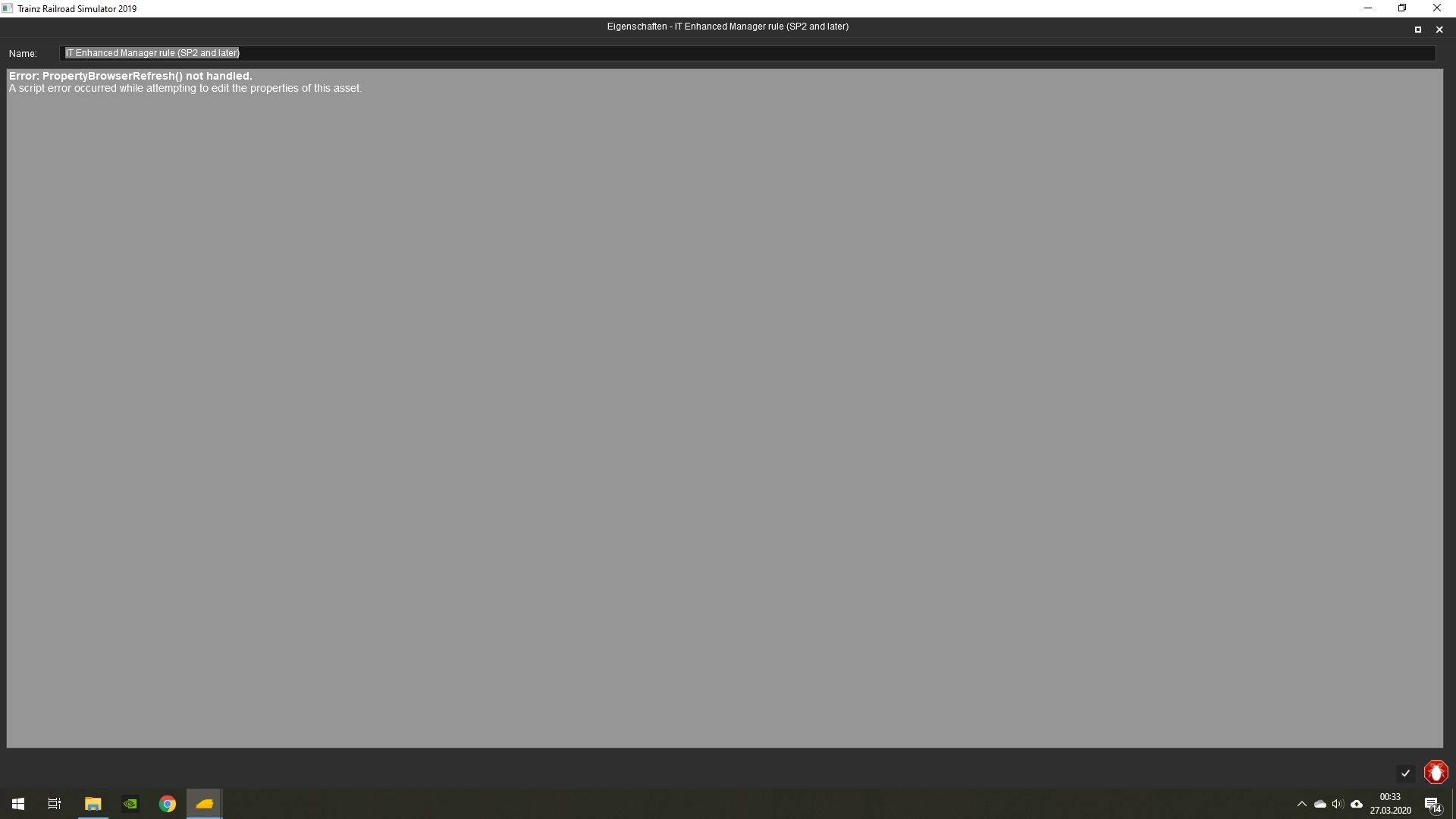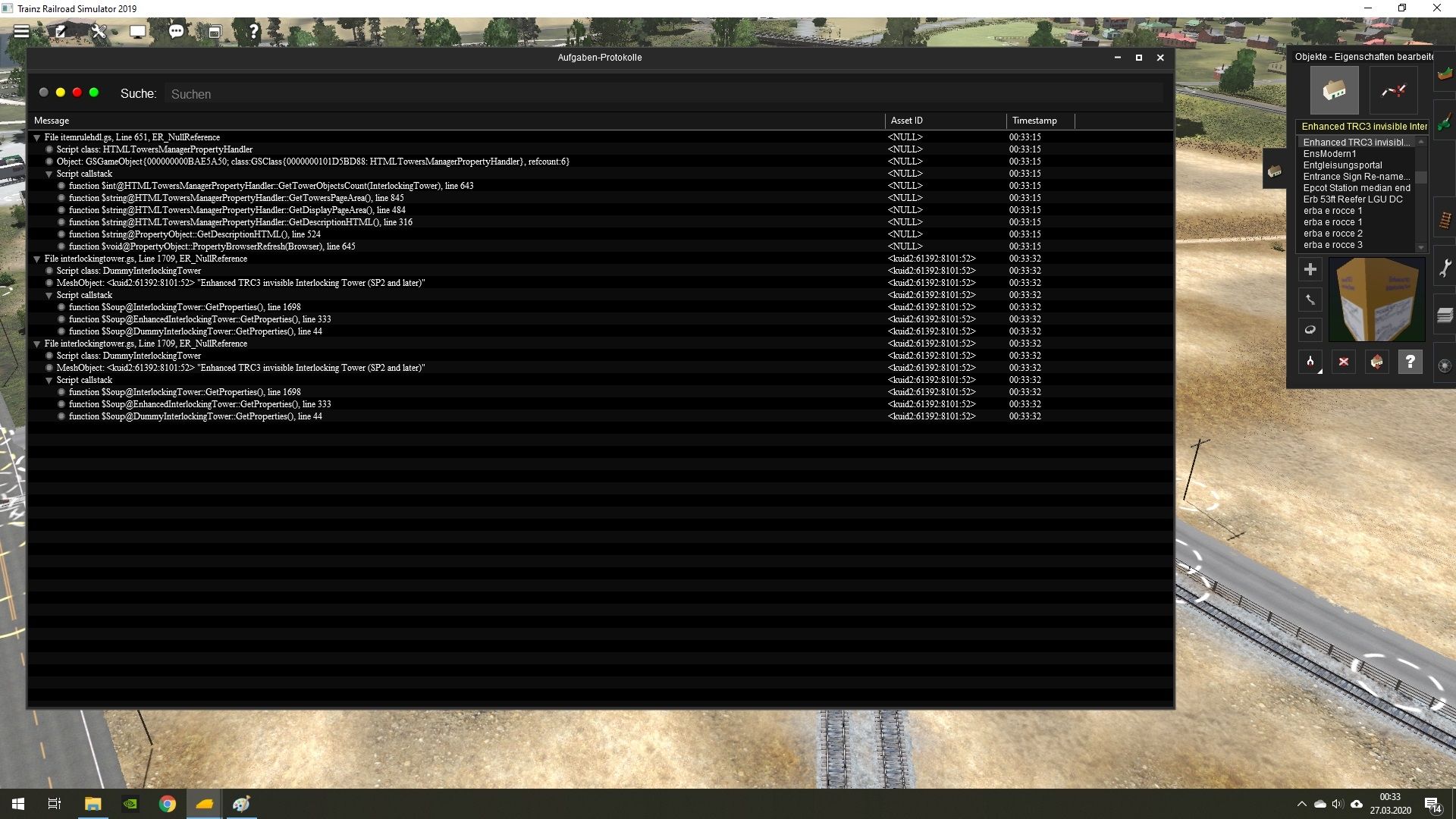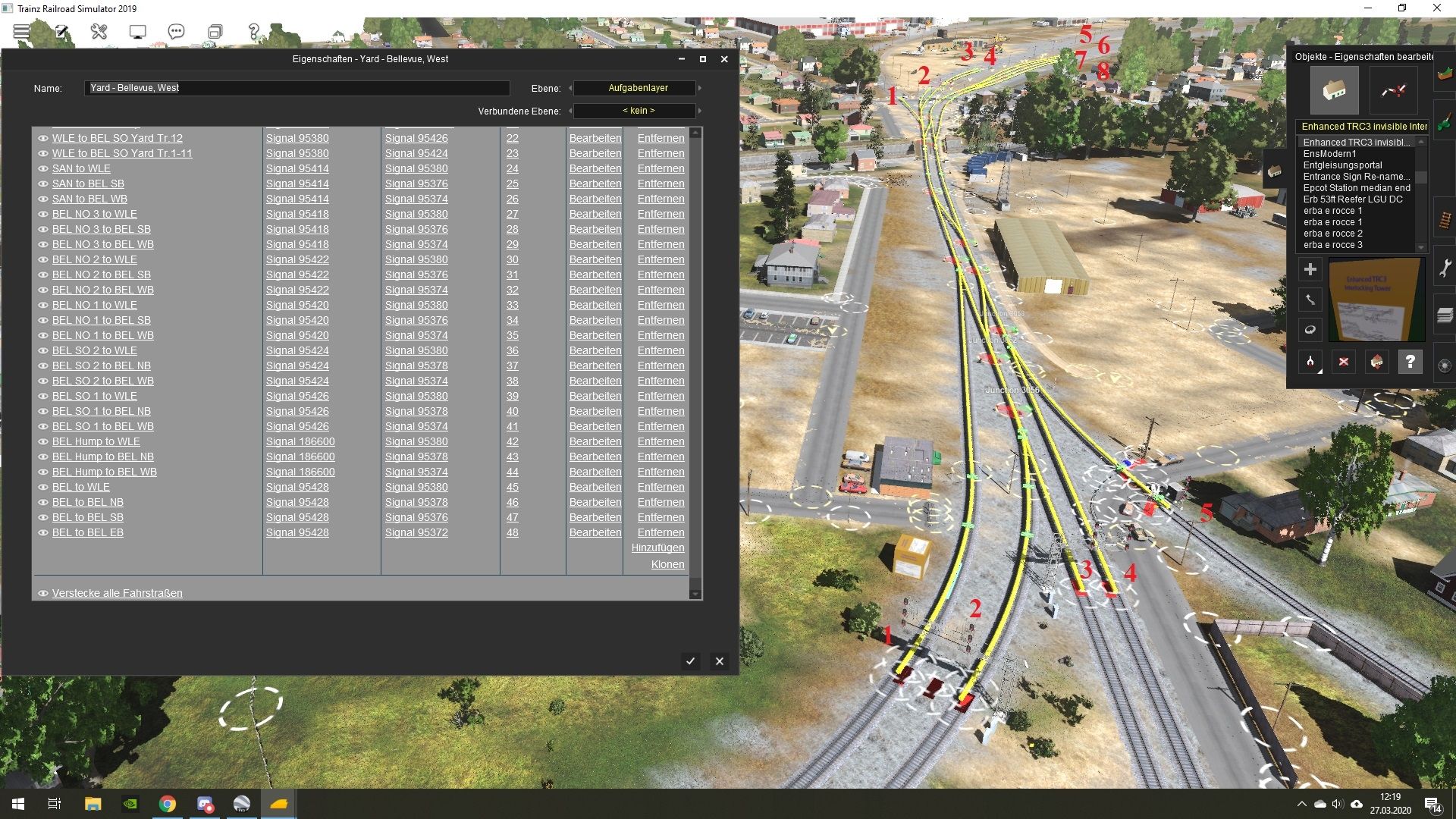I'm currently testing them, the new versions came to DLS today.
Edit:
A well-known result with the :70 Version
- <kuid2:61392:8101:52> File interlockingtower.gs, Line 1709, ER_NullReference
; <kuid2:61392:8101:52> Script class: DummyInterlockingTower
; <kuid2:61392:8101:52> MeshObject: <kuid2:61392:8101:52> "Enhanced TRC3 invisible Interlocking Tower (SP2 and later)"
; <kuid2:61392:8101:52> Script callstack
; <kuid2:61392:8101:52> function $Soup@InterlockingTower::GetProperties(), line 1698
; <kuid2:61392:8101:52> function $Soup@EnhancedInterlockingTower::GetProperties(), line 352
; <kuid2:61392:8101:52> function $Soup@DummyInterlockingTower::GetProperties(), line 44
- <kuid2:61392:8101:52> File interlockingtower.gs, Line 1709, ER_NullReference
; <kuid2:61392:8101:52> Script class: DummyInterlockingTower
; <kuid2:61392:8101:52> MeshObject: <kuid2:61392:8101:52> "Enhanced TRC3 invisible Interlocking Tower (SP2 and later)"
; <kuid2:61392:8101:52> Script callstack
; <kuid2:61392:8101:52> function $Soup@InterlockingTower::GetProperties(), line 1698
; <kuid2:61392:8101:52> function $Soup@EnhancedInterlockingTower::GetProperties(), line 352
; <kuid2:61392:8101:52> function $Soup@DummyInterlockingTower::GetProperties(), line 44
- <kuid:401543:3201> File interlockingtoweredithelper.gs, Line 1430, ER_NullReference
; <kuid:401543:3201> Script class: InterlockingTowerEditHelper
; <kuid:401543:3201> Object: ScriptableObject{00000000B5702F90; asset:SpecReference{<kuid:401543:3201> "Stellwerk Bearbeitungshilfe"}, class:GSClass{00000000CA5F0800: InterlockingTowerEditHelper}, refcount:6}
; <kuid:401543:3201> Script callstack
; <kuid:401543:3201> function $string@InterlockingTowerEditHelper::GetDescriptionHTML(), line 1427
; <kuid:401543:3201> function $void@PropertyObject:

ropertyBrowserRefresh(Browser), line 645
; <kuid:401543:3201> function $void@InterlockingTowerEditHelper:

ropertyBrowserRefresh(Browser), line 2360
- <kuid:401543:3201> File interlockingtoweredithelper.gs, Line 127, ER_NullReference
; <kuid:401543:3201> Script class: InterlockingTowerEditHelper
; <kuid:401543:3201> Object: ScriptableObject{00000000B5702F90; asset:SpecReference{<kuid:401543:3201> "Stellwerk Bearbeitungshilfe"}, class:GSClass{00000000CA5F0800: InterlockingTowerEditHelper}, refcount:4}
; <kuid:401543:3201> Script callstack
; <kuid:401543:3201> function $Soup@InterlockingTowerEditHelper::GetProperties(), line 127
- <kuid2:61392:8101:52> File interlockingtower.gs, Line 1709, ER_NullReference
; <kuid2:61392:8101:52> Script class: DummyInterlockingTower
; <kuid2:61392:8101:52> MeshObject: <kuid2:61392:8101:52> "Enhanced TRC3 invisible Interlocking Tower (SP2 and later)"
; <kuid2:61392:8101:52> Script callstack
; <kuid2:61392:8101:52> function $Soup@InterlockingTower::GetProperties(), line 1698
; <kuid2:61392:8101:52> function $Soup@EnhancedInterlockingTower::GetProperties(), line 352
; <kuid2:61392:8101:52> function $Soup@DummyInterlockingTower::GetProperties(), line 44
- <kuid:401543:3201> File interlockingtoweredithelper.gs, Line 201, ER_NullArrayReference
; <kuid:401543:3201> Script class: InterlockingTowerEditHelper
; <kuid:401543:3201> Object: ScriptableObject{00000000B5702F90; asset:SpecReference{<kuid:401543:3201> "Stellwerk Bearbeitungshilfe"}, class:GSClass{00000000CA5F0800: InterlockingTowerEditHelper}, refcount:7}
; <kuid:401543:3201> Script callstack
; <kuid:401543:3201> function $void@InterlockingTowerEditHelper::OnStartedEditing(Message), line 201
- <kuid2:61392:8101:52> File interlockingtower.gs, Line 1709, ER_NullReference
; <kuid2:61392:8101:52> Script class: DummyInterlockingTower
; <kuid2:61392:8101:52> MeshObject: <kuid2:61392:8101:52> "Enhanced TRC3 invisible Interlocking Tower (SP2 and later)"
; <kuid2:61392:8101:52> Script callstack
; <kuid2:61392:8101:52> function $Soup@InterlockingTower::GetProperties(), line 1698
; <kuid2:61392:8101:52> function $Soup@EnhancedInterlockingTower::GetProperties(), line 352
; <kuid2:61392:8101:52> function $Soup@DummyInterlockingTower::GetProperties(), line 44
- <kuid2:61392:8101:52> File interlockingtower.gs, Line 1709, ER_NullReference
; <kuid2:61392:8101:52> Script class: DummyInterlockingTower
; <kuid2:61392:8101:52> MeshObject: <kuid2:61392:8101:52> "Enhanced TRC3 invisible Interlocking Tower (SP2 and later)"
; <kuid2:61392:8101:52> Script callstack
; <kuid2:61392:8101:52> function $Soup@InterlockingTower::GetProperties(), line 1698
; <kuid2:61392:8101:52> function $Soup@EnhancedInterlockingTower::GetProperties(), line 352
; <kuid2:61392:8101:52> function $Soup@DummyInterlockingTower::GetProperties(), line 44
- <kuid:401543:3201> File interlockingtoweredithelper.gs, Line 127, ER_NullReference
; <kuid:401543:3201> Script class: InterlockingTowerEditHelper
; <kuid:401543:3201> Object: ScriptableObject{00000000B5702F90; asset:SpecReference{<kuid:401543:3201> "Stellwerk Bearbeitungshilfe"}, class:GSClass{00000000CA5F0800: InterlockingTowerEditHelper}, refcount:4}
; <kuid:401543:3201> Script callstack
; <kuid:401543:3201> function $Soup@InterlockingTowerEditHelper::GetProperties(), line 127
- <kuid2:61392:8101:52> File interlockingtower.gs, Line 1709, ER_NullReference
; <kuid2:61392:8101:52> Script class: DummyInterlockingTower
; <kuid2:61392:8101:52> MeshObject: <kuid2:61392:8101:52> "Enhanced TRC3 invisible Interlocking Tower (SP2 and later)"
; <kuid2:61392:8101:52> Script callstack
; <kuid2:61392:8101:52> function $Soup@InterlockingTower::GetProperties(), line 1698
; <kuid2:61392:8101:52> function $Soup@EnhancedInterlockingTower::GetProperties(), line 352
; <kuid2:61392:8101:52> function $Soup@DummyInterlockingTower::GetProperties(), line 44
- <NULL> File itemrulehdl.gs, Line 692, ER_NullReference
; <NULL> Script class: HTMLTowersManagerPropertyHandler
; <NULL> Object: GSGameObject{00000000761A9AE0; class:GSClass{0000000026EAFBB8: HTMLTowersManagerPropertyHandler}, refcount:6}
; <NULL> Script callstack
; <NULL> function $int@HTMLTowersManagerPropertyHandler::GetTowerObjectsCount(InterlockingTower), line 684
; <NULL> function $string@HTMLTowersManagerPropertyHandler::GetTowersPageArea(), line 911
; <NULL> function $string@HTMLTowersManagerPropertyHandler::GetDisplayPageArea(), line 526
; <NULL> function $string@HTMLTowersManagerPropertyHandler::GetDescriptionHTML(), line 315
; <NULL> function $string@PropertyObject::GetDescriptionHTML(), line 524
; <NULL> function $void@PropertyObject:

ropertyBrowserRefresh(Browser), line 645
- <NULL> File soup.gs, Line 428, ER_Timeout
; <NULL> Script class: EnhancedInterlockingTowerPath
; <NULL> Object: GSGameObject{00000000E962A460; class:GSClass{000000003C662C28: EnhancedInterlockingTowerPath}, refcount:3}
; <NULL> Script callstack
; <NULL> function $void@EnhancedInterlockingTowerPath::InheritedSetProperties(SecurityToken,Soup), line 405
; <NULL> function $void@EnhancedInterlockingTowerPath::SetProperties(SecurityToken,Soup), line 517
; <NULL> function $void@InterlockingTower::SetProperties(Soup), line 1780
; <NULL> function $void@EnhancedInterlockingTower::SetProperties(Soup), line 440
; <NULL> function $void@DummyInterlockingTower::SetProperties(Soup), line 57
; <NULL> function $void@InterlockingTowerEditHelper::SetProperties(Soup), line 113