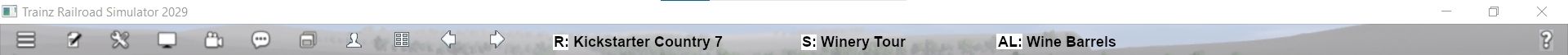KotangaGirl
Pre-Grouping Railways Nut
So I'm working on a legacy route that I've converted to TS2019 and I'm only doing things to the route and nothing else. I decide to check out some other assets on another route I converted some time ago and I save the route only, but when I close the route I get a message about the session being modified and prompts me to save the session too. I know very well that I've done nothing to the session layer so I click the 'don't save' button.
Now I open up the other route in surveyor, look around, find the assets I want to check out and go to close the route and I get the same message about the session having being modified and the prompt to save it. BUT I've done NOTHING AT All to anything so I click the 'don't save' button again and go back to the new route I was working on feeling somewhat annoyed and thinking I should have left the route where it was in TS2012 since TS2012 never gives me any trouble.
I can now understand why Trainz folk get themselves messed up with sessions in TS2019 with daft message boxes popping up telling them to save the session when there's no need to. Unless there is perhaps a wiser Trainzer than me who can explain what on earth is going on.
And just to mention it again playing musical mystery menus in surveyor is still a pain and a confounded nuisance.
Now I open up the other route in surveyor, look around, find the assets I want to check out and go to close the route and I get the same message about the session having being modified and the prompt to save it. BUT I've done NOTHING AT All to anything so I click the 'don't save' button again and go back to the new route I was working on feeling somewhat annoyed and thinking I should have left the route where it was in TS2012 since TS2012 never gives me any trouble.
I can now understand why Trainz folk get themselves messed up with sessions in TS2019 with daft message boxes popping up telling them to save the session when there's no need to. Unless there is perhaps a wiser Trainzer than me who can explain what on earth is going on.
And just to mention it again playing musical mystery menus in surveyor is still a pain and a confounded nuisance.
Last edited: