Please clarify Train Priority [SOLVED]
[SOLVED]
I'm sorry guys,
I know this should be basic common Trainz 101, but I'm at a loss.
In the image below, I have two white trucks on the tracks. The truck on the left is Priority 1, The truck on the right is Priority 2 and I have a third BNSF SW1500 (off screen) that's Priority 3.
The Pri3 loco is going first, then Pri 1 and 2 fight over the second to last junction on the right siding.
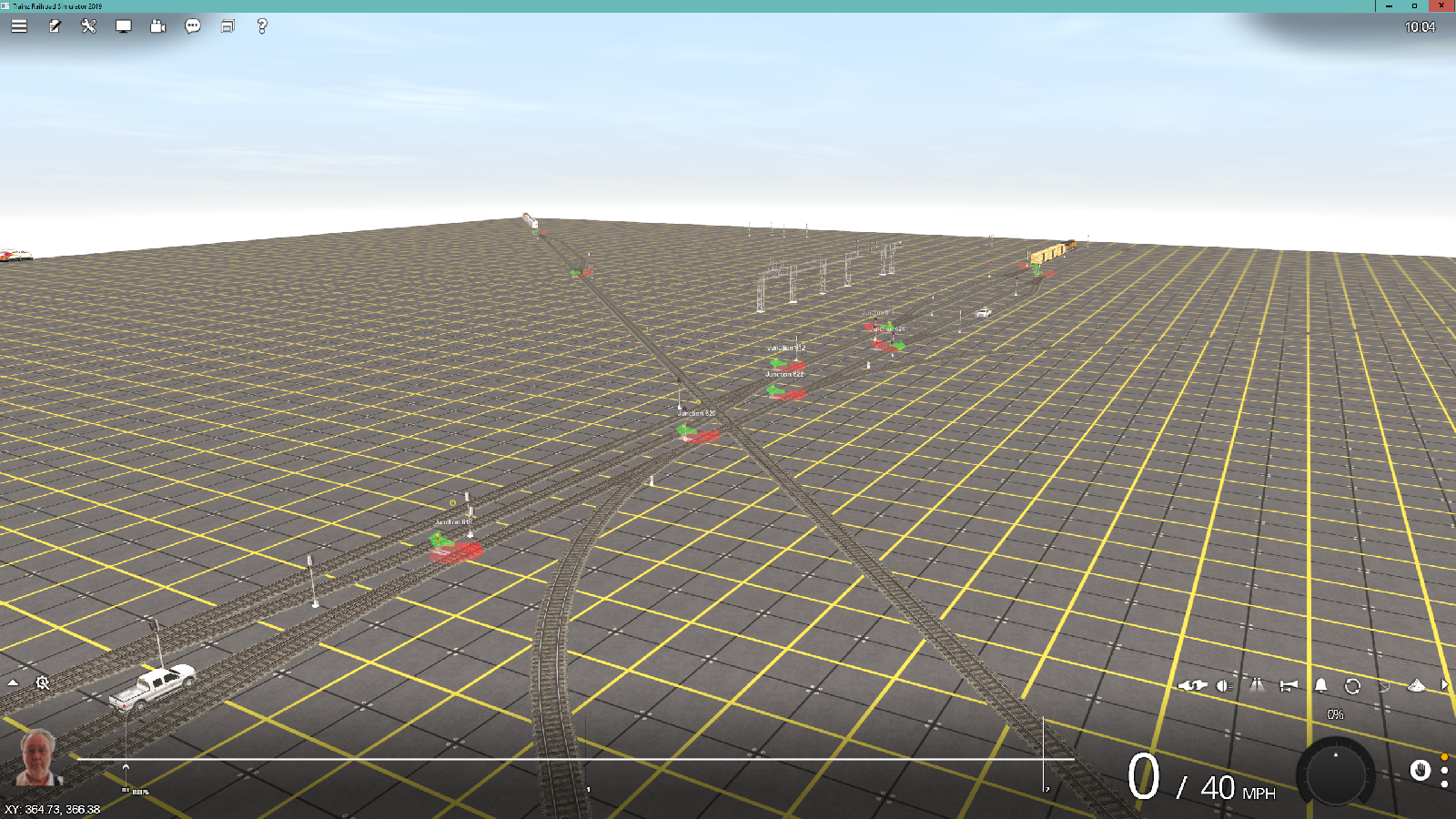
Thank you for your time babysitting me,
Joe
[SOLVED]
I'm sorry guys,
I know this should be basic common Trainz 101, but I'm at a loss.
In the image below, I have two white trucks on the tracks. The truck on the left is Priority 1, The truck on the right is Priority 2 and I have a third BNSF SW1500 (off screen) that's Priority 3.
The Pri3 loco is going first, then Pri 1 and 2 fight over the second to last junction on the right siding.
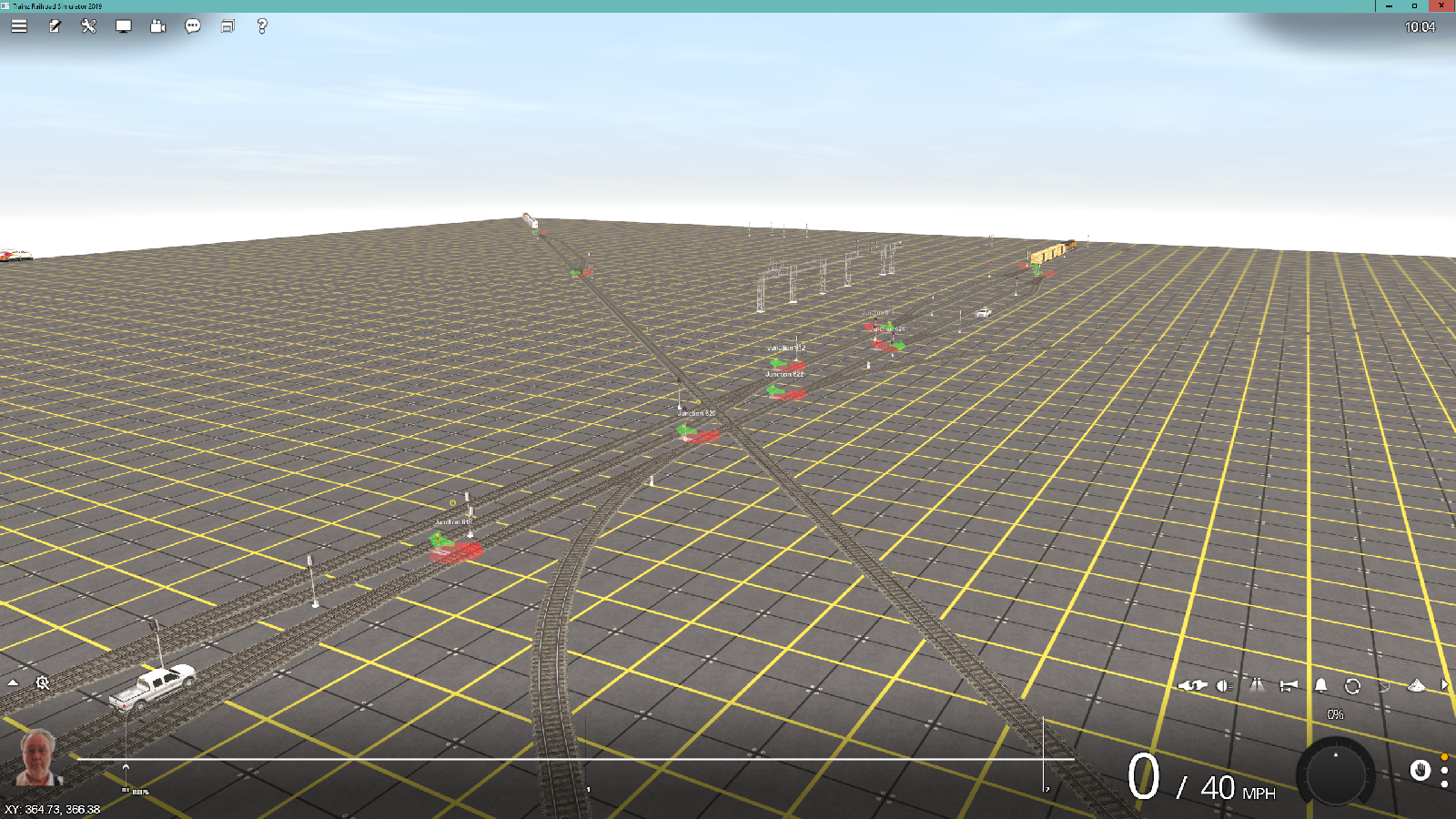
Thank you for your time babysitting me,
Joe
Last edited:
