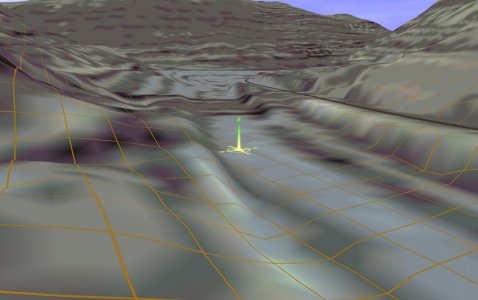Advice: How accurate should I be? [SOLVED]
Mods, feel free (of course you would) to move this to a more appropriate forum.
Anyway. I'm working on the RailRunner line in New Mexico. I've already made one error with scaling where it's been reduced to 60%.
I have a couple railyards to make and I can see it's going to be a daunting task.
Should I try my best to be accurate or, should I focus on the major points... Fuel, turntables etc.
Thanks for your time,
Joe
Mods, feel free (of course you would) to move this to a more appropriate forum.
Anyway. I'm working on the RailRunner line in New Mexico. I've already made one error with scaling where it's been reduced to 60%.
I have a couple railyards to make and I can see it's going to be a daunting task.
Should I try my best to be accurate or, should I focus on the major points... Fuel, turntables etc.
Thanks for your time,
Joe
Last edited: