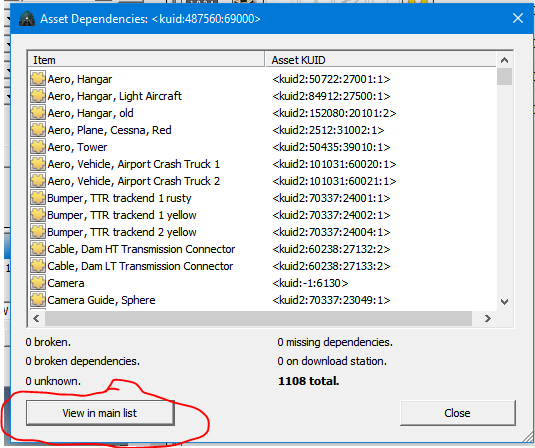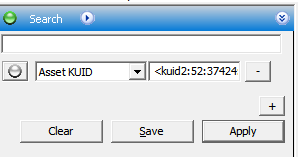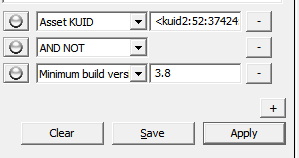agathosdaimon
New member
So i am wanted to get the fault with trains missing their freight consists and am finding all many of errors in the CM
one the first ones in the listing of Jointed Rail assets that claims to be faulty is Jointed Rail Smart Signal library v1.77 from Norfolksouthern37 -<kuid2:45324:555100:19>
its error is:
Error: smartsignal.gs(228) : function SetAllowsPermitControl not declared in class JunctionBase or derivative, line 228.
Error: .. while compiling 'smartsignal.gs'
so for this first error, what do i need to do to fix this?
one the first ones in the listing of Jointed Rail assets that claims to be faulty is Jointed Rail Smart Signal library v1.77 from Norfolksouthern37 -<kuid2:45324:555100:19>
its error is:
Error: smartsignal.gs(228) : function SetAllowsPermitControl not declared in class JunctionBase or derivative, line 228.
Error: .. while compiling 'smartsignal.gs'
so for this first error, what do i need to do to fix this?