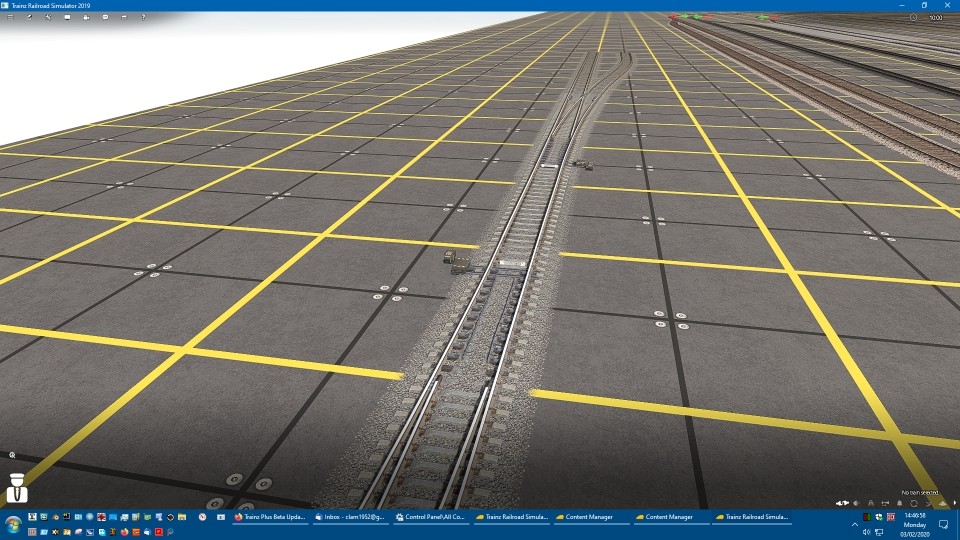Install the app
How to install the app on iOS
Follow along with the video below to see how to install our site as a web app on your home screen.
Note: This feature may not be available in some browsers.
You are using an out of date browser. It may not display this or other websites correctly.
You should upgrade or use an alternative browser.
You should upgrade or use an alternative browser.
Trainz Plus Beta Update 105624 available
- Thread starter Tony_Hilliam
- Start date
Is that Pro track or using fixed track assets for the junctions?
No idea, this is the original route without modifications.
I just checked the junctions are fixed track objects.
Such as UZ_Jun_bz_R-1/11-mo-right, KUID <kuid2:354694:60002:4>
I just checked the junctions are fixed track objects.
Such as UZ_Jun_bz_R-1/11-mo-right, KUID <kuid2:354694:60002:4>
I suspected as much, re the problems with the PLL furnaces and the offset vertices in TRS19.
Sp1 has the ability to turn texture streaming on and off, why does Plus not have the same capability anymore? Texture streaming is annoying when trying to build a route from a DEM as all of the 10 metre sections turn blurry, following roads and fencelines is more difficult and time consuming and some detail of the DEM is impossible to see. Increasing the draw distance helps a little but still not close to having Texture Streaming off.
cheers
Graeme
cheers
Graeme
Sp1 has the ability to turn texture streaming on and off, why does Plus not have the same capability anymore? Texture streaming is annoying when trying to build a route from a DEM as all of the 10 metre sections turn blurry, following roads and fencelines is more difficult and time consuming and some detail of the DEM is impossible to see. Increasing the draw distance helps a little but still not close to having Texture Streaming off.
cheers
Graeme
I was going to ask the same for the same reason.
This, without a doubt is the Worst Beta I've ever seen from N3V !!!
Going from game to surveyor and back loses things completely....track....engines....whatever!!!
This bld. 105624 is SO bad, it is almost funny in the way it screws things up.....
Open existing session with 3 trains, you are placed somewhere on the route.(NOT where you expected to be.)
Then you discover that all locos have disappeared and the consists (in surveyor) have lost their red and green arrows.
You then discover that the game will not permit you to place the locos on the section of track they were on when you saved the session before updating.
This goes on & on & on.
I believe I will refrain from opening any other session until this MESS is cleaned up!!
Dave
Going from game to surveyor and back loses things completely....track....engines....whatever!!!
This bld. 105624 is SO bad, it is almost funny in the way it screws things up.....
Open existing session with 3 trains, you are placed somewhere on the route.(NOT where you expected to be.)
Then you discover that all locos have disappeared and the consists (in surveyor) have lost their red and green arrows.
You then discover that the game will not permit you to place the locos on the section of track they were on when you saved the session before updating.
This goes on & on & on.
I believe I will refrain from opening any other session until this MESS is cleaned up!!
Dave
Last edited:
Stationbeem
Over 60's Club
Have also noticed clock in top right hand corner of routes has stopped working.
Tony_Hilliam
Trainz Plus - enjoy Trainz from just 20 cents a da
We're working through the issues raised - thanks for your input. Some quick requests for more information;
Working fine here (responding instantly). Perhaps a mouse driver issue? Do you have another mouse you can try?
Working here. Are you sure the game isn't paused? Is this in all sessions?
Clam, John, are you seeing the same problem as HPL?
In game "Settings" slow to respond to mouse clicks. Example: Click on "Control Settings" and it takes 4-6 seconds to respond to the click. Same is true for then clicking the settings to change them.
Working fine here (responding instantly). Perhaps a mouse driver issue? Do you have another mouse you can try?
Have also noticed clock in top right hand corner of routes has stopped working.
Working here. Are you sure the game isn't paused? Is this in all sessions?
The issues about loading sessions is known, but no-one has reported problems editing/switching from surveyor to driver. What are the exact steps to "lose" the track? Are you sure you're not editing in a session layer and later on loading a route layer?Going from game to surveyor and back loses things completely....track....engines....whatever!!!
We're not seeing these missing junctions. Does it happen on every load? Any pattern when it does happen?Andrushivka - Vinnitsa UZ route:
Clam, John, are you seeing the same problem as HPL?
Last edited:
We're not seeing these missing junctions. Does it happen on every load? Any pattern when it does happen?
Clam, John, are you seeing the same problem as HPL?
I haven't seen this either. I even checked a couple of times to make sure.
I just checked it again to make sure and it's fine for me.
Last edited:
All of my session are defunct. Engines missing. Consists missing. Finding them in the water. Some have 4 or 5 engines and cars in a star shape under water. What is funny is I can still run saved session is progress just fine. The main sessions are all whacked out. I hope this can be fixed otherwise I will have to redo all of them. Not looking forward to that.
All of my session are defunct. Engines missing. Consists missing. Finding them in the water. Some have 4 or 5 engines and cars in a star shape under water. What is funny is I can still run saved session is progress just fine. The main sessions are all whacked out. I hope this can be fixed otherwise I will have to redo all of them. Not looking forward to that.
See this post here:
https://forums.auran.com/trainz/sho...-Beta-105624-amp-105458&p=1792855#post1792855
We're not seeing these missing junctions. Does it happen on every load? Any pattern when it does happen?
Can't say, I'm back to 105100 and will stick with it for a loooong time. Too many showstopper issues in last patches.
I see that too, but I also see little green wires. I think the points are another asset that needs to be placed in the junctions. Unfortunately I'm not familiar enough with them to know how to configure them.
EDIT:
I just checked these in 105100 in Surveyor, and they do the same thing when placed "raw". There are parts missing in this mode so just as I said we're not seeing everything here when we place them. They need to be configured with additional parts in a similar fashion to the old JK junctions. (Remember those?)
Last edited:
Tony_Hilliam
Trainz Plus - enjoy Trainz from just 20 cents a da
I'm pretty sure you need to add invisible track and animated blades - there's a tutorial somewhere.
I'm pretty sure you need to add invisible track and animated blades - there's a tutorial somewhere.
Yup I did it once ages ago with the ancient JK-junctions. It's been awhile and I'm glad we have Protrack now to do all that without all the extra work.
Not in game however, testing in surveyor am getting this, which doesn't look very good! Point / switch blades missing.
If you do not see the blades, then the arrow is not assembled or assembled incorrectly. When properly assembled, the blade will appear when saved.
Similar threads
- Locked
- Replies
- 13
- Views
- 1K
- Replies
- 8
- Views
- 868
- Locked
- Replies
- 22
- Views
- 2K
- Replies
- 12
- Views
- 833
- Replies
- 27
- Views
- 2K