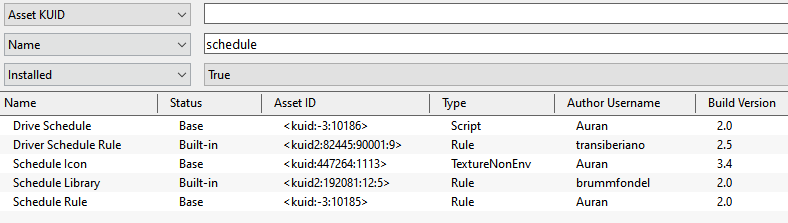I think I'm having some problem with the schedule library. In the session editor, I created a set of rules for a specific section of track (navigate to ... and load)
In the route I added them to the setup of a Basic Portal so the every consist that is produced has the same set rules. The first two rules are ordinary and then I appended the rest from the schedule library.
When it is time for the first command in the library to execute, my TRS19 crashes to the desktop. Tried it again, same result. Removed the schedule library and everything is fine.
I looked at the site js-home.org/trainz and the schedule library has a big red banner "Outdated" at the top of the page. No indication of an update.
Is there something that has the same functionality that can replace this?
In the route I added them to the setup of a Basic Portal so the every consist that is produced has the same set rules. The first two rules are ordinary and then I appended the rest from the schedule library.
When it is time for the first command in the library to execute, my TRS19 crashes to the desktop. Tried it again, same result. Removed the schedule library and everything is fine.
I looked at the site js-home.org/trainz and the schedule library has a big red banner "Outdated" at the top of the page. No indication of an update.
Is there something that has the same functionality that can replace this?